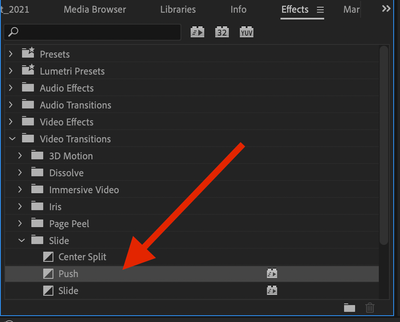Copy link to clipboard
Copied
there is an image from which id like to create a side scrolling video and cannot figure it out. im pretty new to the complete CC suite, but I'm profficient in photoshop. can someone point me in the direction to look up how to create the video id like? im pretty frustrated and cannot seem to find any relevant tutorials.
 1 Correct answer
1 Correct answer
Drag your two image files onto the sequence and then drag the Push transition onto the edit-point between the clip. You can adjust the duration and settings in the Effect Controls panel if you select the transition.
Copy link to clipboard
Copied
Can you post a link that shows what you are trying to do?
Copy link to clipboard
Copied
Drag your two image files onto the sequence and then drag the Push transition onto the edit-point between the clip. You can adjust the duration and settings in the Effect Controls panel if you select the transition.
Copy link to clipboard
Copied
goated feedback! TY SO MUCH.