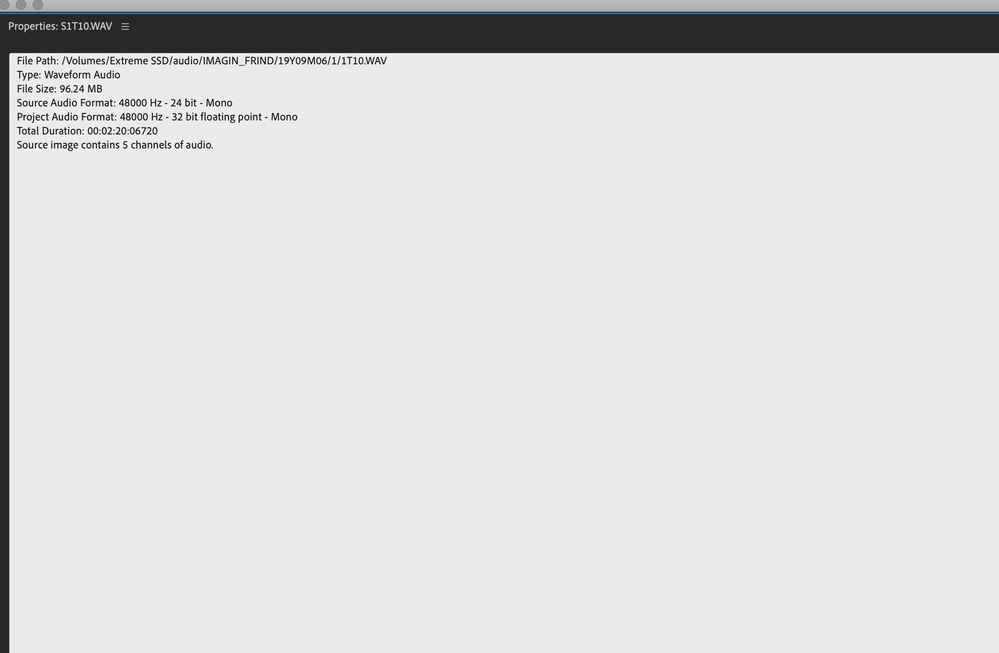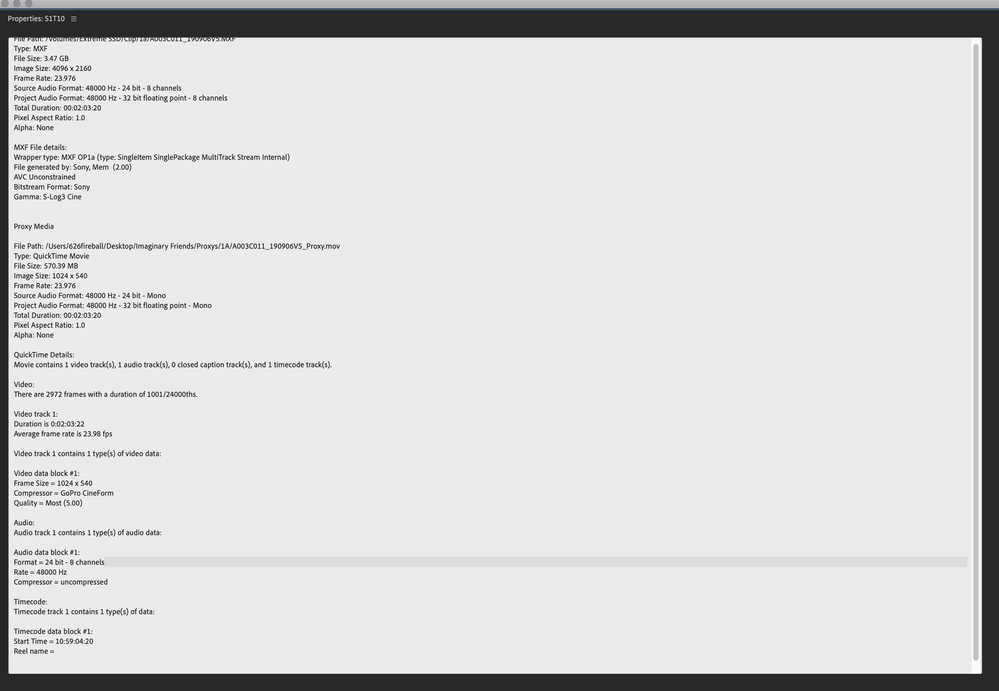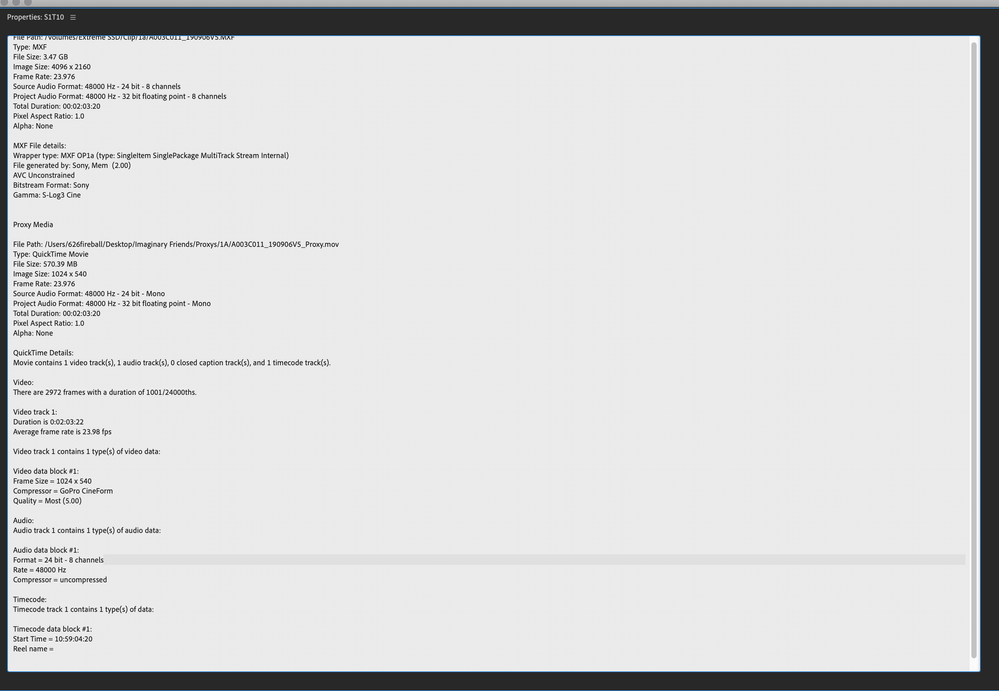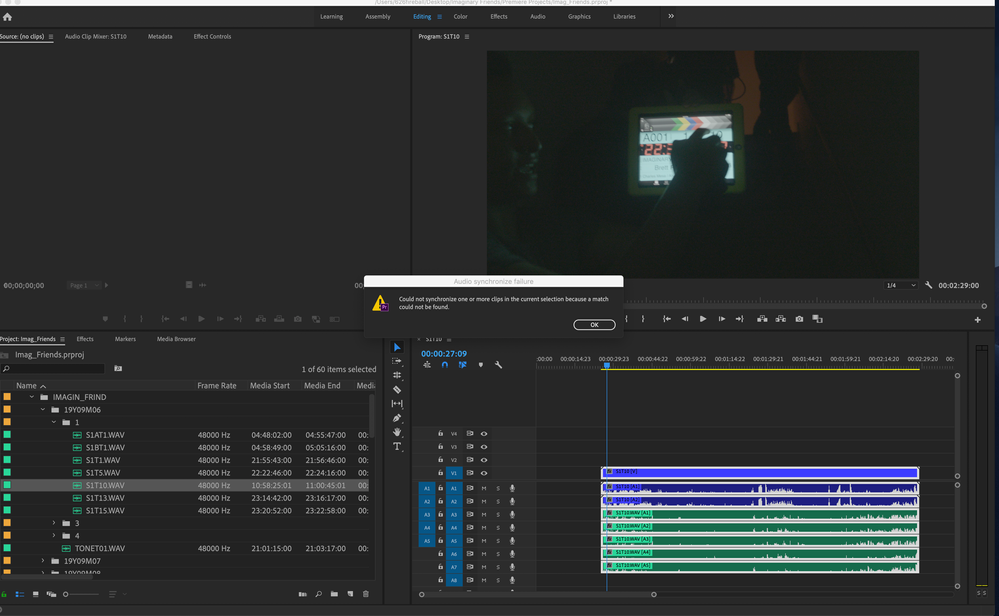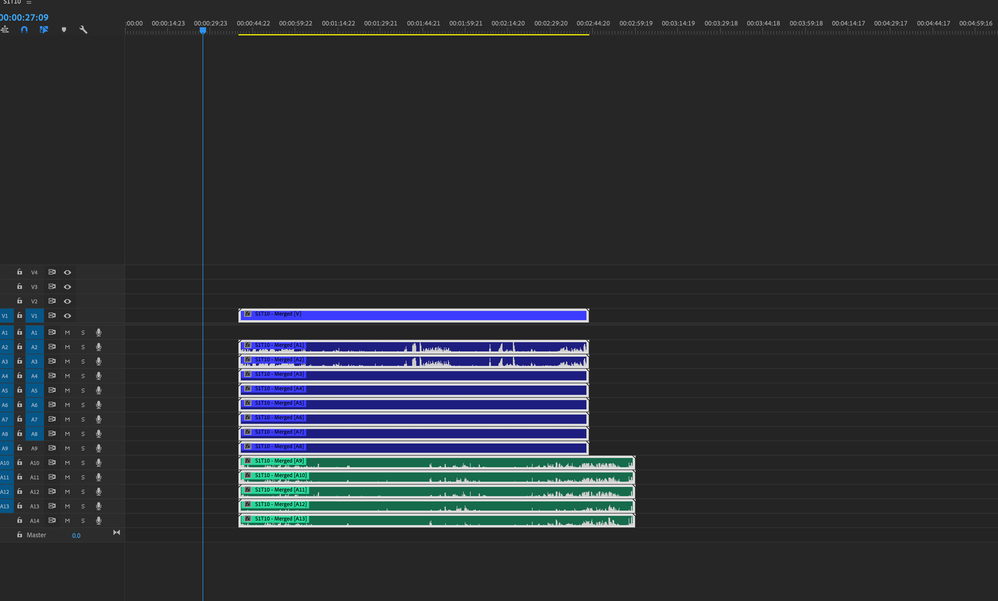- Home
- Premiere Pro
- Discussions
- Need Help Syncing Video and Audio files!!
- Need Help Syncing Video and Audio files!!
Need Help Syncing Video and Audio files!!
Copy link to clipboard
Copied
Hello,
I would like to start out by saying I'm desperate here, I'm hoping someone can work their knowledge on this forum and help a brother out! Provided that, I tried looking up Youtube videos and individual step by step articles on how to to sync my audio files to the footage my team and I shot over the weekend for a short we created but to no avail. Actually, I was out of town for the weekend attending a wedding but that's besides the point. Nonetheless, I'm having an extremely diffuclt time trying to figure out a work around for syncing these clips. Sure, I can sync them manually but that's extremly time consuming. Plus if I can find a faster soultion, for the future, the better in the long run. I first grabbed the 13 clips/takes and their seperate audio files that we recorded with a big sound belt hooked to a Boom with three lavs and tried to create a multicam source squence but only about 7 worked properly. I got a messagee saying. "Could not synchronizee one or more clips in the current selection because a match could not be found." It turns out two videos didn't have any external audio recorded outside the camera. On the other hand, when I checked the audio and video files for the rest. The video and audio are the same recording for that take but the audio captured the boom just starts a little earlier. I thought that was the problem, so I put the clip and both audios up relatively aligned and used synchronize to do the rest and STILL, it was off! Furthermore, I also tried merging both clips before putting them in a sequence and it worked for a couple but the rest are still off. What am I doing wrong? I tried syncing and merging them up using the timecodes instead of the audio channel 1 or mix down, because we shot in 4k with a A7S and some parts with a7sii and the audio we caputre outside the camera with the boom had a timecode too but nothing. I figured this wouldn't take me this long to finally figure it out because we shot with a good camera and audio. I'm a litte rusty with audio these days so maybe that's half the problem but would love some help! I hoping someone can walk me through this step by step and not just give me a soultion. To point out, I'm the type of person who needs to get things broken down so I can understand it for future situations because I hate getting stuck and not having a solution for it or explination. I'm reealllllly struggling with understanding why specifally am I getting that message when I merge clips or multicam sequnce but the rest worked properly. Is it the timecode? I have 5 channels recorded outside the camera with the oom and two from the camera's audio but it ends up making 6 blank audio tracks. Is that right? Heres the info on the video and audio I'm referencing. End rant. This is fustrating. I'm hoping someone can shed some light one my situation. If you have any questions or if there's something I'm not explaing clearly let me know. Just an fyi, sorry for the bad grammar and run on setences. Going on minimum sleep the last three days and I just want to get all my videos and audio synced up. Praying for a solution.
Best,
A deseprate guy.
Copy link to clipboard
Copied
It would help a great deal if you used paragraphs. Reading that massive wall of text with no breaks is really difficult, and is going to turn people away from wanting to help you.
If you want fast and accurate syncing, consider purchasing PluralEyes. It's significantly more reliable than Premiere's built-in syncing and pretty much just works.
Going by your post, your audio tracks are already out of sync with your video (I think?), so you will have to sync them manually.
For the future, there are several ways to assist with syncing when you shoot. The easiest and cheapest is to clap in front of the cameras and mics before each take. This makes manual syncing a breeze when you're ready to edit.