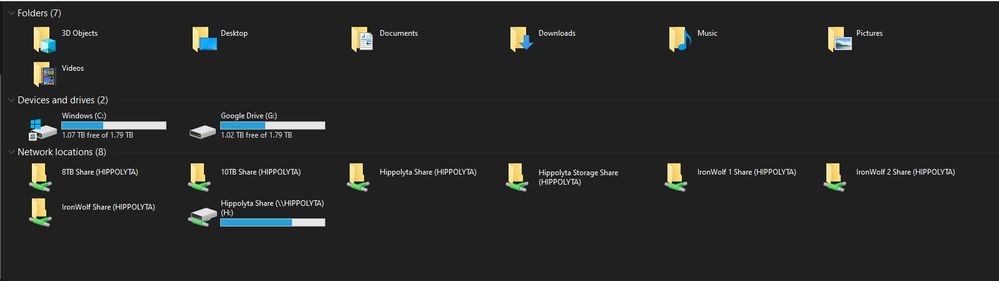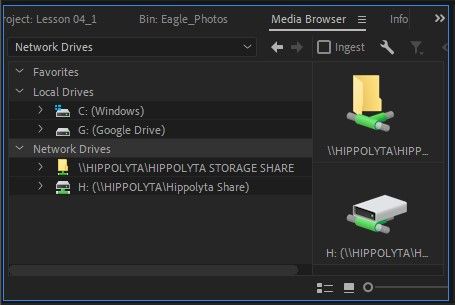- Home
- Premiere Pro
- Discussions
- Re: Network drives not showing in media browser
- Re: Network drives not showing in media browser
Network drives not showing in media browser
Copy link to clipboard
Copied
Hello,
I have multiple external USB drives that are connected to a 10 port USB hub that is connected to an 11 year old HP laptop running Win 10 Pro that is on the same network as my new laptop (also Win 10 Pro) that I am learning Premiere Pro on. The drives are shared and accessible to my new MSI laptop but the media browser does not show any of the shared network drives at all.
I have this configuration becasuse if I want to take my much lighter MSI laptop into my bedroom if I leave the drives connected to the 11 year old HP (it has been massively upgraded as far as it can go - 2 drives both 1TB C: is SSD and second drive is mech, 16GB) and I leave the HP on I can still work with the files while on the MSI and in my bedroom.
I am using the Adobe CIB book series and the projects are located on one of the USB drives and I can work with those files perfectly, but just only the media browser will not show the USB network shared drives.
Pics of my Windows Explorer showing the drives successfully shared and the PP media browser not showing any of the shared/network drives
All help appreciated.
Sincerely,
WonderWoman1977
Copy link to clipboard
Copied
Did you try adding a drive letter in Windows to the drives you are interested in. Open "Computer Management" and select Disk Management towards the bottom. The you can select drives and give them letters.
Find more inspiration, events, and resources on the new Adobe Community
Explore Now