- Home
- Premiere Pro
- Discussions
- New 2016 Macbook Pro crash issue outputting to Pro...
- New 2016 Macbook Pro crash issue outputting to Pro...
New 2016 Macbook Pro crash issue outputting to ProRes?
Copy link to clipboard
Copied
I've only tested it 3 or 4 different ways and I've tried outputting from different project files. But here's the deal... and I'm curious if anyone else has had this issue with the new mac book pro.
First off,
I have all updated CC software.
I have a Late 2016 brand new mac book pro, all OS software up to date. 16GB ram, solid state drive 1TB, 2.9 GHZ i7,
I'm working with Sony Fs7 footage. When I try to output to a 4K, or even a 2K ProRes, ProRes LT or ProResHQ file, it starts to encode a clip for about 3-4 minutes and then I get a crazy pink, pixelated frozen death screen that takes over my whole screen (image attached).
I have no option at that point other than to shut the computer off and reboot because nothing responds and the screen starts flashing.
I'm just crossing my fingers that either a mac update or a creative cloud update helps solve this issue.

Copy link to clipboard
Copied
Copy link to clipboard
Copied
I have the same problem, its even the same lovely magenta colour, I have booked it in to the Apple Store so they can have a look at it,
for me it crashes when editing footage in premiere pro from different cameras and separate audio in the same project. so far its happened twice, I uninstalled premiere and reinstalled, I will try the edit again tomorrow. I lost the will to carry on after the second crash.
does anyone know if this is a hardware or software issue and does it effect every MacBook or just a few.
Copy link to clipboard
Copied
I'm at least comforted to know I'm not the only one! Hopefully someone can come up with a fix for this in the newest update... either mac or adobe. I hope it's not a hardware issue...
Please let me know what you find out at the apple store, I'd be greatly appreciative.
John
Copy link to clipboard
Copied
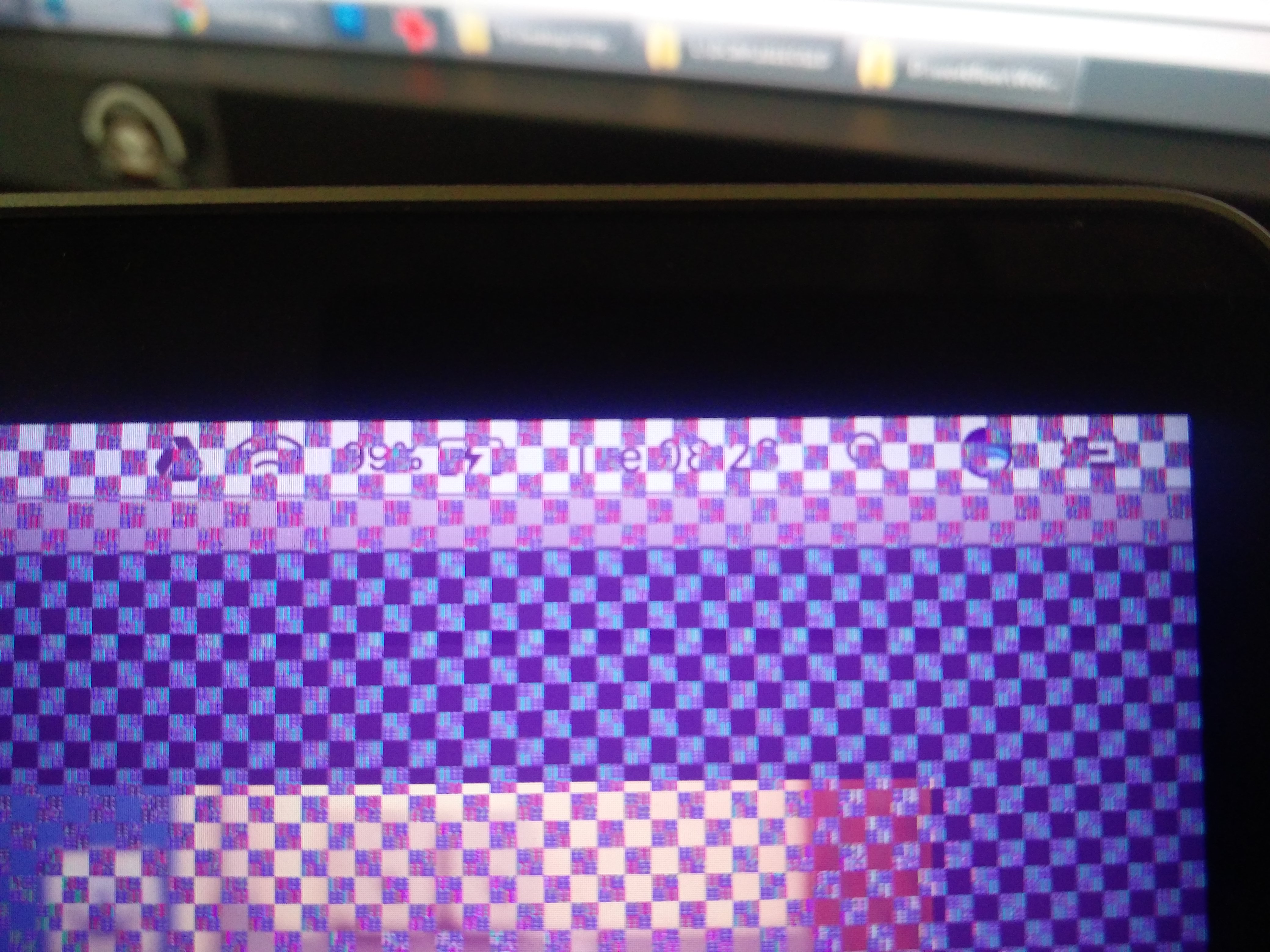 I have more photos and a few videos. I currently can't edit anything on premiere pro. the photo is a close up. everything it crashes the pattern is very similar.
I have more photos and a few videos. I currently can't edit anything on premiere pro. the photo is a close up. everything it crashes the pattern is very similar.
Copy link to clipboard
Copied
Same problem here on two brand new 2016 Macbook Pro's; 15 inch, 2.7Ghz Intel i7, 16GB Ram, Radeon Pro 455 cards.
They seem to work fine until you start trying to do editing in Premiere. Then i get GFX card crashes and the same pattern on screen.
Inclined to say it's a hardware or video drivers issue with the new Macs, since we're running the same versions of premiere on MacPro's and older MacBook Pro's. Hopefully Apple will release a fix soon?
Copy link to clipboard
Copied
Also this thread for more details/users with same problems and ADOBE responses ... (spoiler alert, still no good news).
Copy link to clipboard
Copied
I tried this from thread; Graphics Issue on my macbook pro 2016 when using premiere and so far it's not crashed today.
1) Switch your chosen Render Engine to Metal
2) Select the Program Monitor tab
3) Click the little wrench button
4) Scroll down and select "High Quality Playback"
Hopefully it stays stable and I hope this helps anyone still having the same issues.
Get ready! An upgraded Adobe Community experience is coming in January.
Learn more