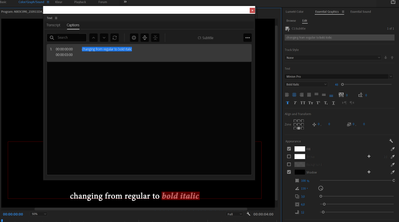Turn on suggestions
Auto-suggest helps you quickly narrow down your search results by suggesting possible matches as you type.
Exit
0
New Subtitles / Premiere Pro 2021
Community Beginner
,
/t5/premiere-pro-discussions/new-subtitles-premiere-pro-2021/td-p/12379140
Sep 13, 2021
Sep 13, 2021
Copy link to clipboard
Copied
Hi Everyone,
Not sure if this has been asked before. I would like to change a single word's style from "bold" to "bold italic" on the new subtitles feature in Premiere Pro 2021 and I can't find a way to do that without changing the whole "subtitle clip".
Does someone knows how to do this ? It would be very appreciated.
Thanks a lot,
Antoine
TOPICS
Editing
,
Effects and Titles
Community guidelines
Be kind and respectful, give credit to the original source of content, and search for duplicates before posting.
Learn more
Community Expert
,
/t5/premiere-pro-discussions/new-subtitles-premiere-pro-2021/m-p/12379155#M367396
Sep 13, 2021
Sep 13, 2021
Copy link to clipboard
Copied
Highlight the word in the Program monitor, not in the Text.
You can change any property if you like: color, size........
Community guidelines
Be kind and respectful, give credit to the original source of content, and search for duplicates before posting.
Learn more
antoinea44028837
AUTHOR
Community Beginner
,
LATEST
/t5/premiere-pro-discussions/new-subtitles-premiere-pro-2021/m-p/12379180#M367399
Sep 13, 2021
Sep 13, 2021
Copy link to clipboard
Copied
That worked, thanks a lot Ann Bens !
Have a great day,
A
Community guidelines
Be kind and respectful, give credit to the original source of content, and search for duplicates before posting.
Learn more
Resources
Troubleshooting Software & Hardware
Frequently Asked Questions
Premiere Pro New Features
Get ready! An upgraded Adobe Community experience is coming in January.
Learn more
Copyright © 2025 Adobe. All rights reserved.