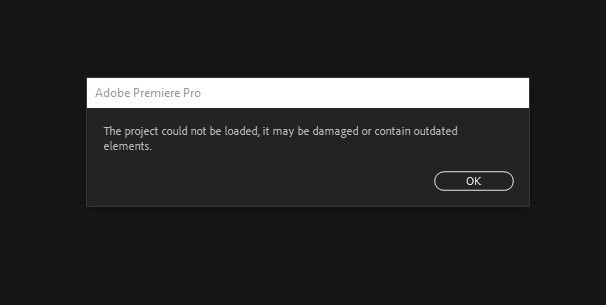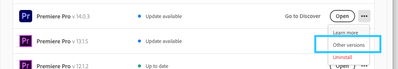- Home
- Premiere Pro
- Discussions
- Re: New update - file damaged or contain outdated ...
- Re: New update - file damaged or contain outdated ...
Copy link to clipboard
Copied
Hi guys, just updated premiere pro, and when I try to open a project, this message happens.
I already tried to open the ones in the autosave folder, doesn't work.
Can't work at all, which is a nightmare now
What could it be ?
 1 Correct answer
1 Correct answer
Copy link to clipboard
Copied
you might revert to the previous version if it was working....
but try this, create a new premiere project and import the old project rather than opening it...
Copy link to clipboard
Copied
Tried to import the project, same error.
How do I revert to previews version ?
Copy link to clipboard
Copied
somewhere or other in creative cloud there's a way to not delete older versions when you update. but if you did delete it you can reinstall it in the creative cloud app. see screen grab
Copy link to clipboard
Copied
I don't get that, the other version tab, just uninstall
Copy link to clipboard
Copied
I rolled back to a previous version, but still same error... this is silly. I can't edit my videos and I'm so behind now.
Copy link to clipboard
Copied
I'll send you a dm with my email address and you can send me the project file and I'll see if there's anything I can do.
Copy link to clipboard
Copied
Copy link to clipboard
Copied
Ok that worked !
Oh phew ! thank you !
Find more inspiration, events, and resources on the new Adobe Community
Explore Now