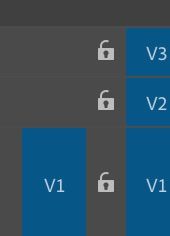- Home
- Premiere Pro
- Discussions
- Re: No Content Sequence In/Out Range
- Re: No Content Sequence In/Out Range
No Content Sequence In/Out Range
Copy link to clipboard
Copied
I have a pancake timeline setup. I do this all the time, i've gotten this on two projects and never bothered to troubleshoot it, but want to now.
Open Interview sequence in Source, then open in timeline. All good. these have been as simple as 1Audio 1 video track to 2 video/multiple audio tracks, same result.
Stack the Edit timeline below.
Set in/out range in source timeline, use shortcut to edit to sequence, i get the Popup No Content in Sequence In/Out range.
NOW...when i click the "nest or not" button, it WILL edit in a nested sequence. I don't want this. I only want it to copy the content.
I've checked track targeting, bunch of different combinations, I just can't seem to make it happen. I can't figure out what the setting or thing about these random projects that do this is.
Any help is appreciated. I have checked the forums for tips on this, and the warning has come up, but it hasn't pertained to my situation exaactly.
Thanks!
Copy link to clipboard
Copied
One thing I'm confused about.
Timelines only reflect what's in the Program Monitor, never what's in the Source Monitor. So if you've loaded a sequence into the Source Monitor, you don't also need to open it in a timeline panel. You just need the timeline you're going to edit it into.
In other words, you use the Source Monitor, or pancake editing (timeline to timeline), but not both.
Copy link to clipboard
Copied
ok, disregard the source monitor, i meant the source timeline. When i select a range in the (Source Monitor) pancake timeline, and set in and out points, it gives me this error.
Copy link to clipboard
Copied
I'm still confused. You say disregard the Source Monitor, then you go on to mention it again. So I'm not clear on what you're doing.
Here's what I recommend.
1. Load the sequence you want to copy from into the Source Monitor, set In/Out points, use shortcuts to add to the Master sequence.
OR
2. Open both sequences, use the mouse to Select/Copy/Paste from one to the other.
Copy link to clipboard
Copied
Alright I’ll go through it again from the top.
I edit from sequence to sequence (pancake editing).
To do this, I right click a sequence in my bin and select open in source monitor. When it opens the source monitor I click on the wrench in the lower right and say open source in timeline. That will open the sequence in a timeline and it shows you that it is actually editing from what you see in the source monitor. I stack the master timeline underneath. When I go to the source timeline I can select in and out points and use short cuts just like everything else from the source. I do this all the time and this is what’s not working on this particular project. I’m getting the above error.
Using the mouse to cut and paste from one to the other is exactly what I don’t want to do and what I had to do to finish this project.
Copy link to clipboard
Copied
When it opens the source monitor I click on the wrench in the lower right and say open source in timeline.
OK. That is something I'm unfamiliar with.
But you shouldn't need to do that. If a sequence is open in the Source Monitor, you can just work it like any other clip, where the icon in question will change the Insert/Overwrite behavior.
Copy link to clipboard
Copied
Yes you are correct, that IS how it should work, and IS how it has worked. I can't figure out why these projects aren't working that way. Also, in a very unscientific test, i was just working on my mac laptop (usually on my win tower) and i couldn't reproduce the issue...same version of PrPro though. Not sure, will dig more. thanks for contributing though.
Copy link to clipboard
Copied
You have your in and out point in the source monitor set to 1 frames.


Copy link to clipboard
Copied
Is the source sequence selected in the project window?
Copy link to clipboard
Copied
Yeah, i did #2 until I realized I could have the best of both worlds, being able to see the source sequence both as a timeline and in the source monitor AND being able to use in/out, insert, overwrite. Also, minimal mouse usage. 🙂
Copy link to clipboard
Copied
NOW...when i click the "nest or not" button, it WILL edit in a nested sequence. I don't want this. I only want it to copy the content.
Use this button on the timeline you want the clips to land in.
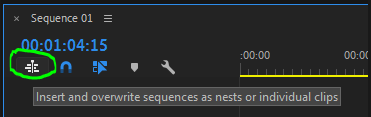
Copy link to clipboard
Copied
yes I know that’s the button I’m referring to. I DONT want it to paste as a nest. The problem I’m having is that trying to write from one sequence to another will only write it in as a nest.
Copy link to clipboard
Copied
I believe you have to have the correct track(s) TARGETED. Make sure you have at least one on, and if still doesn't work, try playing with where the track target(s) is/are in your main sequence vs. which tracks in the nested sequence (the one in the source monitor) are actully being used. (ex. sometimes a nested sequence is on say tracks V5 & V6 which will affect how it comes into the main sequence -- not necessarily V1). Basically, I've had this happen a few times and I apologize for not giving a detailed explanation but it was always some kind of track targeting problem that needed to be fixed.
Copy link to clipboard
Copied
I stumbled across this as I was having the same issue when pancake editing. To insert clips from one timeline to another you have to ensure both source targeting layers are the same. For example, clips on V1 in one timeline cannot be inserted/overwritten into V2 on the second timeline. You must make sure that the targeting layers are the same on both timelines. E.g V1 on timeline 1 and V1 on timeline 2
I hope that makes sense.
Copy link to clipboard
Copied
This is not true. You can definitely copy material from a track on one timeline to a different track on another timeline.
The targeting makes a difference where it ends up. But for instance if I select all clips from one TL V1, copy, go to another TL, and my V1 is locked, and hit paste, it will create a new track V2 where all those clips will end up.
Here's a video that shows it to be the case: