Copy link to clipboard
Copied
Adobe answer, I have the same problem with my laptop and dectop ??? please request urgent support from ADOBE!!!

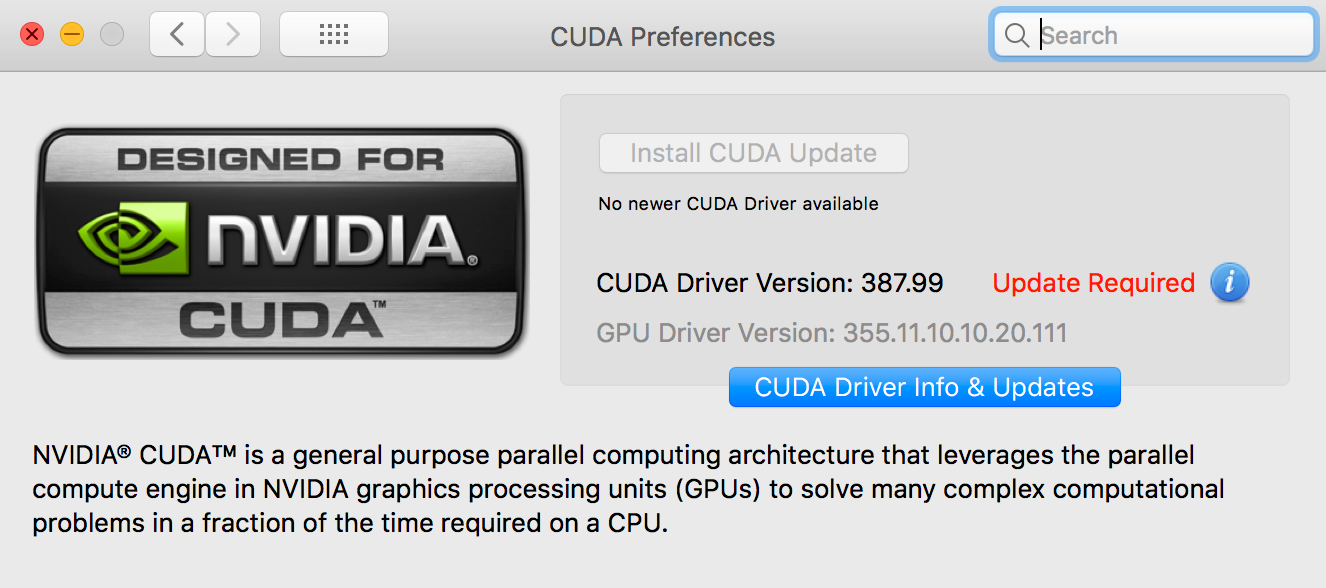
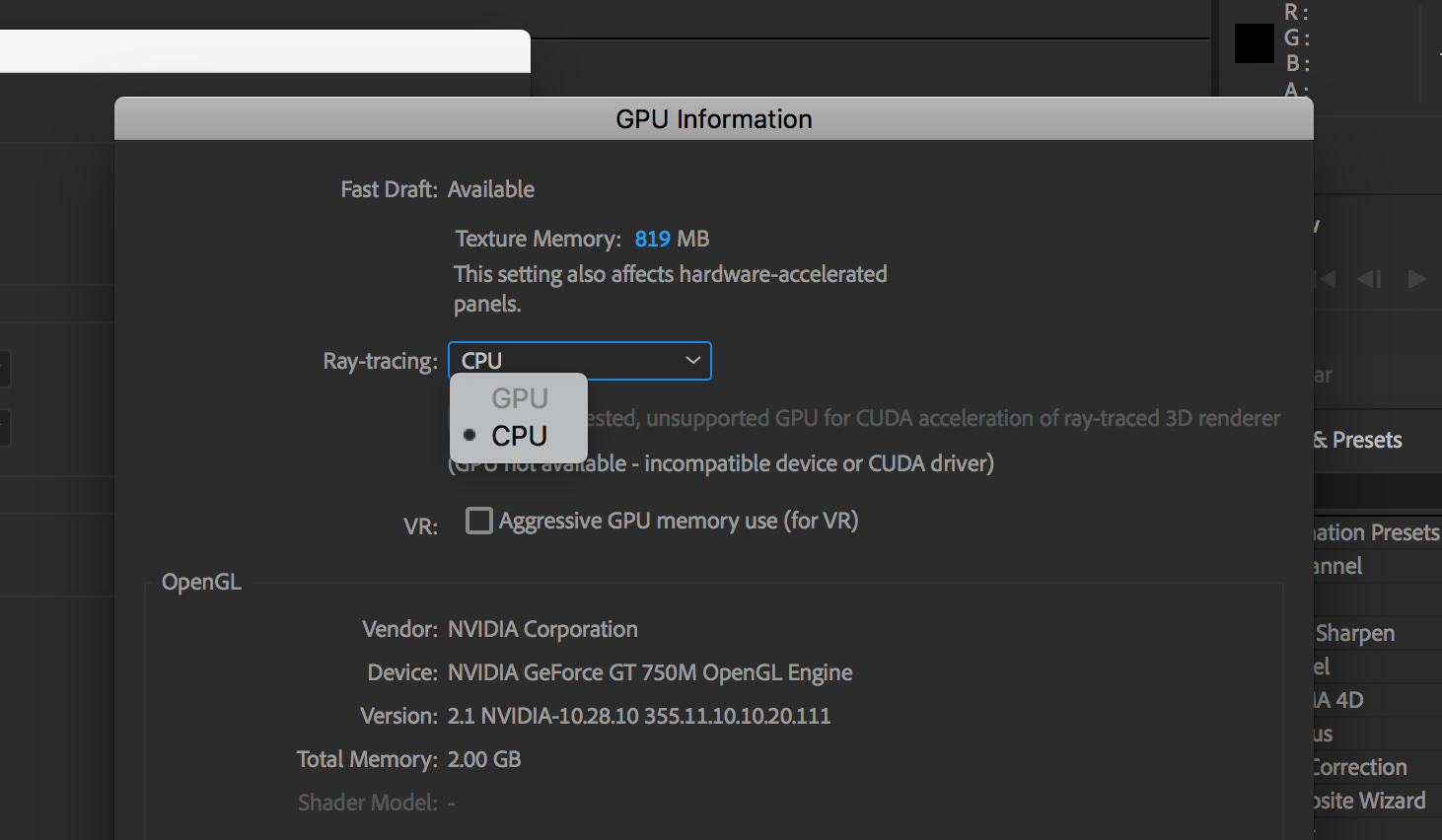
 1 Correct answer
1 Correct answer
thanks, i downloaded an old version of the cuda ( 8.0.90 ) everything is already active.
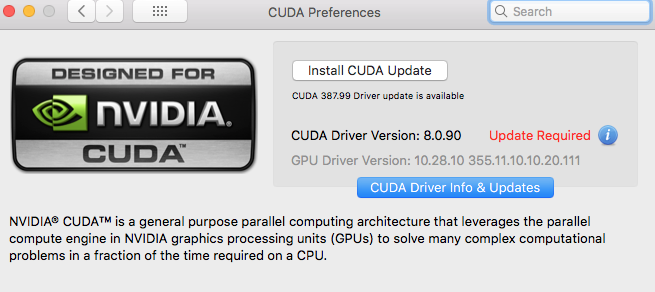
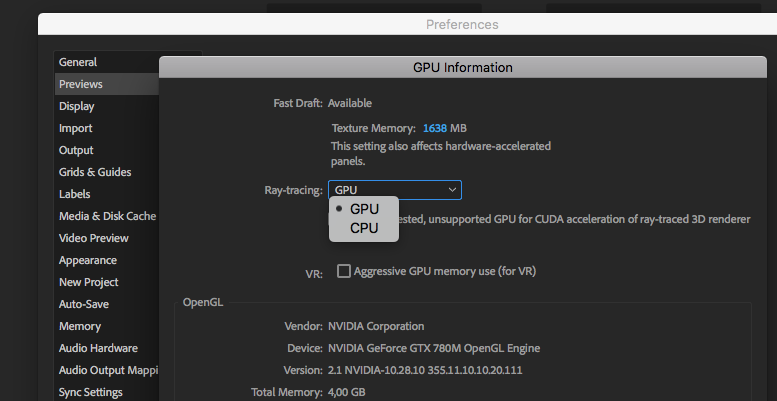

Copy link to clipboard
Copied
Run GPUSniffer.exe in terminal mode (I think that is correct, I am a PC person), and show us what it says.
What version of what program is that screen grab from.
P.S. this is a user to user froum get in touch with Adobe tech support if you want their answer
Copy link to clipboard
Copied
Hi there,
please note that this is a user-to-user forum. For Assistance through Adobe's Customer Care Team, please follow this link
and choose "Contact Us" from the very bottom of the page.
In your screenshot, it says "GPU not available - incompatible device or CUDA driver". The CUDA
driver itself seems outdated (?). (Download and Install NVIDIA CUDA 387.99 via NVIDIA's website)
[Edit] There's also more information about this in the following thread: CUDA issues in After Effects CC 2018 on MacOS
Kind Regards,
Maurice
Copy link to clipboard
Copied
thanks, i downloaded an old version of the cuda ( 8.0.90 ) everything is already active.
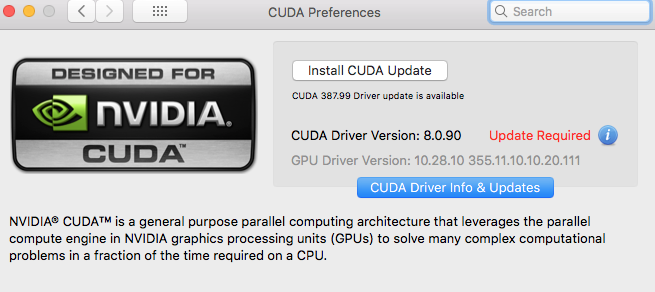
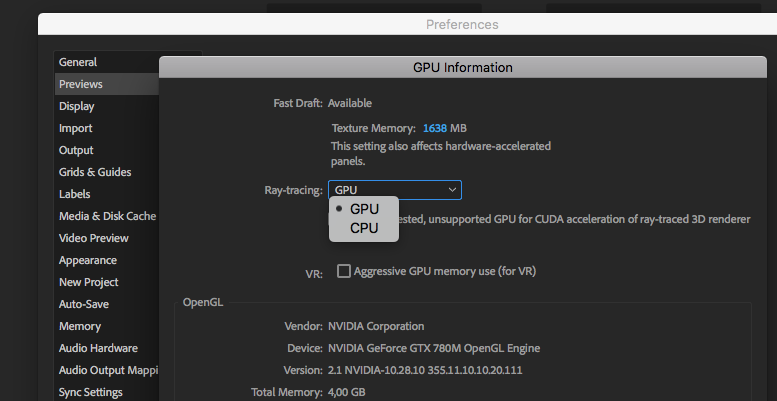

Copy link to clipboard
Copied
How come they're showing different graphics card on question and resolved screenshot. I can't seem to get gpu rendering with nvidia geforce 640m.
Find more inspiration, events, and resources on the new Adobe Community
Explore Now