- Home
- Premiere Pro
- Discussions
- No playback of single audio stream files
- No playback of single audio stream files
No playback of single audio stream files
Copy link to clipboard
Copied
I am trying to import .avi files in PP CS6. The files contain sound which can be played in other software. However in PP, the sound track appears empty (flat waveforms, no sound playback):
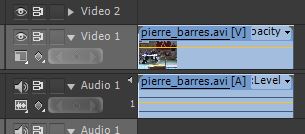
When I render the sequence, the sound is also missing. Emptying PP's media cache did not help.
I have other .avi files with the same video and audio codecs that work perfectly. The difference that I have identified is that working files have two audio streams at 32kHz, while problematic files only have one, at 48kHz. Properties of both type of files follow:
No sound:
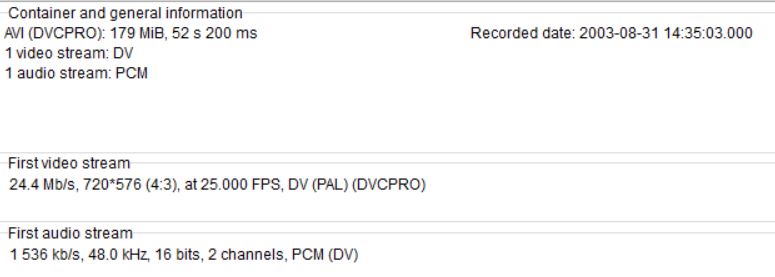
Sound works:
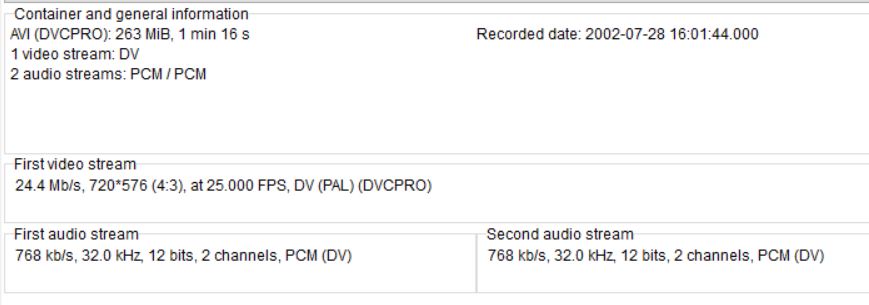
How can I get PP to read the sound of this single-stream file?
Copy link to clipboard
Copied
Old, but read Bill Hunt on Audio Conforming http://forums.adobe.com/thread/726693
-and Source Patching https://forums.adobe.com/thread/2191265 with FAQ links
-and another FAQ that may help https://forums.adobe.com/thread/2226408
Copy link to clipboard
Copied
Did you set up your sequence with 32 khz audio and stereo?
In your screenshot the track looks mono.