Copy link to clipboard
Copied
I've looked up everything I can find on the subject and the sound is just simply NOT working in Premiere.
I've tried different headphones, every single possible setting I can change in Audio hardware, everything is set up properly.
Open any other program on the computer and audio is completely fine, including After Effects.
It's the same whether it's an mp4, .mov... so it's not a file-type issue.
The bars on the timeline are going up and down to the waveform so there is sound there and it is "playing" but I can't hear it at all. Basically makes Premiere completely unusable. Can't edit if I can't hear it.
I'm on a Macbook Pro on High Sierra.
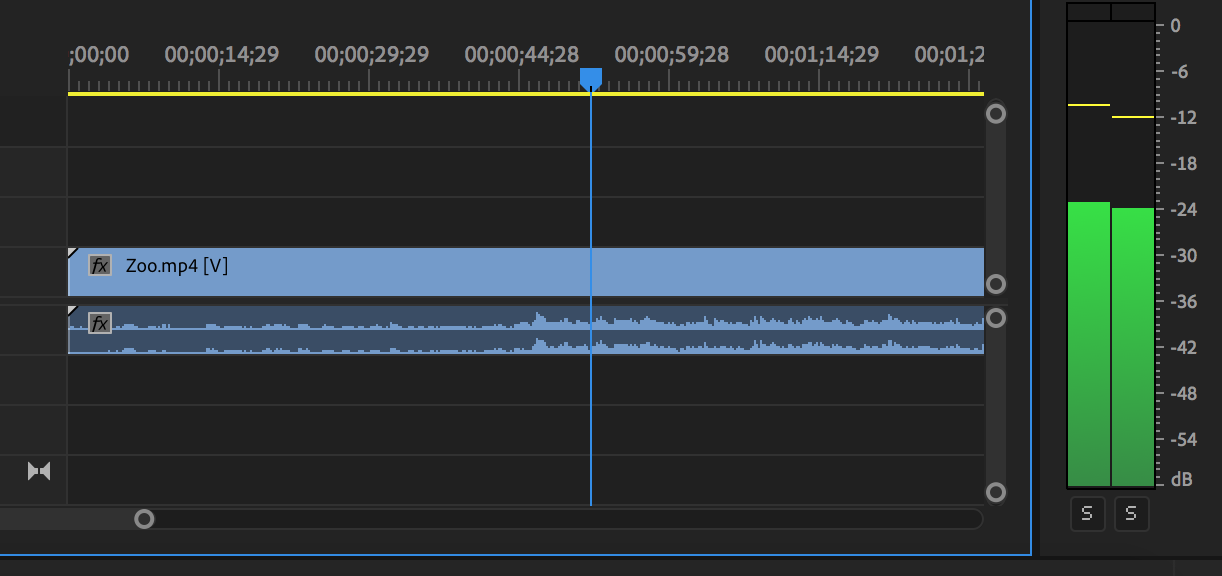
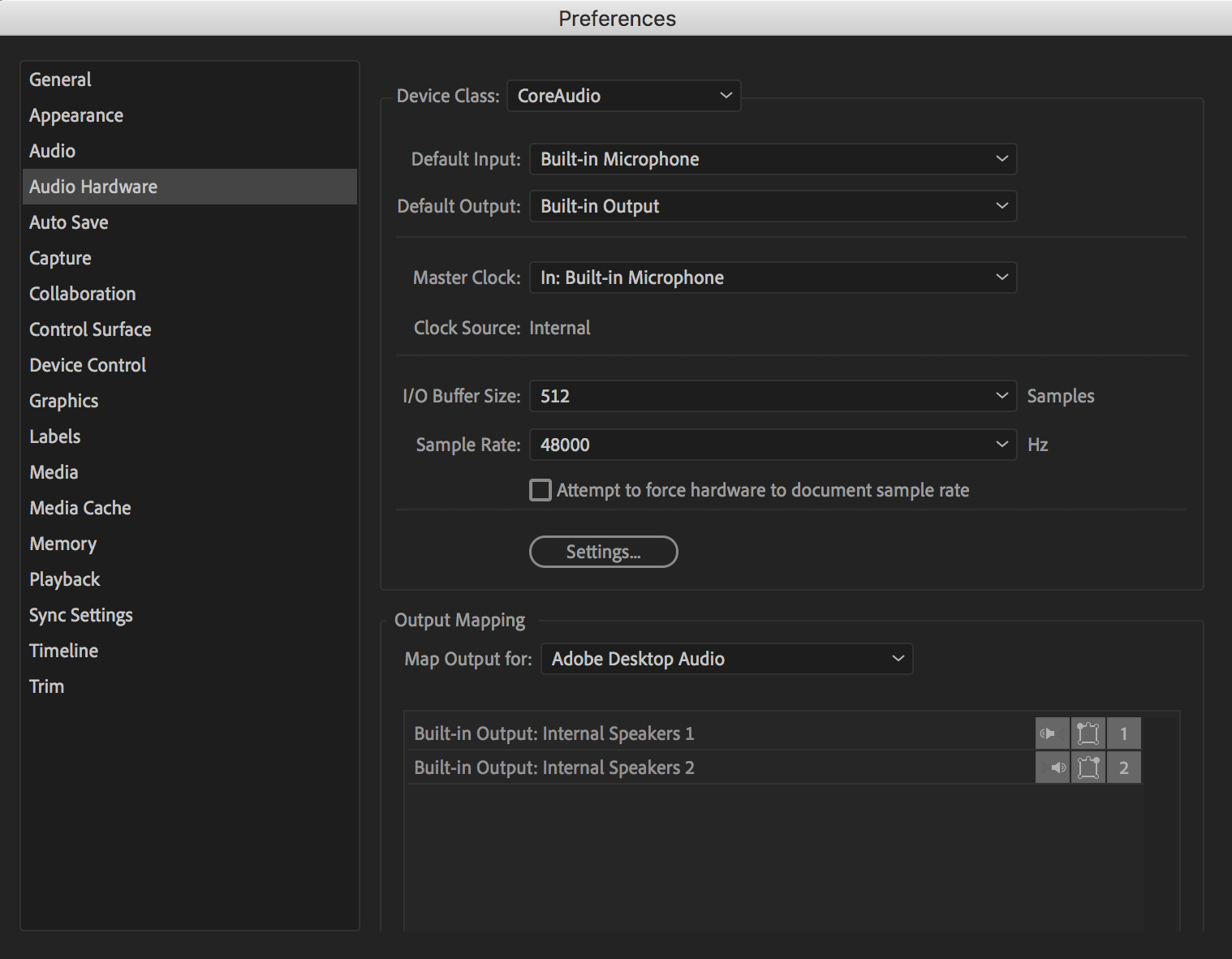
 1 Correct answer
1 Correct answer
Did a remote session with Adobe support.
Turns out it was something in the mediacore plugin folder within the library prefs. Something in there was blocking the output somehow.
Removed the folder, restarted Premiere and voila!
Copy link to clipboard
Copied
Try a different browser. I just tried it and it was in the right side lower corner and stayed there as I scrolled the page.
Copy link to clipboard
Copied
That's weird, i tried switching from Firefox to Chrome, still can't see the button 😕
Copy link to clipboard
Copied
Copy link to clipboard
Copied
Ok got it, one of my plugins was locking it, sry
Copy link to clipboard
Copied
using edge (come with windows 10 ) browser...
this link...
toward bottom of page.
sign in as individual with your adobe account stuff ( same as what you use to come here )
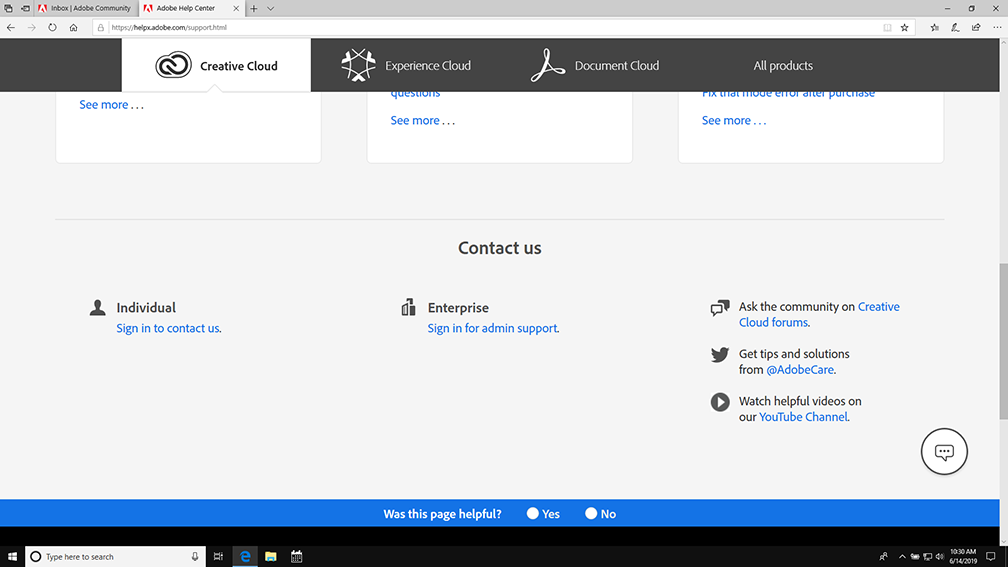
Copy link to clipboard
Copied
Hi all
Problem solved.
I deactivated the firefox plugin that was stopping me from seeing the bubble for technical support on the Adobe website.
We did a remote control session, and the technician did exactly as described in the solution given at the top of this thread, and it worked.
Thanks for the help everyone !
-
- 1
- 2
