- Home
- Premiere Pro
- Discussions
- Re: No Video Playback Only Audio Plays
- Re: No Video Playback Only Audio Plays
Copy link to clipboard
Copied
I have not had any problems editing until recently. When they upgraded to the 2018 version it rendered my old computer useless and Adobe instructed me to update my computer to Windows 10 which caused my computer to stop working. I ended up going out and getting a new computer, a laptop because I travel between locations to edit. I now have a new HP Envy with a Nvidia MX150 graphics card. 16GB RAM and 8th Gen Intel Core i7 processor. I could not afford a MAC so this was the best I could afford.
I thought my troubles were solved and I'd be able to start working again but that did not happen. I opened up Premiere Pro 2018 version and when I drop video footage into the timeline, it shows up in timeline but won't play back in viewers. Only sound will play. VERY FRUSTRATED. I would have thought a new computer would have solved my problems but I'm still unable to edit!
Any help would be greatly appreciated.
 1 Correct answer
1 Correct answer
Thank you all for you help... would you believe my 14 year old daughter figured out the problem. She checked for the newest windows update (she said it was a big update). Once she discovered that I did not have the update, we updated and now everything works perfectly. Now I can start working again. Thank you all again for taking the time to help me. Have a wonderful week.
Copy link to clipboard
Copied
To clarify - you can see the video frames in the sequence timeline but if you try play a clip or the sequence you don't see any image. What do you see? Is it just black?
A few other questions:
- Can you play the video clips outside of Premiere (say with VLC or Windows Media Player)?
- What is the format of the video?
As is generally the case with problems, finding the cause is often a process of elimination. So, I'd start with the video files themselves and test if other videos do work for you.
Copy link to clipboard
Copied
I have tested to see if the video files play in other sources (Like windows media player). there are different type of video files. MTS and WMV files. When I import the media I can see the file. I double click on it to begin editing and nothing shows up in the source monitor (left viewing screen) when I place the video footage into timeline, I am also not able to view the video playing in the viewer (on the right side). Only thing that works is I can hear the video audio playing. the (2) viewing screens (both the left and right) show nothing... just blank window (black).
Copy link to clipboard
Copied
Getting a screen grab of your full PrPro interface ... the project panel showing lower left with the clip in thumbnail view, the source panel up above on left, and the clip in the timeline with the Program monitor showing.
A png or jpg file, dropped onto the reply box, or use the flower icon in the middle of the reply box formatting bar to navigate/select the image, either works to get that screen-grab into the reply so we can see what you're seeing & doing.
Neil
Copy link to clipboard
Copied
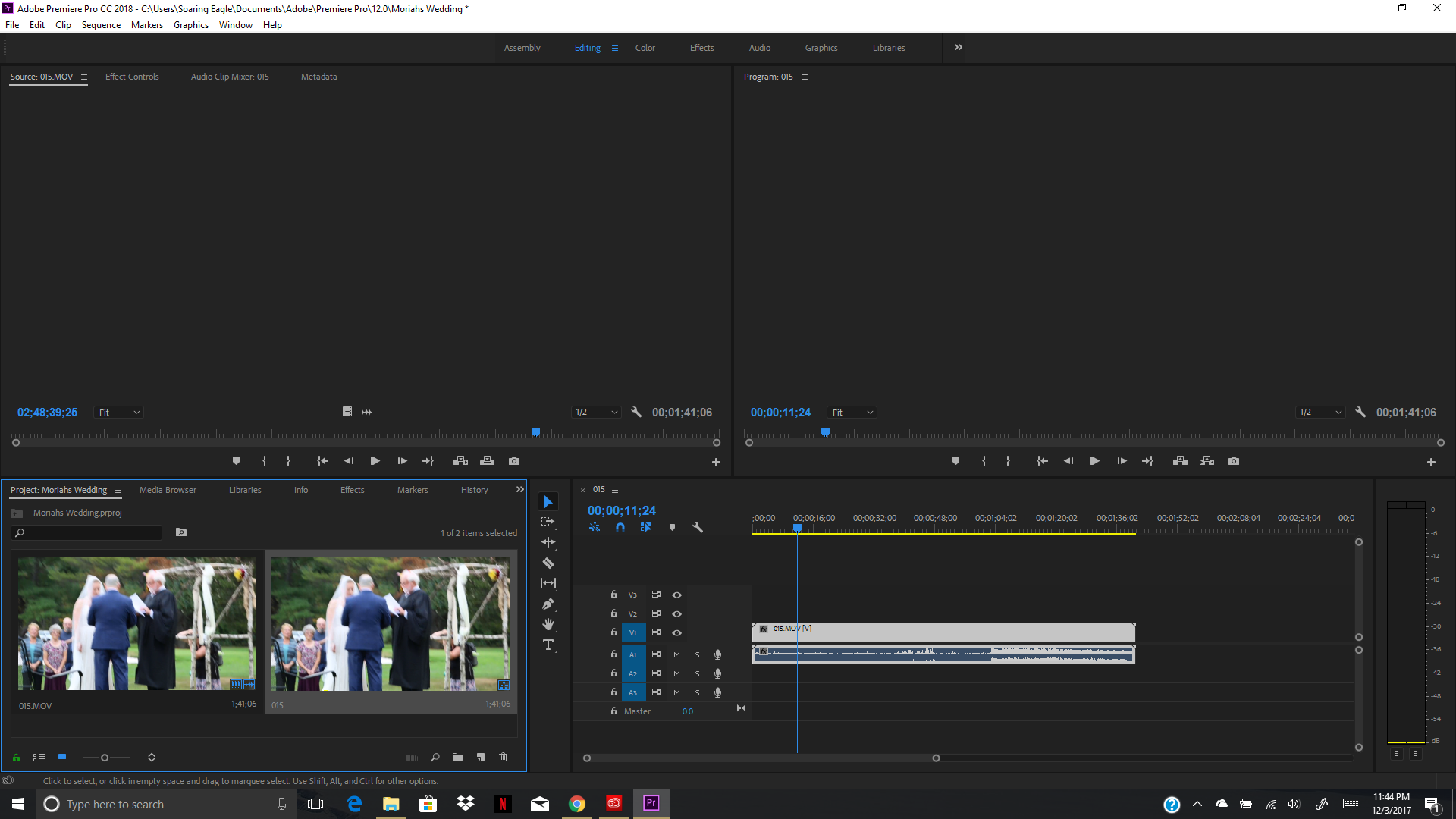
Copy link to clipboard
Copied
Try updating or rolling back your video driver directly from the video card manufacturer's site.
Copy link to clipboard
Copied
I tried updating the video driver and it didn't change anything. What does rolling back mean? or how do I do that? This computer was literally bought only a few days ago so I'm really frustrated. Thanks for your help.
Copy link to clipboard
Copied
You have these options:
The first is installing a package of video codecs on your new computer because if you hear the audio and the video does not appear this is a possible reason.
The second is that you change the Mercury Playback Engine acceleration of your computer to Software Only to test if your GPU is the problem.
The third is to install the drivers of your Nvidia GPU and the CUDA because even though your video card is not on the Adobe white list, it may be useful.
Byron C.
Byron.
Copy link to clipboard
Copied
I already updated the graphics card update and changing playback to software only so I will try the codecs next. How do I do that?
Copy link to clipboard
Copied
Thank you all for you help... would you believe my 14 year old daughter figured out the problem. She checked for the newest windows update (she said it was a big update). Once she discovered that I did not have the update, we updated and now everything works perfectly. Now I can start working again. Thank you all again for taking the time to help me. Have a wonderful week.
Copy link to clipboard
Copied
Just glad to hear you're working again!
Neil
Copy link to clipboard
Copied
Good to hear. And congrats on having a smart daughter ![]()
Copy link to clipboard
Copied
IK this is super old but this still works to this day thankyou for sharing
Copy link to clipboard
Copied
byroncortezh wrote
You have these options:
The first is installing a package of video codecs on your new computer because if you hear the audio and the video does not appear this is a possible reason.
Be careful when installing codecs, especially codec packs like K-Lite. Adobe installs all of the necessary codecs when software is installed.
There are a few third party codecs which are OK to install, but if you install codecs that overwrite or conflict with already installed codecs, you my cause problems and may need to reinstall the operating system and all of your applications..
Copy link to clipboard
Copied
If my GPU is the problem (windows update didn't work for me but changing to software playback seems to be), how do I fix GPU issues if I want to use CUDA in the future?
Copy link to clipboard
Copied
Try updating or rolling back your graphics driver directly from the video card manufacturer’s site.
Find more inspiration, events, and resources on the new Adobe Community
Explore Now
