- Home
- Premiere Pro
- Discussions
- No Video Playback, Only Audio PP CC 2018
- No Video Playback, Only Audio PP CC 2018
No Video Playback, Only Audio PP CC 2018
Copy link to clipboard
Copied
Hello,
I'm having issues with Premiere Pro CC 2018 playing video. If I import a new clip I will hear the audio but cannot see the video. I've tried uninstalling and re-installing, factory default start-up, and changing the video playback renderer. The video does play in other applications like the Movies and TV application on Windows. It's an MP4 format, 1 hour and 5 minutes long, 45.4 MB. I don't have any pending updates for Windows or video/graphics drivers.
Thank you in advance for any help!
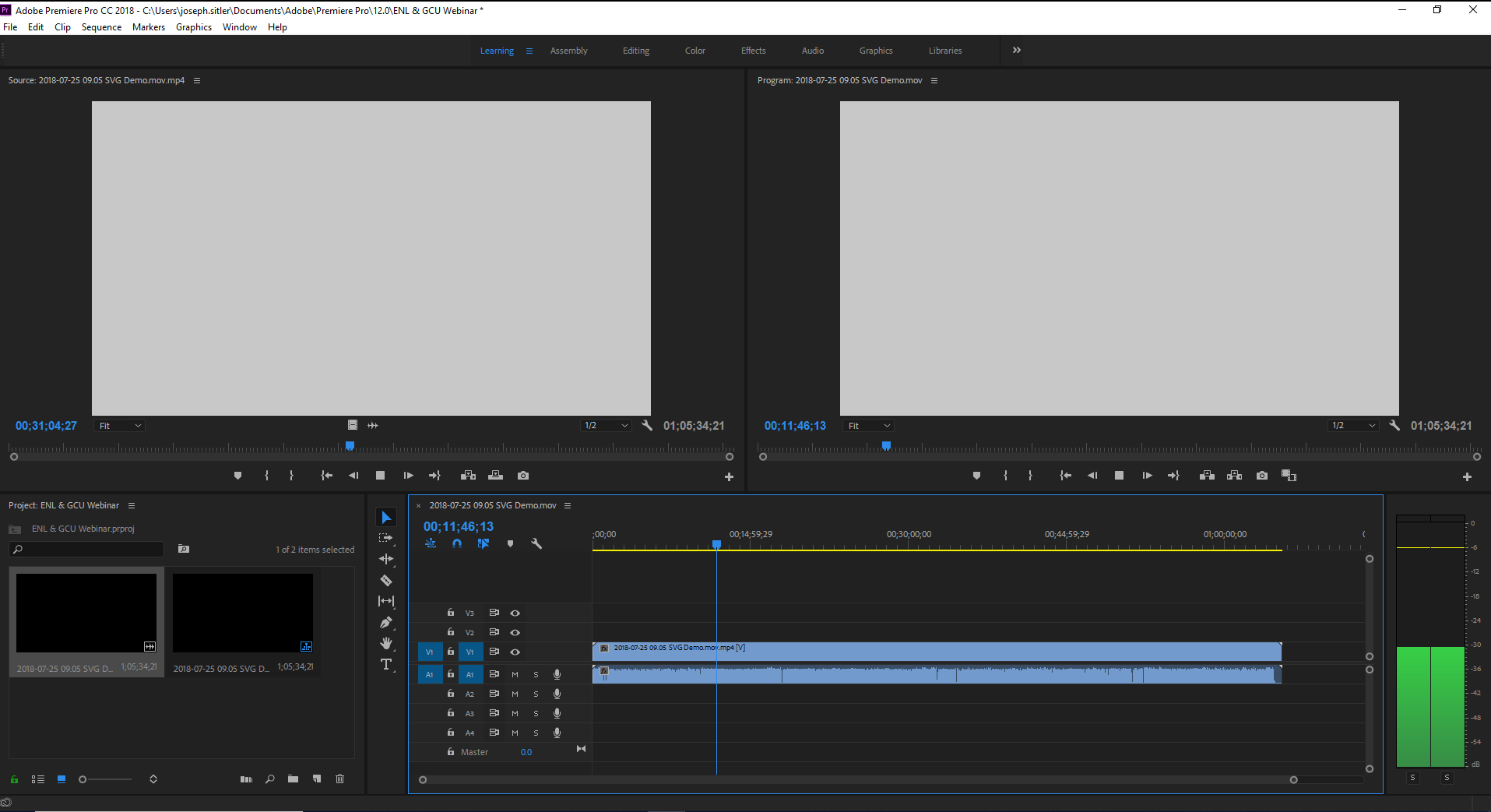
Copy link to clipboard
Copied
When a file plays in player does not mean it will play in an editing program
Post screenshot of clip in Mediainfo in treeview.
Copy link to clipboard
Copied
And past Ann's comments, don't ever trust "all x files up to date ... " whether software or drivers. A white screen for video can be a driver issue ... go to your Project settings dialog, and if Mercury Acceleration is set to anything other than Software Only, set it for software. If you now have video images, then ... you have a graphics driver issue.
Either update or roll back, whichever works.
Neil
Copy link to clipboard
Copied
I've checked this. Went through Project settings > Video Rendering and Playback - and toggled between Mercury Playback Engine GPU Acceleration (openCL) and Mercury Playback Engine Software Only and got the same results. Just a blank preview window with audio playing.
What's really strange is I was able to use Premiere Pro CC 2018 without any issues just a few months ago. I have not had any Windows or driver updates that I know of. There was a Premiere Pro update however and I think that's when I first noticed this problem.
Copy link to clipboard
Copied
There've been two Windows updates in the last four months. The first of which I did not want nor 'allow' (The Creator one) ... but Windows suddenly stopped one day informing me it needed to restart and install updates, even though it had been set for no updates period except for manually done by operator.
That one cost me a couple days work as it screwed things up major.
The other one, a couple weeks back, didn't cause me an issue. But at the same time my machine updated on me during a restart, several folks complained here of odd video things and such. One of them posted the OS number, and even though they said they hadn't updated the OS, that was the newest Windows number ... so yea, they're machine had updated. On another forum, I saw a user with the same type graphics issue note that they rolled back their machine by time-stamp until it was on an earlier OS number, and the same version of PrPro worked fine.
Doesn't mean this is your fix, but it is a possible reason for your current problems.
Both MS and Apple have released OS versions/updates that have been darn screwy with NLE software recently. Irritating. Considering there are already enough ways for NLE's to jink up.
Neil
Copy link to clipboard
Copied
From what I see in your image, you should comment on where your source file came from and analyze its structure.
Because the name ends in "Demo.mov.mp4"
Copy link to clipboard
Copied
I am literally having the exact same problem and I've tried everything I could find on fixing this issue. It's stressful with all the projects I need to do and have coming up with no solution..
Does anyone else have a solution that fixed the problem?
Copy link to clipboard
Copied
DavidY,
See if this video tut helps you: Re: No Video Playback, Only Audio PP CC 2018
Thanks,
Kevin
Copy link to clipboard
Copied
This troubleshooting video tutorial may help:
