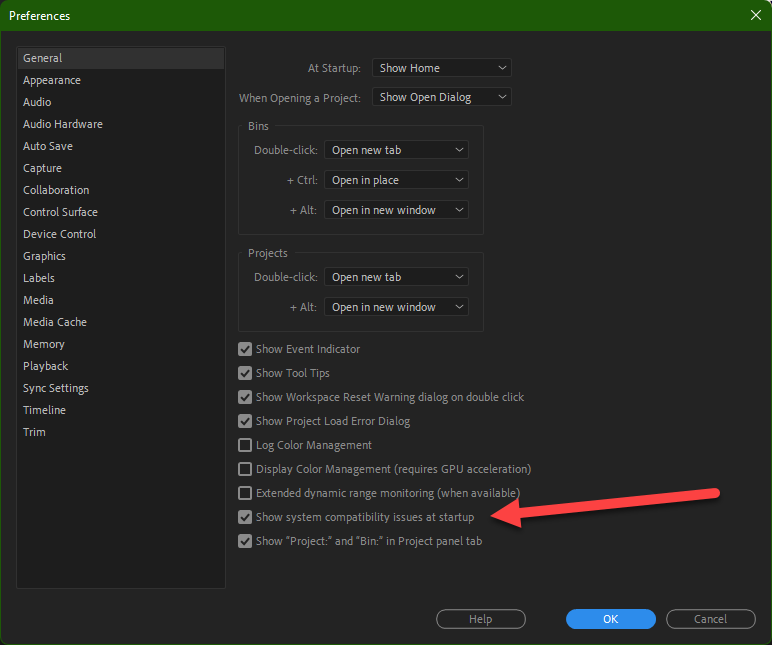- Home
- Premiere Pro
- Discussions
- NVIDIA GeForce GTX 1070 - unsupported video driver
- NVIDIA GeForce GTX 1070 - unsupported video driver
Copy link to clipboard
Copied
My Adobe Premiere Pro (v2023) had been telling me that my video driver is unsupported for three years now. I had been doing fine for a while without it, but now I fear the worst. The problem is that I don't know which version to choose on the NVIDIA website. I'm using a Windows 11 PC by the way.
 1 Correct answer
1 Correct answer
You always update your videodriver.
this is the one you need
https://www.nvidia.com/Download/driverResults.aspx/198730/en-us/
Screenshot shows you how to update: ignore version nr in the screenshot.
Copy link to clipboard
Copied
I'm using 522.30 on my 1070 with Win11. Seems to be working fine. There's always this option to turn off:
Copy link to clipboard
Copied
>I don't know which version to choose on the NVIDIA website
You want to use the STUDIO driver, not the gaming driver
Copy link to clipboard
Copied
Thank you for your help everyone. I just finished finished a live chat with someone from the NVIDIA website. They gave me a link to a driver that has fixed the problem. All I needed to do was a custom install and clean sweep to erase the previous version. Here's the link:
https://www.nvidia.com/Download/driverResults.aspx/192969/en-us/
Copy link to clipboard
Copied
Wrong link. It's this one:
https://www.nvidia.com/Download/driverResults.aspx/198730/en-us/
Copy link to clipboard
Copied
You always update your videodriver.
this is the one you need
https://www.nvidia.com/Download/driverResults.aspx/198730/en-us/
Screenshot shows you how to update: ignore version nr in the screenshot.
Copy link to clipboard
Copied
Thank you for your help. I just finished finished a live chat with someone from the NVIDIA website. They gave me a link to that same driver and the problem was fixed. I followed the exact same process as your screenshots.
Copy link to clipboard
Copied
Actually this is the one, ie: under the give a man a fish as above, which works today, or teach a man to fish, which works going forward: 🙂
https://www.nvidia.com/Download/Find.aspx?lang=en-us#
Find more inspiration, events, and resources on the new Adobe Community
Explore Now