- Home
- Premiere Pro
- Discussions
- Re: Nvidia OpenGL Driver crash on startup
- Re: Nvidia OpenGL Driver crash on startup
Copy link to clipboard
Copied
Hi, I am having a really annoying issue with Premiere Pro CC 2018.
Ever since the latest Windows 10 Creators Update Premiere consistently causes the Nvidia OpenGL Driver to crash upon loading a project. Specifically, it crashes once Premiere tries to load the first videoclip into the preview monitor. Opening JUST the program works fine.

Windows gives these error reports (sorry, they are in German):
Quelle
Adobe Premiere Pro CC 2018
Zusammenfassung
Nicht mehr funktionsfähig
Datum
20.02.2018 16:44
Status
Der Bericht wurde gesendet.
Beschreibung
Pfad der fehlerhaften Anwendung: C:\Program Files\Adobe\Adobe Premiere Pro CC 2018\Adobe Premiere Pro.exe
Problemsignatur
Problemereignisame: BEX64
Anwendungsname: Adobe Premiere Pro.exe
Anwendungsversion: 12.0.1.69
Anwendungszeitstempel: 5a4defd6
Fehlermodulname: nvoglv64.dll
Fehlermodulversion: 23.21.13.9077
Fehlermodulzeitstempel: 5a67b485
Ausnahmeoffset: 0000000000fde979
Ausnahmecode: c0000409
Ausnahmedaten: 0000000000000007
Betriebsystemversion: 10.0.16299.2.0.0.768.101
Gebietsschema-ID: 3079
Zusatzinformation 1: 7a26
Zusatzinformation 2: 7a26cd0dd2f7883f2e807cfd8dcb829c
Zusatzinformation 3: 5e40
Zusatzinformation 4: 5e400ab0022931b1faaca398e3eb9b37
Weitere Informationen über das Problem
Bucket-ID: 381734f7dec2a3b7b000a7843b520698 (1153105690979600024)
------------------------------------
Unable to recover from a kernel exception. The application must close.
Error code: 3 (subcode 2)
(pid=4740 tid=2144 adobe premiere pro.exe 64bit)
-------------------------------------
I am using a Quadro M4000 with the latest ODE-Driver 390.77.
Funny enough, if I open Premiere right after booting my machine, it usually opens fine and I can work with it for as long as I want without any errors. Only when I open other programs like my browser or my mail client, sometimes even just browsing folders, causes Premiere to crash the OpenGL driver upon launching later on.
I already talked to a Nvidia support member, they made me try different power settings on my machine and in the Nvidia Control panel, but that didn't change anything. So they told me to report this problem here as well to see if there are any known issues or solutions to that problem.
Some ideas what's happening here? Thanks in advance!
 1 Correct answer
1 Correct answer
You can find it in the NVIDIA Control panel, this is in italian but i hope you can understand where it is:

and, yes, with this setting seems there is no more OpenGL error.
Alex
Copy link to clipboard
Copied
I've tried the fix that Lomarx purposes, and it worked fine for me, just going to the NVIDIA Control Panel, in the section of 3D Settings, option Manage 3D Settings, and changing it from "Base Profile" to "3D App - Visual simulation". Really, just give it a try, it helped me and hope can help someone else. Thank you, Lomarx for giving us the info.
Copy link to clipboard
Copied
I'm having the same issue. Quadro M4000 running driver version 391.33 Very frustrating.
Copy link to clipboard
Copied
Same issue here. I've tried backdating the driver to the 390 build and it still will not load. The only way I could get it to work is by removing the nvidia driver. It works instantly but I have no 3D within photoshop. All my adobe apps are affected and will not launch
Copy link to clipboard
Copied
Even with the latest Updates of Adobe CC and the latest Nvidia Drivers, the problem is still the same. Seems like nobody really cares about this issue on both sides, Adobe and Nvidia. But hey, let's keep selling our professional premium products that actually don't work!
Copy link to clipboard
Copied
Hi Evevrybody, I have the same issue with K5200 Win 10 and APP 2018, but today Nviidia release a new version. I wil try it, I hope that´s works fine.
Copy link to clipboard
Copied
I'm having this problem, too (Nvidia OpenGL Driver crash on startup). If I boot up and go into Premiere Pro, I work with no issues.
If I am working on something else, then open PPro, I get this error and my screens go black after closing the error message dialog.
I rebooted the first time this happened. But, I waited it out and the screens eventually came back in a couple minutes.I did Ctl-Alt-Del to go to task manager during that time, but I don't know if that made any difference on whether the screen came back or not.
I was not having this problem with my GTX770. Only with my new Quadro P4000
SIDE NOTE: To make matters worse, I got this $800 video card to increase my ability to play back 4K Raw files on my i7700 44.2Ghz PC with 64GB Ram, SSD'd etc. But, zero difference.
I realized neither the GeForce GTX770 NOR the Quadro P4000 are used much at all during playback on the time-line. I almost sent the ish back, but having more than one DisplayPort output is something I miht want to keep.
I don't play games much, but did see about 33% GPU Usage there. I only got 5-10% GPU usage during playback of PP Timeline using both the 770 and the P4000

Copy link to clipboard
Copied
Yes, it seems to be a wide issue (having it too here)
The only thing that prevents crash at startup is to set 3D
settings to "3D App - Visual Simulation" in nVidia control panel.
@Adobe.. could you please take a look, this is a long standing bug!
Copy link to clipboard
Copied
Been having the same issue for a couple months, earlier this week I enbabled video editing mode and it seems to have resolved the crash... maybe it will work for you too, maybe not, but thought it would be worth sharing:
NVIDIA -> Destop -> Enable Video Editing Mode
Copy link to clipboard
Copied
I have same issue on two mahcines
with Quadro K600 and Quadro K620
windows 10
adobe premiere latest version
Copy link to clipboard
Copied
Same issue on my pc, Open GL error started happening within the past few weeks and causes PPro CC to lock up and crash when starting the program. Running a Quadro M4000 with the 391.89 driver.
Using Lomarx's suggestion, changing Manage 3d Settings from Base Profile to 3D App-Visual Simulation on the Global Settings tab in the NVIDIA Control Panel fixed this for me. Thank you!
Copy link to clipboard
Copied
Thanks Steve, that's worked for me too!
Copy link to clipboard
Copied
Glad to hear it worked, Lomarx gets the credit here.
And I should clarify my original post on this. PPro CC started up properly. The crash/lockup was happening when I would try to open a project. And Lomarx's suggested fix for this is still working perfectly for me.
Copy link to clipboard
Copied
I have 2 high end edit stations, one with Quadro K6000, the other with an NVIDIA Titan 1080 series. Both AFX and Premiere CC2019 crash the video driver. Sometimes it works, but when it crashes the screen goes black for a couple seconds and I get the NVIDIA Driver Error. I have gone forward and backward with drivers, cleared cache, reset prefs. NOTHING fixes this. I hope Adobe/Nvidia can resolve this issue, it has caused me to miss deadline. There seem to be no way to open my CC2019 project/timelines in CC2018.
If you can read this Adobe, this is real issue that is costing us professionals real money.
Copy link to clipboard
Copied
I'm having the same issue. Quadro M4000, on a brand new Windows 10 instalation.I tried differents workarounds but nothing seems to work.. SOLUTIONS PLEASE!!!!
Copy link to clipboard
Copied
I've been having this exact same bug since late 2017 when I had an Nvidia Quadro M2000 graphics card in my machine. I contacted Nvidia support, and they suspected a faulty card, so they arranged a swap and I got the Quadro P2000 instead since the M2000 was discontinued. I also tried new RAM mopdules since my dealer said ity could be faulty RAM: Didn't help. So I tried reinstalling Windows 10, all drivers etc, but that didn't help either. Fast forward to now when I have a completely new build (with a fresh Windows 10), with all the hardware changed except the Quadro P2000 (I have an Eizo CG277 monitor and need a card with 10 bit color), and I still have the same issue. I have this in both Photoshop and Premiere Pro. In the Photoshop settings someone adviced my to turn off the "30 bit color" functionality, but it didn't help. I've also tried turning off the vertical sync in the Nvidia card settings. After googling some more today, I found this thread today, and I will definetely try to set the Base Profile to 3D App-Visual Simulation like suggested here. Crossing my fingers...
Cheers,
Eivind Rohne
Copy link to clipboard
Copied
You seem to have the exact seem issue. About 99% sure, that will fix it. Even I all hardware works. This software change could ruin it all on quadros.
Copy link to clipboard
Copied
I'll test it for a couple of weeks and post back here how it goes!
Cheers,
Eivind
Copy link to clipboard
Copied
Hi there u/jho678 and everyone!
I am posting because I believe that I have just solved this issue for myself. I just started a new job about 2 weeks ago, which is PC based, and I've been having severe glitching and media issues from day 1. With some lengthy research and troubleshooting, I believe this is a quick and easy fix. For me, it was simply a graphics card issue, specifically with my NVIDIA Quadro K620.
TO FIX:
1) go to the NVIDIA Control Panel
2) Navigate to: "3D Settings" > "Manage 3D settings" in the tab on the left
3) Within the "Manage 3D settings" window, you will see "I would like to use the following 3D settings:" and then two tabs, one for "Global Settings" and one for "Program Settings". In "Global Settings" (most "Program Settings" will default to use global settings), select the option "3D App - Visual Simulation"
4) Hit "Apply"
And that should be it!
Cheers, and good luck!
D.
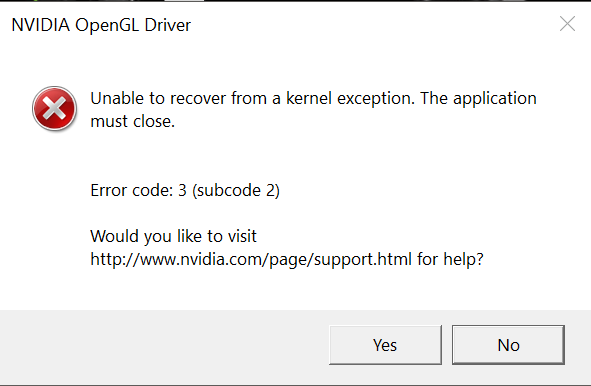
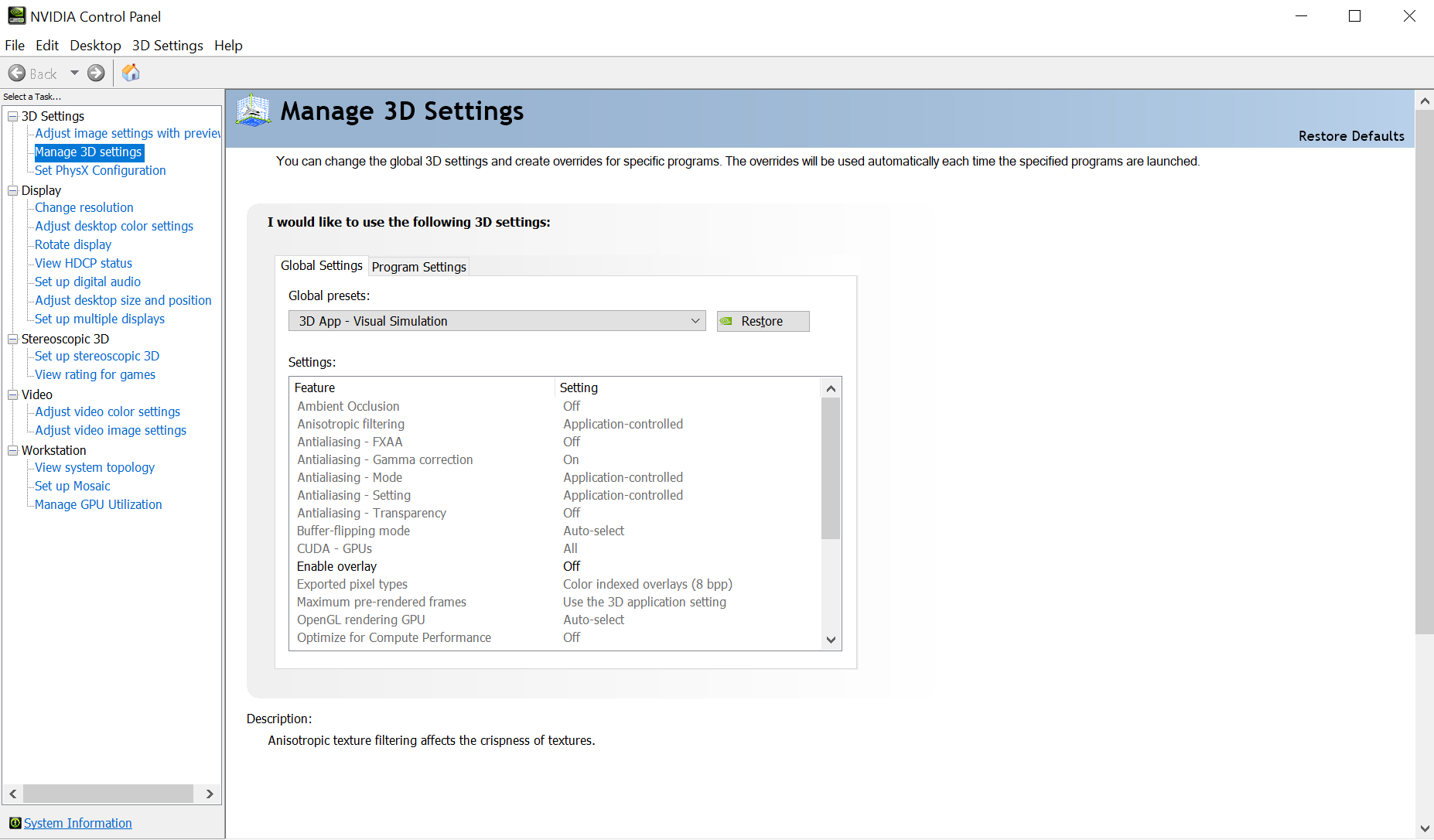
***03 JUNE 2019 - UPDATE***
Just wanted to update and let everyone know that while this issue still seems resolved with this setting, I have noticed a consistent and automatic weekly "re-setting" of this configuration, most likely as a product of some auto-updates, with seemingly no way to keep it from reverting. You just have to keep your eye on it, and if your PC is acting funny while using PremierePro, this configuration has most likely reset on you. The same could be said for disabling CUDA within Premiere Pro (sometimes automatically kicks CUDA back on...), so keep your eye on your PP settings as well. Cheers!
Copy link to clipboard
Copied
In the NVIDIA Control Panel, go to 'Manage 3D Settings'. Change 'OpenGL rendering GPU' to your NVIDIA Graphics card (Quadro K22200 for example). Worked for me.
Copy link to clipboard
Copied
Добрый день! У меня была аналогичная проблема. Единственное, что мне помогло, так это откат версии драйвера. Я просто установил версию, которая полтора-два года назад стояла и у меня не было никаких проблем. Надеюсь это решение поможет.
-
- 1
- 2
Find more inspiration, events, and resources on the new Adobe Community
Explore Now