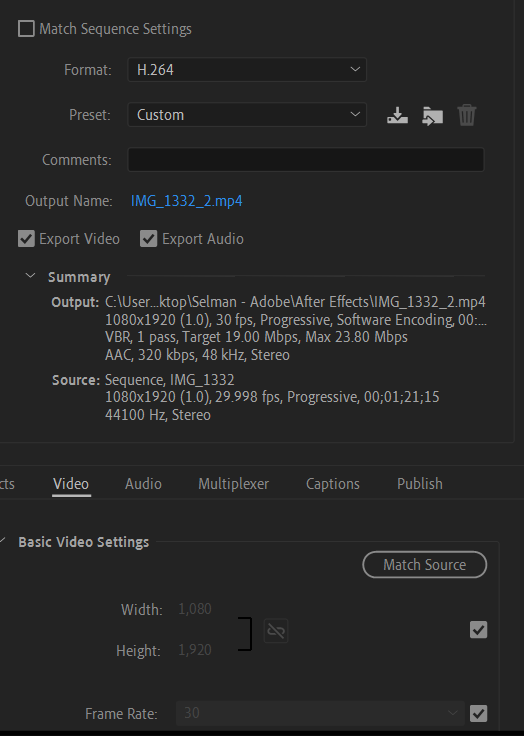Only Exporting audio no video
Copy link to clipboard
Copied
Hello,
I have tried exporting my video, but some parts of the video that are HEIC format I believe export as black background and audio. how can I fix it.
Copy link to clipboard
Copied
Correction, they are mov files.
Copy link to clipboard
Copied
you might try smart rendering. Change sequence settings preview format to a full quality format like quicktime: prores422 hq and render the problematic clips in the timeline and then in the export dialog, make sure you check "use previews."
Copy link to clipboard
Copied
I actually had this problem yesterday. I was exporting a program for a livestreaming event (that's actually happening now). When we had the rehearsal for the event, near the end of the program there were a couple of sections of black. when I ganged the export to the program monitor with the sequence that I exported, I found there were a couple of clips that had a different pixel dimension than the sequence. Played fine, but when I came in this morning, I rendered those 2 sections and redid the export with "use previews" checked and all is well.