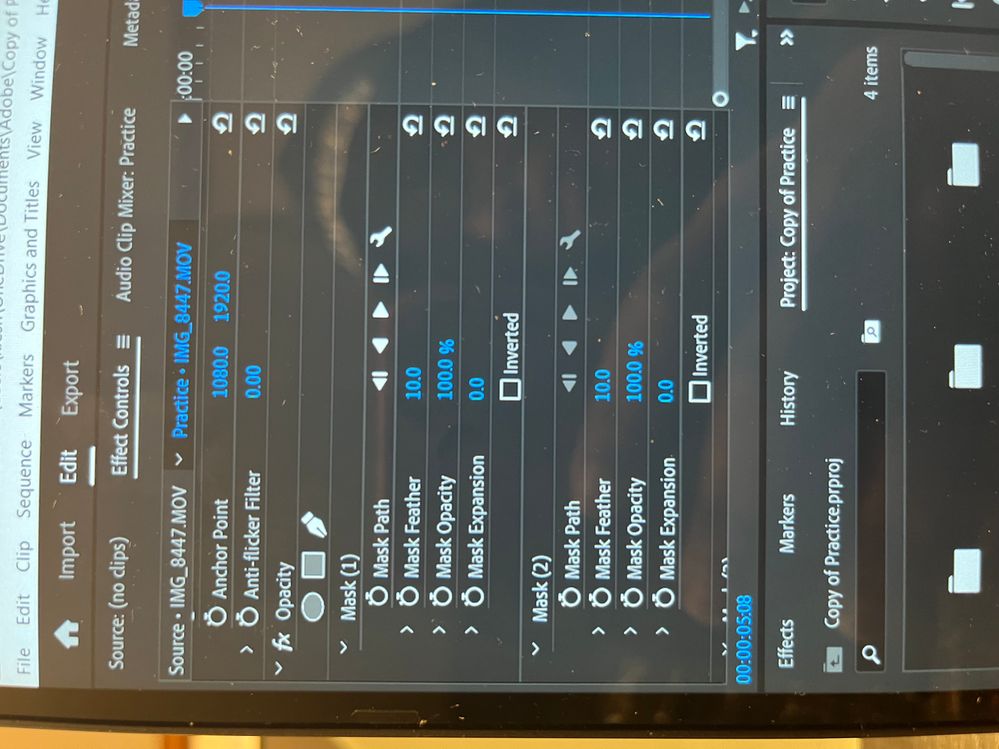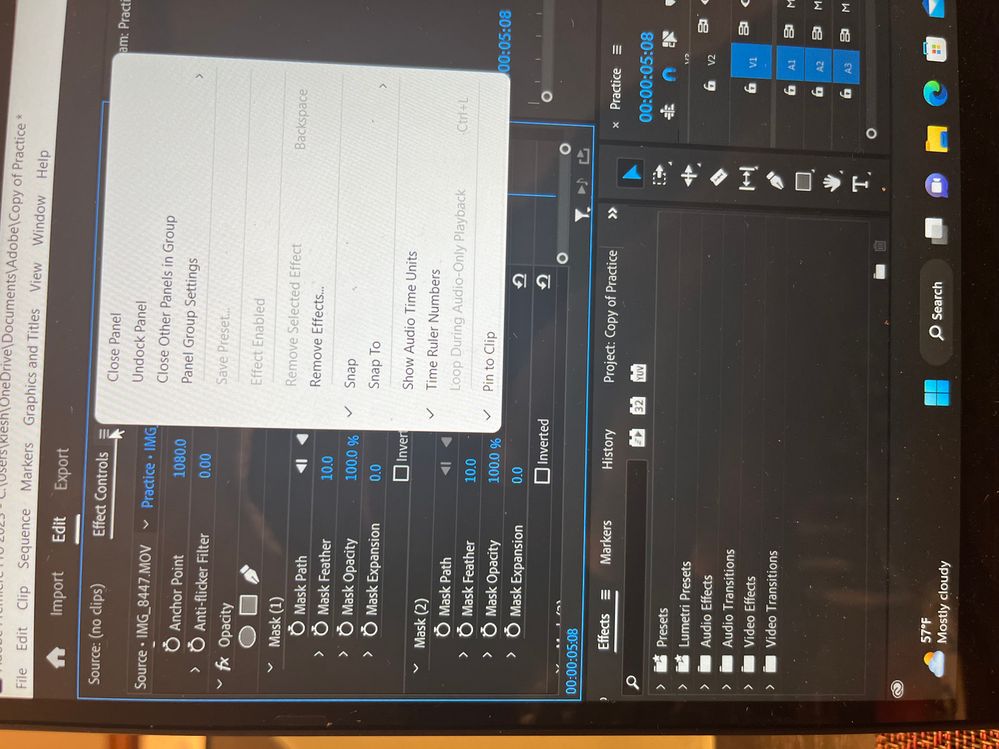Copy link to clipboard
Copied
Hello,
My masking tool is not working. Once I draw the shape nothing turns black not the background or the shape. This happens when I use the circle and sqaure to mask as well.
 1 Correct answer
1 Correct answer
Hi Kiesha,
Sorry. Try this: click on "Mask 2" and press delete. Is Mask 1 working now?
Thanks,
Kevin
Copy link to clipboard
Copied
Post screenshots of entire UI and effect controls with all parameters.
Copy link to clipboard
Copied
Is this what you are talking about?
Copy link to clipboard
Copied
Hi Kiesha,
Sorry. Try this: click on "Mask 2" and press delete. Is Mask 1 working now?
Thanks,
Kevin
Copy link to clipboard
Copied
Thank you Kevin it worked! I had like 20 masks open I don't know how but I deleted all the other masks. I've been trying to figure this out for 3 days LOL thank you soooo much!
Copy link to clipboard
Copied
Oh, man, Kiesha! Glad that fixed it for you. Believe me, it's happened to many of us. Me too! Onward. We'll be here for ya.
Thank You,
Kevin
Copy link to clipboard
Copied
And use a local drive instead of One Drive for editing.
Copy link to clipboard
Copied
Thanks!
Copy link to clipboard
Copied
Find more inspiration, events, and resources on the new Adobe Community
Explore Now