Open captions not visible
Copy link to clipboard
Copied
Hi,
I've added open captions to my sequence, and ran into a weird problem. At the first part of the sequence the captions are visible, and at the part after that, they are not. I don't really know what the problem is because it's the same captions and the same sequence, just sometimes visible and sometimes not. Does anyone have an idea?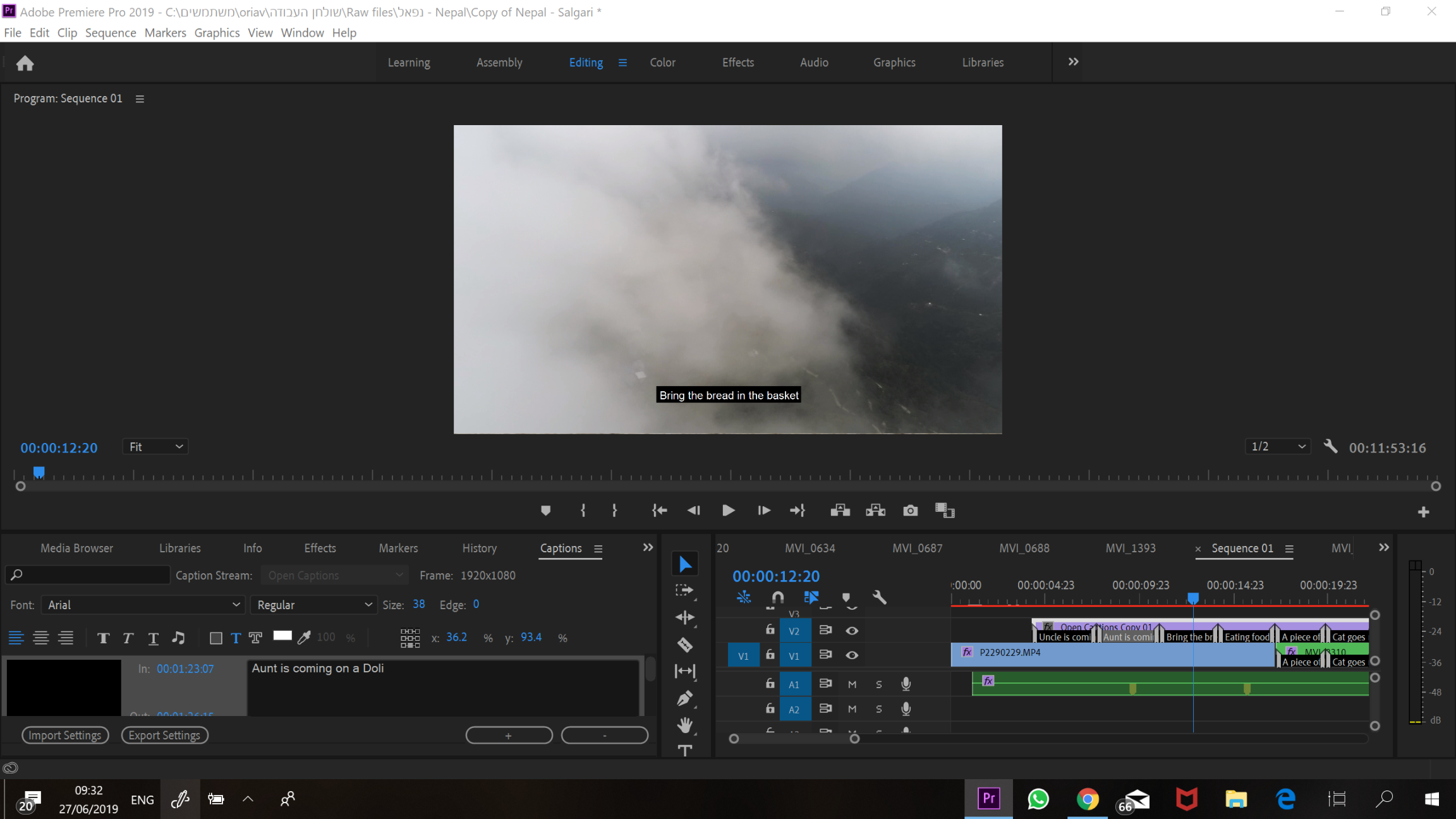
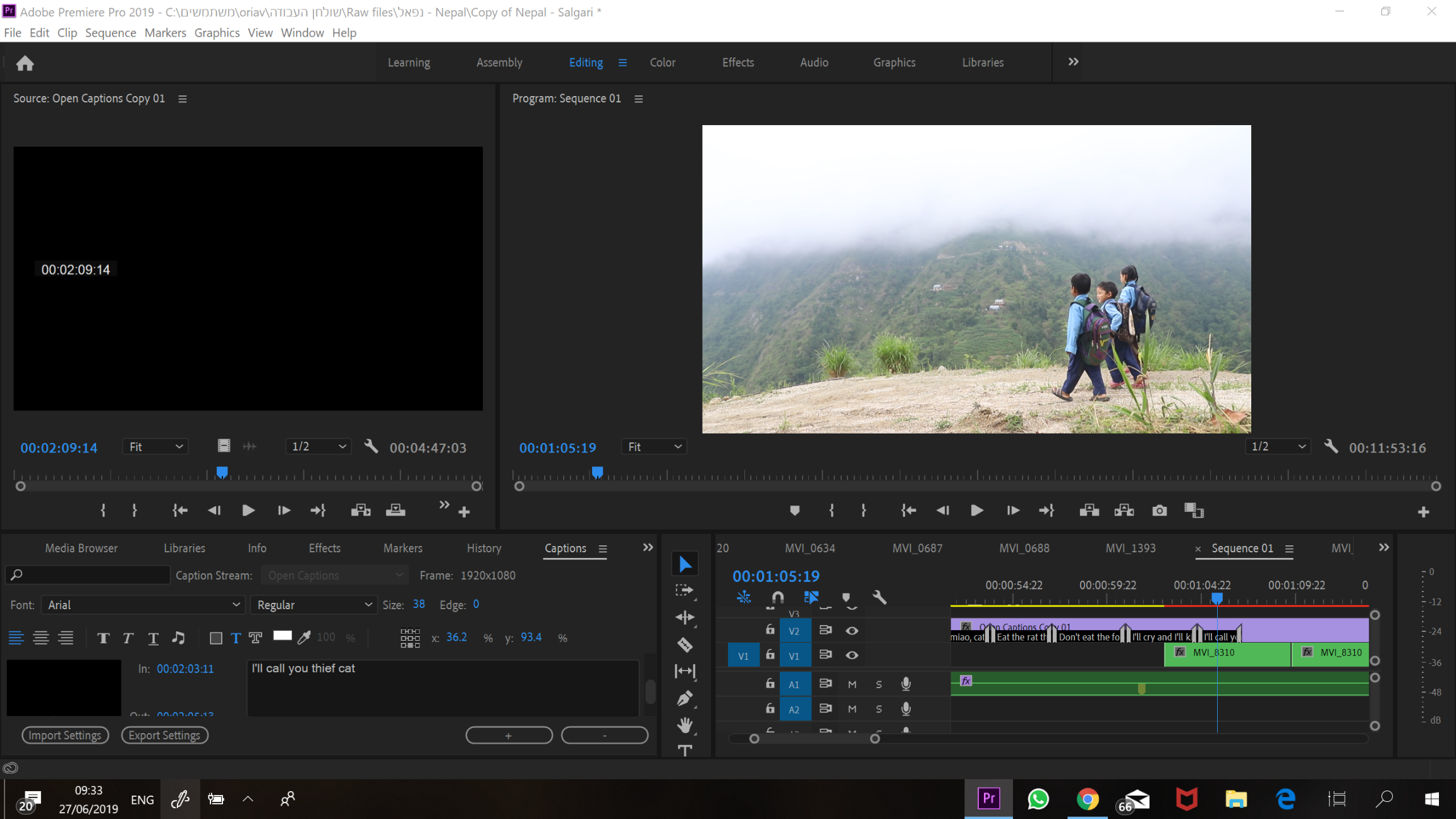
Copy link to clipboard
Copied
Hi oria16325120,
A Couple of questions:
Which version of Premiere Pro are you on?
In your first picture, it looks like the captions are part of a nested sequence and on their own layer. Is there a reason why the captions are doubled up?
In your Program Panel, have you set your captions display settings to match open captions in every sequence (the wrench icon > Closed Captions Display > Settings)? It looks like you have multiple sequences. Are they all set to open captions or subtitles?
Copy link to clipboard
Copied
Thank you for your reply.
I have the latest version of Premiere Pro.
The first point you've mentioned is actually another issue that I'm trying to solve. I do have many sequences. Each of my clips has it's own sequence because I needed to link it with external audio and translation (captions), before starting to work on the actual film When I put one of those sequences into the main sequence (the one I'm creating my actual film on), the captions and the video are not separated. So if I want to add the captions to an unrelated clip (like at the beginning of the sequence in the first photo), I need to add the captions again to the main sequence. I suppose I could just delete them from the other sequences now so it wouldn't be doubled, but I'll get to that later.
I hope that explantion was clear.
In the program Panel, I saw that the Closed Captions Display Settings is set to CEA-608. If I set it to Open Subtitles, the problem remains the same.
Again it's a bit weird, because in the same sequence, in the same caption bar, some captions are visible and some are not.
Copy link to clipboard
Copied
Your workflow is likely to cause problems. You are using "open captions" which are different from closed and from "open subtitles."
What is your goal? Burned in, sidecar, or embedded?
Copy link to clipboard
Copied
Burned in, which is what I believe open captions are(?)
I've set all of the captions to open captions all the time, in all of my sequences. Maybe there's something else I need to do and haven't done. I'd be happy to learn.
Copy link to clipboard
Copied
Yes, for burned in you want Open Captions.
Open Captions are always "on" in the monitors. It is only closed captions and others that are affected by the "captions" settings in the program and source wrench icon settings. One of those is "Open Subtitling" - which is not the same as Open Captions.
So that is not your problem with not seeing some of the captions.
Try rendering that portion of the timeline. It is "red" instead of "green" or "yellow." That may result in the nested, or even a regular, portion not showing.
If you only want to burn in and never export a .srt, it may work to use the caption stream multiple times. But it can produce odd results, and with Open Captions, you cannot export a single .srt from multiple instances. I do not believe the PR caption tool was designed to be used with a caption stream attached to a sequence and then nested.
Copy link to clipboard
Copied
Thanks for your comments. I just fixed the problem (see comment above), and it was just a mistake I've made with the captions.
I am curious about this sentence you've said:
"I do not believe the PR caption tool was designed to be used with a caption stream attached to a sequence and then nested."
I can't figure out a different way of doing what I need - Which is translating each clip by itself (only by doing that can I know which ones are relevant to my film), and then adding the sequence to the main sequence. Sometimes in the main sequence, I want to change the location of the captions and use them differently, but I can't because they're, as you said, a part of a nested sequence. That's the reason for all of the doubles.
Copy link to clipboard
Copied
Is it me or is something weird happening in the second picture you posted. Your CTI is parked at 01:05:19 and the caption should be displaying "I'll call you thief cat" But looking over at your Captions panel the IN POINT for that caption is set to 02:03:11 which is almost a minute off of where you have it in your timeline.
EDIT
Maybe nevermind what I just posted. I just did a test with open captions in a project I have going and was able to make my open captions have different time in and out point than what is shown in the Sequence timeline and they worked as expected. So I think I was off base.
Copy link to clipboard
Copied
What you said about the odd timing wasn't the problem, but it actually led me to figure it out. I've said that it was the same captions, but apparently it wasn't. For some reason, I had put two copies of the caption in the same sequence, and then everything on the second copy didn't show. I fixed it now (deleted the second copy and used just one) and it's working just fine.
So thank you!
Copy link to clipboard
Copied
One last thought that just entered my brain. What is the size of your sequence? Could it be that your open captions file is set for 1920x1080 and your sequence is 1280x720?
Copy link to clipboard
Copied
It is always a good idea to check that the caption and sequence pixel sizes match. This can cause problems with caption appearances and in some instances, the captions will not show.
At first I thought we could rule that out because some were working. But with the nested sequences, not all may be the same, so this is a possible issue.
Copy link to clipboard
Copied
If you're still having similar/same issue, I just fixed mine and all I did was dragged and dropped the Open Caption file from my project window, then deleted the one I had there that wasn't showing. Took me days to come to this, whew!
Find more inspiration, events, and resources on the new Adobe Community
Explore Now