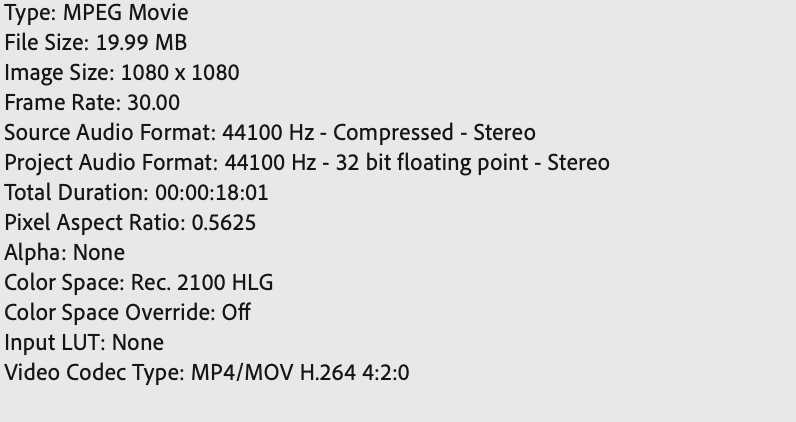- Home
- Premiere Pro
- Discussions
- Re: Overriding color space option not available - ...
- Re: Overriding color space option not available - ...
Overriding color space option not available - Overexposed clips
Copy link to clipboard
Copied
I've been on chat support and screenshare for 2 hours to no avail. So I hoped the people might be able to help.
I'm trying to create a project with media from multiple sources (phone, camera, drone, photos).
This has NEVER been an issue in the past but I'm assuming a new update has brought it in (WHICH IS SO ANNOYING)
When importing them to the project they are still fine. I can watch them and the exposure is correct. However, when I bring it into a sequence, that's where it all goes wrong.
From my understanding, if the color space of the sequence 'matches' the color space of the clip, they are fine. But clips with different color spaces they look wrong. So in my sequence, the clips from my drone, camera, go pro, are all fine with the sequence's working color space being at Rec. 709
But as you can see, not the clips from my phone who's properties for color space are Rec. 2100 HLG
Okay, so I've read the workaround is to OVERRIDE the color space by going to the source clip. Modify > Interpret Footage > and under color management there should be some options there. Mine does not.
WHY did adobe do this in an update where it simply doesn't happen automatically. Where we have to override each 'different' clip. but also WHY dont I have this setting??
Copy link to clipboard
Copied
Which version of Pr are you using? Current build is 22.1.1.
Neil
Copy link to clipboard
Copied
I was on the current version. currently now on v 22.1.2
Copy link to clipboard
Copied
There should be a couple more options on that screen down below the Input LUT slot. Is that scrollable to get to the bottom?
Neil
Copy link to clipboard
Copied
No there isn't.
It's so weird. This is why I ended up spending two hours on support chats the other day 😭
for now I've gone back to using the 2021 version but it means I have to restart a few of my projects.
but it's frustrating since I'm paying for this program and I can't even use the updated version
Copy link to clipboard
Copied
Wow.
Out of curiosity, trying to get some data points here ... what's your total hardware? OS/CPU/GPU, the screens and screen resolutions?
Neil
Copy link to clipboard
Copied
Mac OS Big Sur 11.2.3
2.3 GHz 8-Core Intel Core i9
16 GB 2667 MHz DDR4
AMD Radeon Pro 5500M 4 GB
Copy link to clipboard
Copied
16" MBP
Just using the built in retina display.
Copy link to clipboard
Copied
What's the pixel count on that screen? Should be enough ... but checking.
Neil
Copy link to clipboard
Copied
3072 x 1920 Pixels
Copy link to clipboard
Copied
Yea, that shouldn't be happening ...
Neil
Copy link to clipboard
Copied
Your macOS had not been updated, current Big Sur version is 11.6.2. Apple changes may things including the way the GPU is approached. If you are using 22.1.2 please update to 11.6.2.
Copy link to clipboard
Copied
Sorry for the late reply. I've just managed to update to 11.6.2 but I still cannot see that option.
Copy link to clipboard
Copied
Copy link to clipboard
Copied
Hello there,
I had the same problem.In fact your window is not fully opened. Move your cursor on the lower border of the window. The arrow will transform in a little arrow. Click and enlarge yoir window. You will see the option.
Copy link to clipboard
Copied
OMG. That was dumb! Fixed.
Copy link to clipboard
Copied
This absolutely insulting from Adobe. It only happens on Mac's (I've just wasted one hour trying to understand, because in Windows there is not such a problem).
Copy link to clipboard
Copied
The other unforgivable thing is there is no way to do it to all the material as a batch.
Copy link to clipboard
Copied
If you are referring to setting the color management options of the Modify/Interpret Footage panel, you are wrong.
- Select as many clips in a bin in the Project panel as you want.
- Right-click/Modify/Interpret Footage.
- Set any CM control as you wish, including the Override-to option.
And that will be applied to all selected clips.
Neil
Find more inspiration, events, and resources on the new Adobe Community
Explore Now