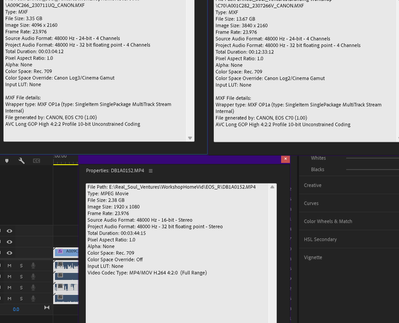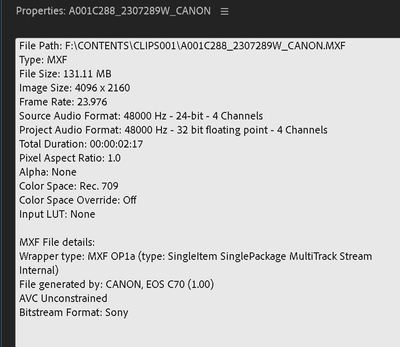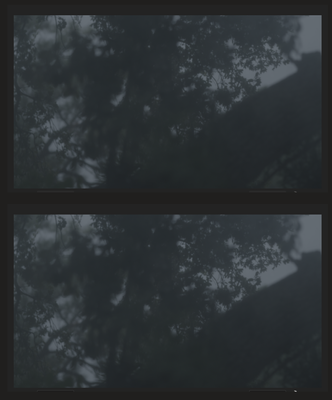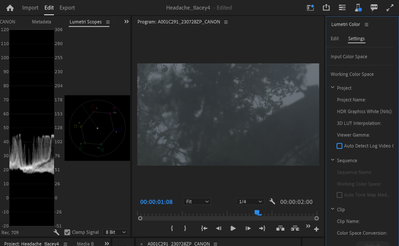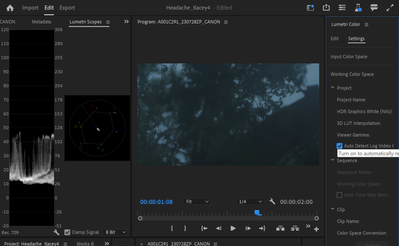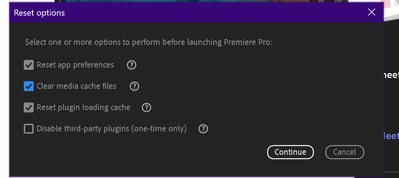- Home
- Premiere Pro
- Discussions
- Betreff: FAQ: Automatic log video detection, inter...
- Betreff: FAQ: Automatic log video detection, inter...
Overview of automatic log video detection, interpretation, and timeline tone mapping workflow
Copy link to clipboard
Copied
Adobe Premiere Pro v23.2 has a new auto detect, interpretation and time line tone mapping workflow for log space video clips. We support Sony S-Log, Panasonic V-Log, and Canon Log video, as well as iPhone HLG and other HLG/ PQ video.
The following video shows how to enable and work with this new workflow.
Copy link to clipboard
Copied
Hi Trevor,
Thanks for your note and sorry for the issue you're seeing. It's a problem we are aware of. It won't be fixed in the next version of Premiere Pro (which is coming very soon) but it will be in our public beta within the next week.
Regards,
Fergus
Copy link to clipboard
Copied
Hi, I'm trying this feature, in general works great, but when there are intensive lights it's not working good.
(Lumix S5 footage, V-Log)
I'm attaching three pictures:
01:The footage as it is.
02: Aplying this new auto detect in the project and also the option in the sequence.

Preset. Aplying my custom preset to gradding the Log. (No auto detect)
As you can see, the blue colors in the Auto Detect are blow out.
What could be the problem?
Thanks in advance.
Copy link to clipboard
Copied
Thanks for writing to us.
The 2nd footage that you shared is the sequence or from the source monitor?
If its from sequence then you can try by toggling the tone map checkbox for sequence. If its from soruce monitor please try by removing the input LUT if any applied under Interpret Footage for source media.
Regards,
Davinder Kaur
Copy link to clipboard
Copied
HAVING THIS SAME ISSUE and it makes me want to throw this machine out of the window. Before I do tho, I'm going to switch to Davinci.
Copy link to clipboard
Copied
This new feature seems not to be working for me. I watched the video tutorial several times and I am sure all my settings are correct: I certainly have "Auto Detect Log Video Color Space” selected in preferences. And in clip sequences "Auto tone map media" is also checked. I am wondering if my equipment simply isn't supported?
I am working on an M1 Mac mini with macOS 12.6.3 installed. My footage is from an iPhone 12 MaxPro shot using the FilmicPro (v6) app set to 10bit HLG. I have also tried shooting with FilmicPro's Log V3. Neither work. When checking Interpret Footage neither HLG nor Log V3 is registered but continues to show Rec 709.
This is not really much of an issue as the LUTS for those profiles downloaded from the FilmicPro website work perfectly when loaded into the Interpret Footage section.
Still, just wondering if I am doing something wrong or the files produced by FilmicPro simply aren't supported with this new Premier Pro auto detect feature.
Copy link to clipboard
Copied
As far as I know and can test ... and I've put weeks into testing this ... (though @Fergus H is certainly welcome to jump in!)
Auto-Log only works with the media it recognizes specifically. To see which are included, the Override-To list of log media types is what is 'recognized' at any one time. If your media isn't listed by name there specifically, the Auto-Log doesn't work.
They don't have a specific recognition ... "profile"? ... set for that Filmic variant, so the auto-log isn't being applied to it.
For log media that isn't 'recognized', you can either use the preferred input LUT of your choice in Intepret Footage, or .. .set the Override-To option to the color space to be used with it. Then do your modifications to the image in Lumetri as needed.
Neil
Copy link to clipboard
Copied
Hi Peter,
The files you're using are not currently supported. Here's what is today:
Tone mapping currently works with:
- iPhone HLG
- HLG
- PQ
- Sony S-Log
- Canon Log
- Panasonic V-Log formats.
Auto Detect Log Video Color Space works with:
- iPhone HLG
- HLG
- PQ
- Sony XAVC S-Log media.
Our plan is to continue adding support for additional color spaces and formats. The way you're using the Filmic Pro LUTs is exactly what we'd recommend.
Regards,
Fergus
Copy link to clipboard
Copied
Thanks for the clarifications, Fergus!
Neil
Copy link to clipboard
Copied
Lovely Feature!
Unfortunately, doesn't work with my Sony FX3 Footage (shooting in S-log3 / S-Gamut.Cine) so far. Can't wait!
Cheers Max
Copy link to clipboard
Copied
Hi Max,
Footage from your camera should definitely work with this feature. Can you tell me more about what you're trying to do and what's not working? A screen recording might be the best way to show this.
Regards,
Fergus
Copy link to clipboard
Copied
Hi. The autodetect feature is not recognizing my cLog2 or cLog3 from Canon C70 either. Oh, nor is it recognizing "regular" cLog 8bit from my Canon EOS R.
The color space only says Rec. 709
Is there anything I need to do to make it automatically recognize them? My camera is updated (so far as I can tell).
-Tommy
Copy link to clipboard
Copied
There's an option for auto tonemapping on the Sequence Settings dialog. Is that selected?
Copy link to clipboard
Copied
Yes indeed. It was selected before I even got the chance to select it myself.
Copy link to clipboard
Copied
Copy link to clipboard
Copied
oh good lord. This might be my issue.
Copy link to clipboard
Copied
I turned on the metadata tag, but it did not fix the issue. Sequence settings and general preferences are still prompted to enable....
Copy link to clipboard
Copied
@Elements Headshots Would it be possible to send me a sample of the media that is not being recognized? We have, well, pretty much every Canon camera that shots log in our testing lab and have confirmed that their files work with the auto detect log feature.
@R Neil Haugen FYI, auto tone mapping and auto detect log color space a related but entirely separate features. The former being checked (or unchecked) would affect the latter. Happy to jump on a call to chat about this if you'd like more detail.
Copy link to clipboard
Copied
Am aware of that, Fergus.
Copy link to clipboard
Copied
Sent message with link to Google Drive .MXF file & separate message with supporting pics showing that the media in camera was displaying that color info was saved. Thank you both very much.
Copy link to clipboard
Copied
Fergus is pretty good to work with for this sort of thing.
Copy link to clipboard
Copied
@Elements Headshots I downloaded the file you sent. It is working as expected for me. With Auto Detect Log Video Color Space turned off (the default), the image looks flat. With Auto Detect turned on, the image does not look flat. I've attached screen shots of what I'm seeing.
I'd be happy to get on a call with you to compare results; just DM me with some times this coming week that you are available. I am in the Pacific Daylight time zone.
Regards,
Fergus
Copy link to clipboard
Copied
Thanks for trying it out. Are you using the Beta version? I'm using the standard version for this experiment. You can see that my image is not showing any difference between the two at all. There is, of course, a difference when I force the cLog2 onto the footage, but that's not what we're after. I sent a message with my number--a call could be great.
Copy link to clipboard
Copied
The beta is able to make things happen though.
Copy link to clipboard
Copied
Thank you for the call, Fergus. Thanks for getting me to Shift+(Click to open)Premiere which allowed me to select these three boxes and reset preferences. It seems to be working well now! Thank you.
Copy link to clipboard
Copied
Hi Eric Escobar,
Thank you for sharing this information about the new auto detect, interpretation, and timeline tone mapping workflow for log space video clips in Adobe Premiere Pro v23.2.
The video you shared is also a great resource for learning how to enable and work with this new workflow. I appreciate you sharing this update with us and look forward to trying out this new feature in Adobe Premiere Pro!
[Best Regards]
Olivia devid
Find more inspiration, events, and resources on the new Adobe Community
Explore Now