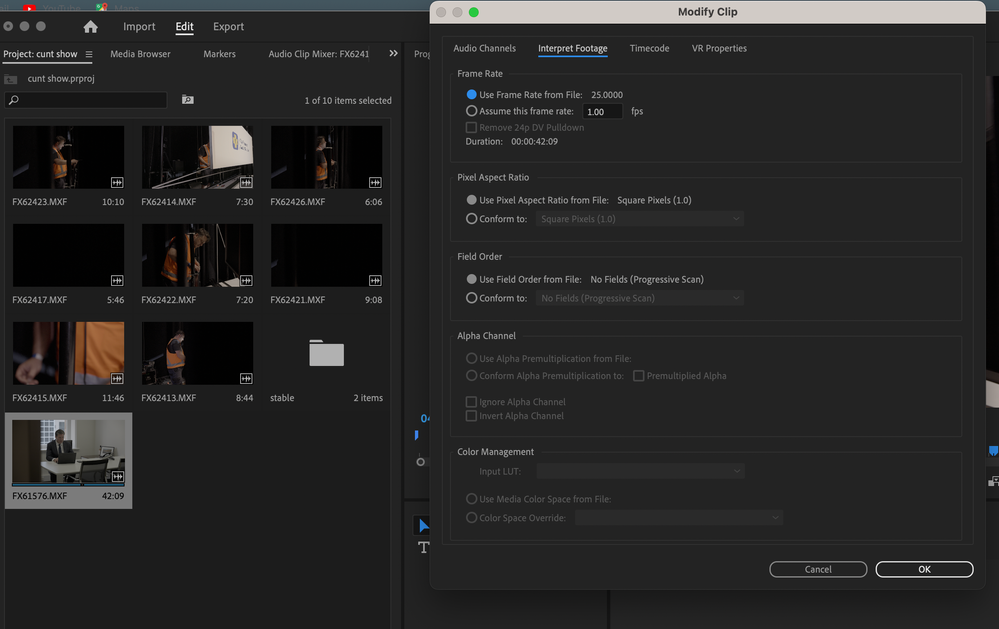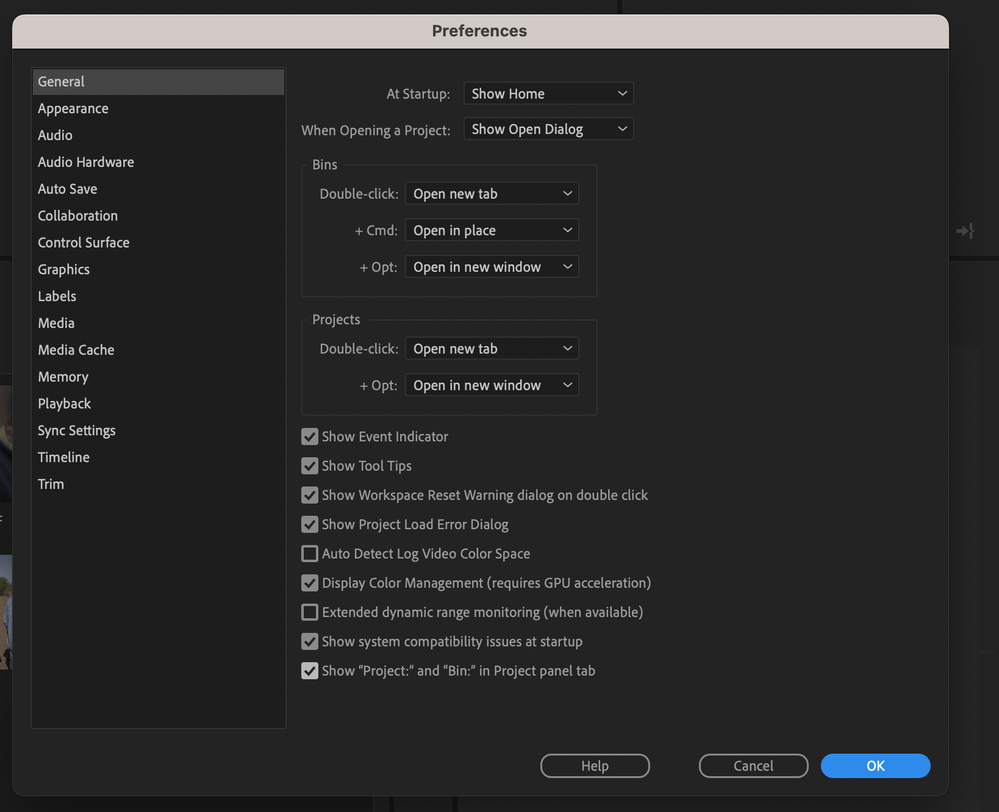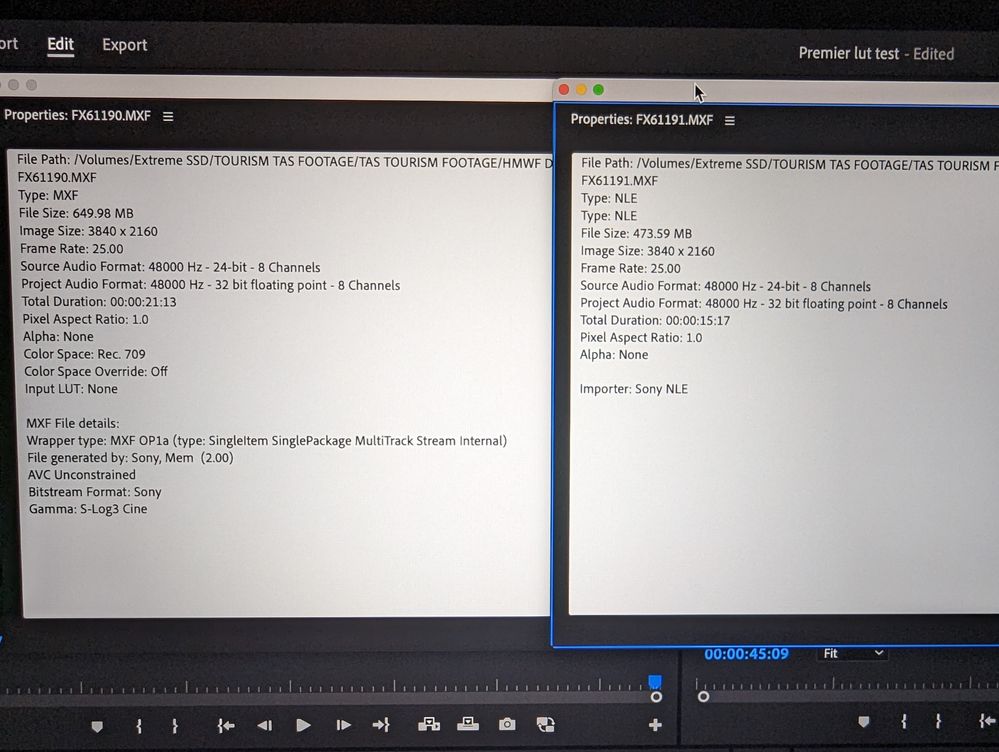- Home
- Premiere Pro
- Discussions
- Re: Overview of automatic log video detection, int...
- Re: Overview of automatic log video detection, int...
Overview of automatic log video detection, interpretation, and timeline tone mapping workflow
Copy link to clipboard
Copied
Adobe Premiere Pro v23.2 has a new auto detect, interpretation and time line tone mapping workflow for log space video clips. We support Sony S-Log, Panasonic V-Log, and Canon Log video, as well as iPhone HLG and other HLG/ PQ video.
The following video shows how to enable and work with this new workflow.
Copy link to clipboard
Copied
I have a big problem with my S-log footage (both mxf and mp4). Premiere is inconsistent, maybe half the clips I bring in - it doesn't recognise the colour space at all. For these clips, the right click interpret footage window has the colour space option greyed out, and an auto generated lut/tone is burned in. I have unselected auto detect log video colour space in preferences. 2 mxf clips, filmed on the same camera, recorded right after one another, read differently. In the clip data, you can see that premiere doesn't recognise the s-log colour space in one of them (pic attached). These exact clips had no issues whatsoever in Premiere Pro 2021. All 2022 versions, and 2023 versions however have the same issue.
Pics attached for reference.
Running Macbook Pro M2 - Ventura OS.
The program is unusable as it is. I can't download Premiere 2021 on CC either.
Copy link to clipboard
Copied
I cannot figure out why they have to make the color management controls unusable at times. Such as in your example. And I've seen the same with BRAW and with some regular mov files, where one file of the group had a grayed-out CM control section.
Like your example, I couldn't find anything different, I shot the files on the same cam, same day, and the MediaInfo header and file information on both was identical except for the name.
I've had a number of files sent me by users here & elsewhere, and most of the time on my PC I could get the CM controls to work. But some, same thing as this ... it's grayed out.
Same thing in the new Settings tab of the Lumetri panel in the public Beta. That's where apparently is the CM section of the current Interpret Footage dialog seem headed there.
Subsections for Input, Working Space, Clip, and Display. But the clip section was always grayed out. On posting back, well ... you have to have the clip selected in the Project panel for the clip section to be available.
?
And even then, for several whole projects, not one clip would give an active Clip section. I got one yesterday though. But no clue why ... and the others were still grayed out.
I've got more experience than most with Lumetri, and Premiere's CM. And I can't figure that out.
Neil
Copy link to clipboard
Copied
Ive got some client footage that was shot Canon log3, but transcoded by the client to Prores to reduce file size.
It isnt recognized by auto log detection. Is there a setting in AME that would preserve that function, when they transcode?
Copy link to clipboard
Copied
I doubt it ... as you'd have to have the file keep all the header information, which I don't think a t-code to anything else does.
From what I've been around, I don't think Premiere could be recognizing log type from the image data, it needs the file header data to indicate the nature of the file. A staffer would need to give a definite yes/no, but from my experience Resolve can't do this kind of reverse sorting either.
And I think a ProRes file would simply say it's a ProRes file of X bps, Y framsize, Z color space, and Q fps. With the audio channel data also.
I work over at MixingLight, with my 'beat' primarily teaching colorists based in Resolve or Baselight, as to what Premiere can and/or does do in color and color management. I've seen your problem raised there, and also both on the LGG colorist's forum and the BlackMagic forum for Resolve users.
It's common & it's a right royal pain. Just think of getting a couple huge drives, with 35TB of files between them. With a few thousand files, some used, some not. And ... some of the files are the camera originals, some are like your situation, t-coded and ... intriguing.
Because they probably aren't really 'normalized' perfectly within typically the Rec.709 dynamic range or color space. So for someone who does CM controls to properly place everything in their chosen working color space in Resolve as their first step ... what the HAY do you do with these files that are ... Heaven only knows what?
And at times the client can tell you enough to at least help, or give the original files. But a lot of the time, it's just simply trying different processes to see what gets at least a better result.
And if you can apply a change to a batch of files in a bin & get all or most of them pretty darn close, great ... move on to the next group. Perfection probably ain't a reasonable goal. And deadlines are just that ... deadlines.
Very frustrating work but ... survivable.
Neil
Copy link to clipboard
Copied
great post Neil as usual...
Copy link to clipboard
Copied
Thanks, Michael.
This is such a common headache for most colorists. And so often, what they get from the client is something like this ...
"We used a different DP for that camera crew/shoot/day, and they gave us these files. We don't even know who it was at this point, so we can't ask what they shot or how they recorded those files."
This can be a nightmare. Total nightmare situation. And at this point, getting the Project panel full-screen in Freeform view mode in the bin is needed. Move clips to groups by how they look with decent sized thumbs.
Then slap a Lumetri preset on a group of 'em, see if it's better. Undo, try another. You of course need to have presets that do a range of things ready made for this.
Once a group looks ... decent ... you're done. Hit the next group.
Neil
Copy link to clipboard
Copied
yeah, in the middle of providing support for a complex documentary project with at least 40 shoots with a variety of equipment and personell, so it's something of a nightmare for getting everything organized and working properly... And it seems every week or 2 there's another fire to put out. Back in the day, my main client realized he had to have my on location for most of his shoots to make sure the postproduction process would go smoothly... Unfortunately he's semi retired...
Copy link to clipboard
Copied
Ouch!
Yea, that's a typical professional nightmare. Something you just have to learn to deal with as best as possible.
And while it would be nice if Premiere or Resolve could auto-detect the underlying image ... space/type? ... data, I don't think at least at this time that is something that could be auto-detected. A bit outside the realm of current reality.
Unless of course Fergus pops in to tell us they're working on something as magical as that would be!
Neil
Copy link to clipboard
Copied
"And while it would be nice if Premiere or Resolve could auto-detect the underlying image ... space/type? ... data, I don't think at least at this time that is something that could be auto-detected. A bit outside the realm of current reality. Unless of course Fergus pops in to tell us they're working on something as magical as that would be!"
Unless I'm misundstanding what you're referring to, the magic you're asking for is exactly what we already do for some formats and are working on for more.
Tone mapping currently works with:
- iPhone HLG
- HLG
- PQ
- Sony S-Log
- Canon Log
- Panasonic V-Log
Currently, Auto Detect Log Video Color Space works with:
- iPhone HLG
- HLG
- PQ
- Sony XAVC S-Log media.
Copy link to clipboard
Copied
We know how it works with original log files.
But what if some "helpful" client t-codes to a different codec, so you don't have the original file, nor the original file header nor codec?
It's still "log" in appearance but no data as to what log it was ...
Neil
Copy link to clipboard
Copied
Thank, Neil. Thats what I was expecting the answer to be. Not a hassle here, just wanted to take advantage of the Auto Log Detection
Copy link to clipboard
Copied
Don't we all? 😉
Neil
Copy link to clipboard
Copied
I resolved this with the color space override, Worked well.
Copy link to clipboard
Copied
I have some footage shot in c-log3, not transcoded. Original file but the log detection/auto tone mapping is not working.
Copy link to clipboard
Copied
Screengrabs of the Lumetri panel Settings tab, showing the entire set of CM options would help. And of the Source monitor (which shows "original" image) and Program monitor of the same image also.
Of course, "not working" doesn't tell us anything particularly useful. A screengrab and description are better.
Plus ... what camera are those from?
Copy link to clipboard
Copied
I recently tried out the new auto tone mapping feature in Premiere Pro 23.4.0 with some S-log3 footage. While I found that the feature works great for properly exposed log footage, I encountered some issues when working in a Rec709 sequence with log footage that was pushed or pulled in camera (under or overexposed as some may call it). It seems that the log footage on the Rec709 sequence lost a lot of its dynamic range as I cannot pull or push them back with the Exposure slider under Lumetri Color. So I guess the auto tone mapping happens right away once a log footage hits a sequence?
This feels like the exact same issue with having the Input LUT drop-down menu as the very first thing in Lumetri Color. And at that point, it's really no different than baking in a Rec709 LUT in camera when shooting log.
I think this new feature could greatly help with interpreting iPhone HLG footage though (which I can't wait to try). But as someone who shoots in S-log3 and delivers in SDR, and has waited for the log support/features to be ironed out for the past 1.5 years, I may have to continue to put my log to 709 conversion LUT under the Creative tab in Lumetri for now.

Copy link to clipboard
Copied
Has there been a solution for this? I just tried "auto log detect" on the Sony FX3 as well. Its detected correctly as SLog3/S-Gamut3.Cine. But when I compare it to the footage interpreted as rec709, hightlights are blown out when I pull it down. Below a comparison of the highlights of the same frame. Does this interpretation REALLY apply BEFORE any color correction?

Copy link to clipboard
Copied
Copy link to clipboard
Copied
Unfortunately, your screen grabs are so tightly cropped I don't get the information needed to be able to tell anything from them. Context is crucial, as always.
The first post ones, showing a scope, don't even show the rest of the scope, no way of knowing what that is set to for color space, what grarticles are showing. Nothing of use or interest there for an outside observer. I know you've seen the rest of it, so you know what it's showing ... but we can't.
The second ones, well ... 'we' don't know your CM settings as you don't show anything but the clip from the Intrepret Footage dialog. It would be useful to show your full Settings tab from Lumetri. Then one of the images with probably the RGB Parade scope in the same screen grab.
Then we'd have enough information to see exactly 1) what your settings are and 2) what, exactly, we're looking at.

Copy link to clipboard
Copied
Copy link to clipboard
Copied
The "modify clip' panel isn't of much use, actually. The whole Lumetri Settings tab, which is where you should be working, would be far more useful.
Plus showing the scope and the clip in the Program monitor simultaneously, please!
And thanks for sticking in there ...

Copy link to clipboard
Copied
Thanks, unfortunately the only think that the "auto log detection" changes is the colour space interpretation in the modify colour settings. If those settings are as useless as the LUT in the basic corrections tab because it applies BEFORE the correction happens, the the whole "auto log" feature is useless. I am afraid I cannot show you the footage as it doesnt belong to me, but its basically a light on the ceiling which is blown out in the other setting. If you need it, I can shoot some other test footage, but I guess it should be basically the same on all slog3/cinegamut footage..
Copy link to clipboard
Copied
From that post, it's clear that you don't understand how these tools work together. Which is fine, as of course, they're pretty new tools, and most users don't have enough experience yet with them to really understand what, how, and why they work like they do.
And how and when to use them, or ... not.
Using either auto detect log or auto tonemap without the other cripples each of them. They work together. That's how they are designed to be used. Not either or, except in rare and specific cases.
Auto detect log tells Premiere to check the media for log-encoding, as Premiere has many log forms now set with specific mathematical algorithms ... not LUTs! ... that it then can apply to the image. IF the image is log, and you have auto-tonemap set, Premiere can use the appropriate algorithm to remap the log image to linear display space, either say HLG or Rec.709.
While the effect may look similar to a LUT based process, it ain't even close. LUTs ... while useful, have drastic limitations and no computational process whatever. Algorithms can be far more complex and do include actual computational subroutines. They tend to be a lot safer way to get your pixels from one space to another. Without clippling or crushing.
I've tested a ton of clips from other users, who needed it because they insisted that 'their' clip couldn't be made to work within the new Adobe system in 24.x. I've only had two, one from a Fuji, and one from a Sony As something or other, that I couldn't get behaving easily.
I was therefore able to help the vast majority of them just get to work, with suggestions ... and the other two, file bugs on those formats with the appropriate people.
The one Sony was from camera that had what, three options I think? ... and two of the three worked fine. The third camera media setting option did need to skip Adobe's normalization process, and be done manually. But once testing it, well ... that was still a savable Lumetri that could be simply dropped on all clips of that specific media.
Past that, the explanation I've been given in detail is that Premiere always takes the 'original' pixel data, translates that mathematically into 32 bit float. Color correction changes are applied to that data in 32 bit float. The tonal range/color space changes are then applied to the display process, along with the display gamma setting, and of course then to the export process, after the corrections are applied to the clip data.
I would love to get a correction if that isn't spot on by any staffer. But over the last 8 months, I've posted that in several places where staffers were participating. And haven't been corrected yet.

Copy link to clipboard
Copied
You are right. A color space transformation is different from applying a LUT.
Still, it looks like the highlights are cut off, although Tone Mapping IS active on the sequence.
Here you can see a part of an image.
Color Space Slog3 clamps the signal and thus adds a pink tint to the highlights in this picture.
Copy link to clipboard
Copied
Theater or stadium lighting ... well, that's always a joy! That looks to be a Waveform, I'd like to see the RGB Parade of that frame ...
Get ready! An upgraded Adobe Community experience is coming in January.
Learn more