Pan and Zoom in Premiere Pro
Copy link to clipboard
Copied
Trying to pan or zoom a still photo in Premiere Pro. When I set keyframes, and change the scale at each point, the image stays the same size -- does not change across time. I don't know what I am doing wrong.
Copy link to clipboard
Copied
1. select the image in timeline , then click the stopwatch for the Scale and postion tp create two keyframes for the start move

2. move your indicator to the end move in the timeline , now change the position and scale value for the targeted move automatically premiere will create keyframe .
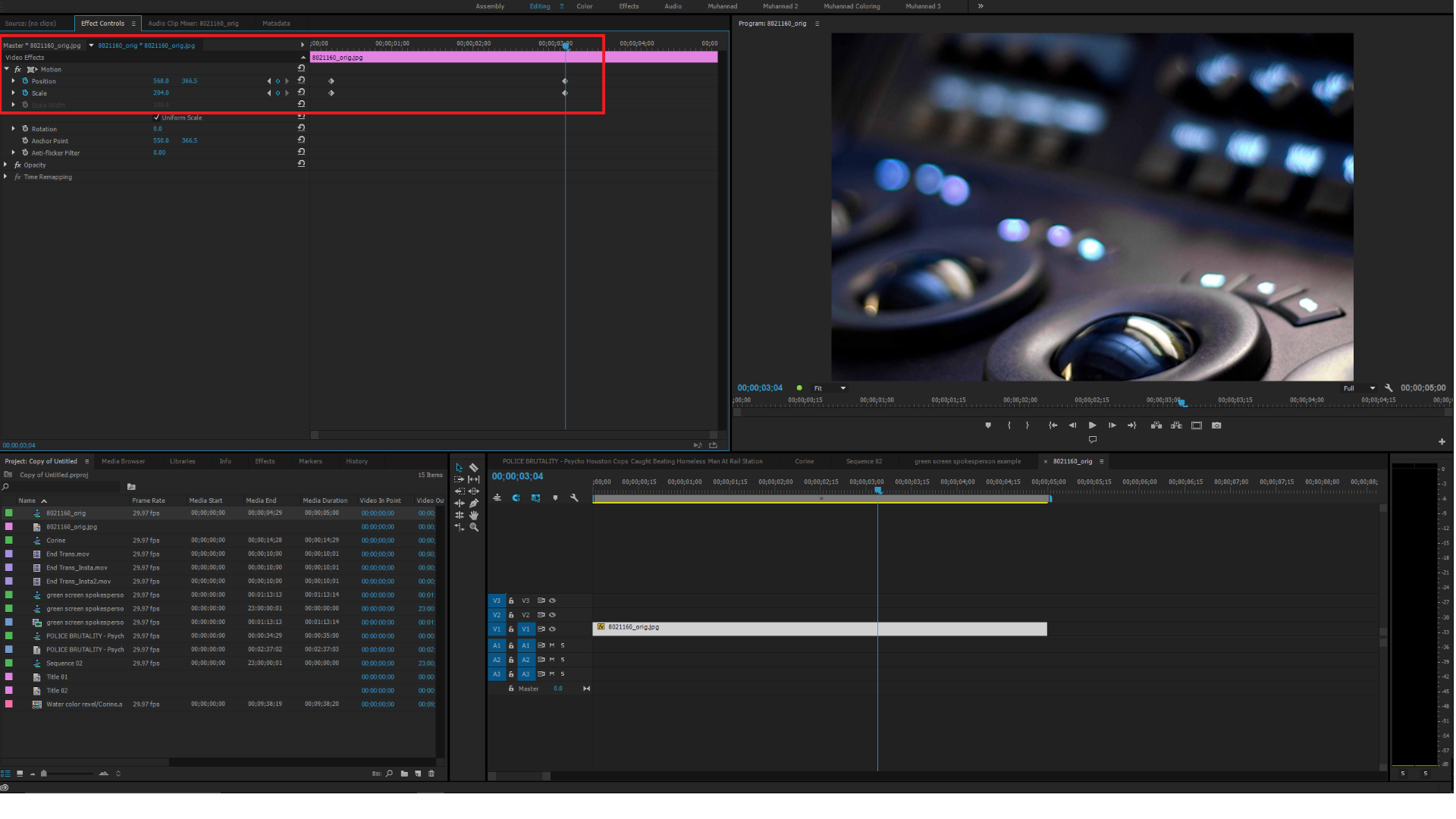
now when you play in timeline you have your move
Muhannad,
Copy link to clipboard
Copied
I set a keyframe, either the start or finish, but then we I try to set the other keyframe, it removes the first keyframe. "The acton will delete existing keyframes." Do I click the clock at "position" or "scale" or both? Either way, when I try to set the second keyframe, it makes the other one go away.
Copy link to clipboard
Copied
Are you seeing this message during your process

Muhannad,
Copy link to clipboard
Copied
You dont click on the clock for the second time, that will delete the keyframes as you have already discovered.
You move the playhead to the desired postition,
Just adjust the parameter and a keyframe will automatically be set.
Copy link to clipboard
Copied
These two steps completely solved a problem I was working on for an hour!
Thanks muhannad-alani!
