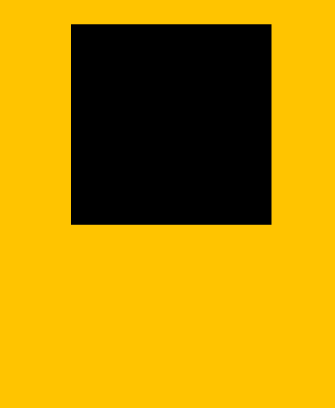Copy link to clipboard
Copied
Let's say I have the picture down below, the black boxes will be videos playing and the yellow is the background.
But I wan't to show each clip indiviudally, so I zoom in on the first clip like shown below:
So I show the first clip, then I want to pan to the right, show the second and so on.
So here comes my issue, since the background and the 3 black boxes are seperate video clips, if I would like to pan it, I have to move every clip at the same time individually and at the same speed which takes a lot of time. I have tried nesting it, but since the nest only shows the 1920x1080 window, I have to zoom it out a lot which lowers the quiality of the clip. I have also tried fooling around in After Effects, but I found it quite confusing, is there any effective way to do this in Premiere?
 1 Correct answer
1 Correct answer
I would make a sequence a lot larger than 1920x1080 with all three black boxes, then add that sequence to you HD master. This should then appear zoomed in and you can then pan it using the motion controls.
Copy link to clipboard
Copied
Here I have changed all of the position keyframes individually for every clip, this is how I want it to look like, but as I said, is there any way to make this more efficient?
Copy link to clipboard
Copied
I would make a sequence a lot larger than 1920x1080 with all three black boxes, then add that sequence to you HD master. This should then appear zoomed in and you can then pan it using the motion controls.
Copy link to clipboard
Copied
This is exactly what I wanted, thank you so much
Copy link to clipboard
Copied
Find more inspiration, events, and resources on the new Adobe Community
Explore Now