- Home
- Premiere Pro
- Discussions
- Pixelation and Compression Artifacts in Videos Exp...
- Pixelation and Compression Artifacts in Videos Exp...
Pixelation and Compression Artifacts in Videos Exported and Uploaded to YouTube
Copy link to clipboard
Copied
[All hardware and recording/export settings at bottom]
No matter what settings I seem to use, I always end up having pixelation and compression artifacts in videos I upload to YouTube. I post videos just to share with friends and even though it's just for fun, I'd prefer the videos to be as high quality as possible. I'm not sure if it's something wrong with my sequence settings or my export settings but the videos I'm importing to Premiere Pro do not have these issues.
I use OBS Studio to record at 144fps because I would like the YouTube videos to be buttery smooth. I used to record with Nvidia Shadowplay before and even though the recordings were crisp and I would export with VBR, 2 Pass (15 Mbps Target Bitrate, 20 Mbps Maximum Bitrate), the uploads would end up pixelated with compression artifacts.
Here is the latest recording with OBS Studio with all current settings:
Thanks for any guidance!
Hardware:
Intel i7-7700K
EVGA RTX 2080 Super XC Gaming
16GB DDR4 3000MHz
Recording & Export Settings:
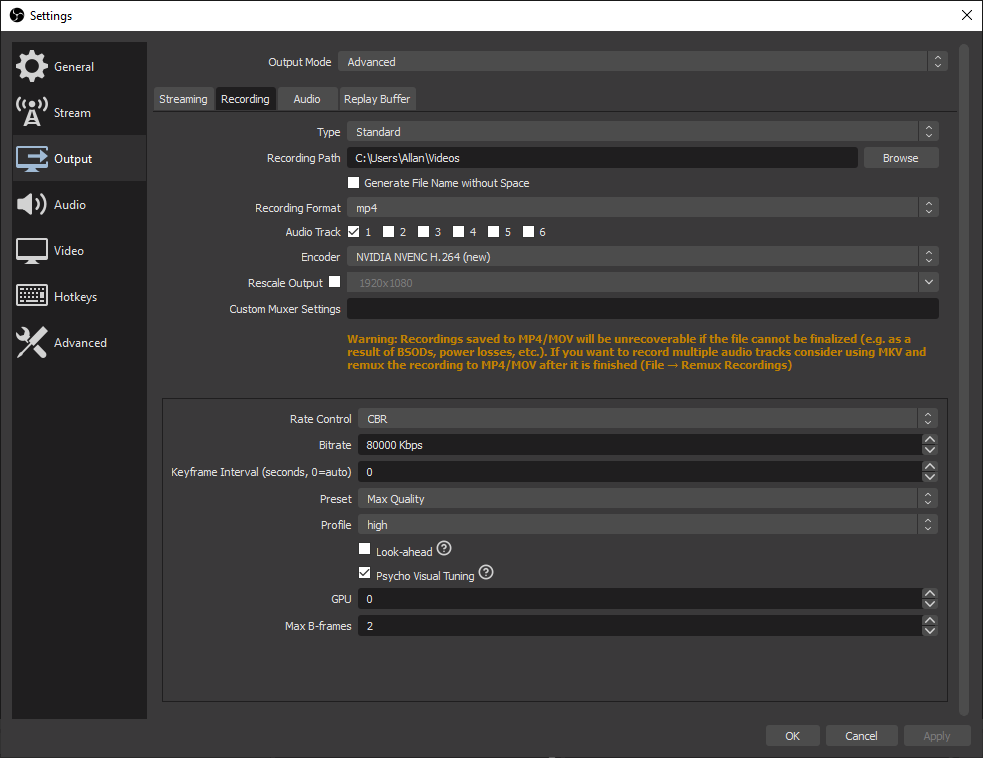
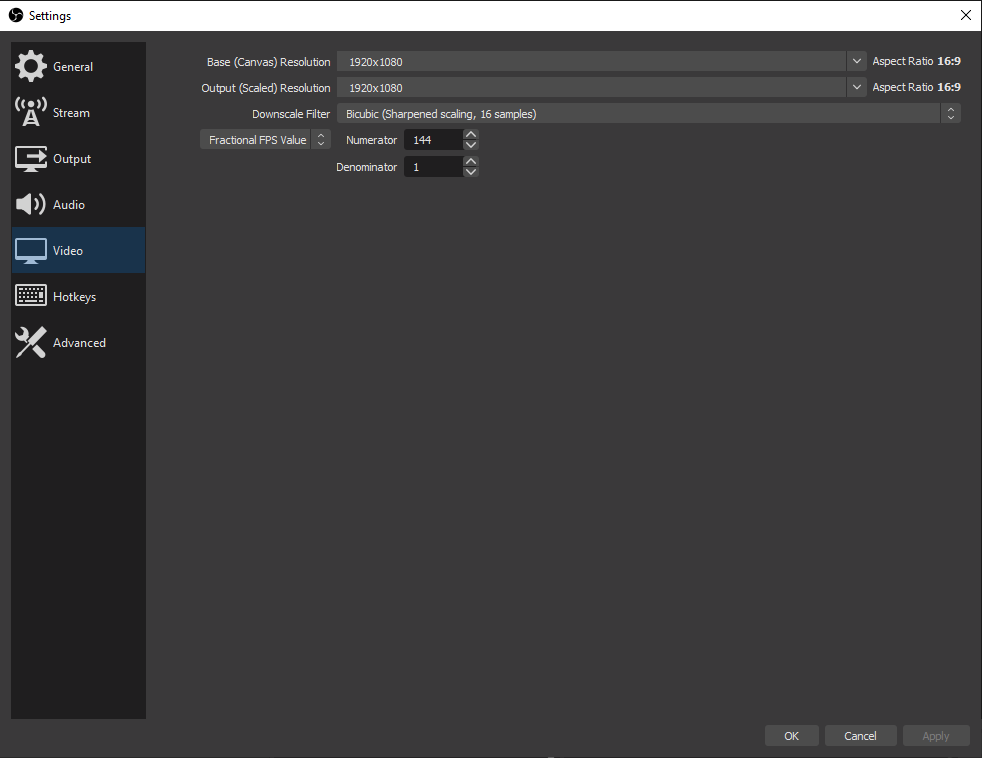
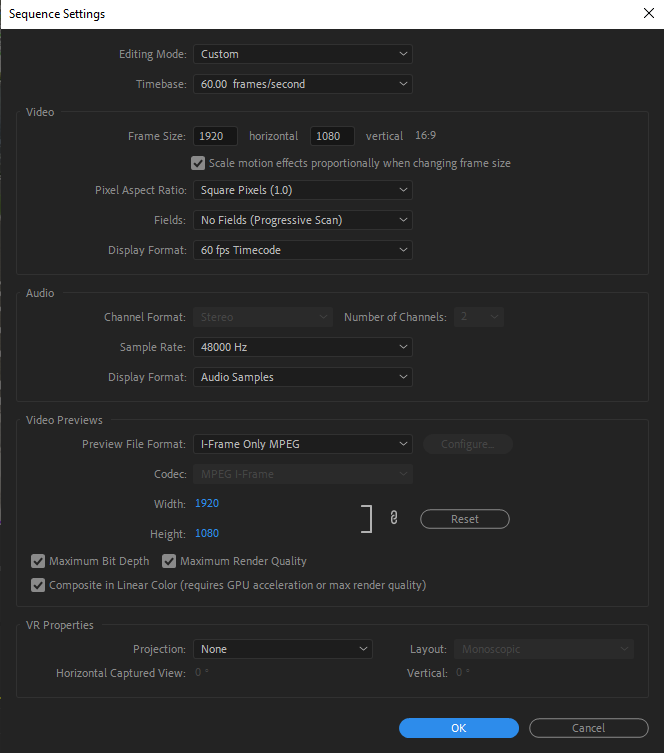
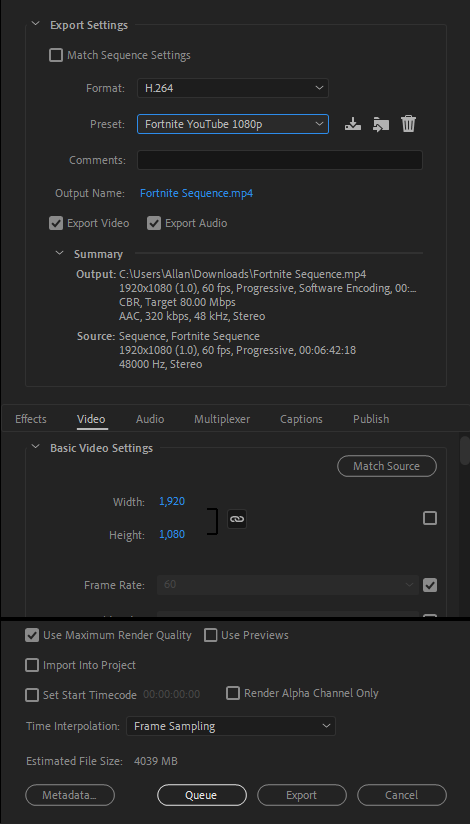
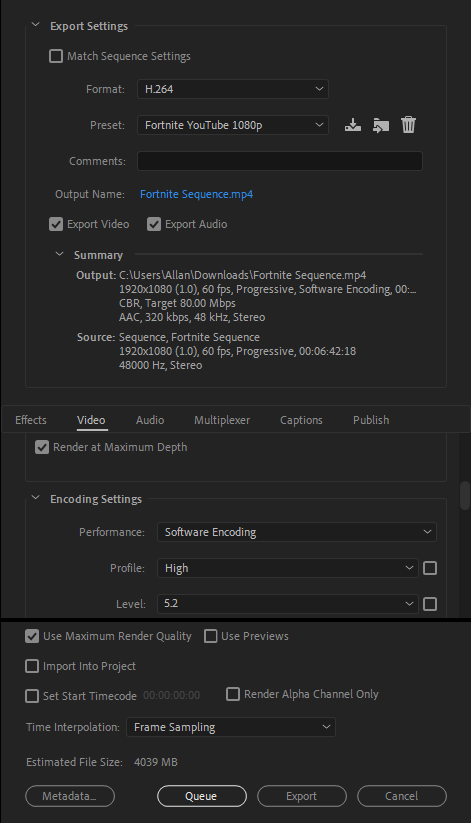
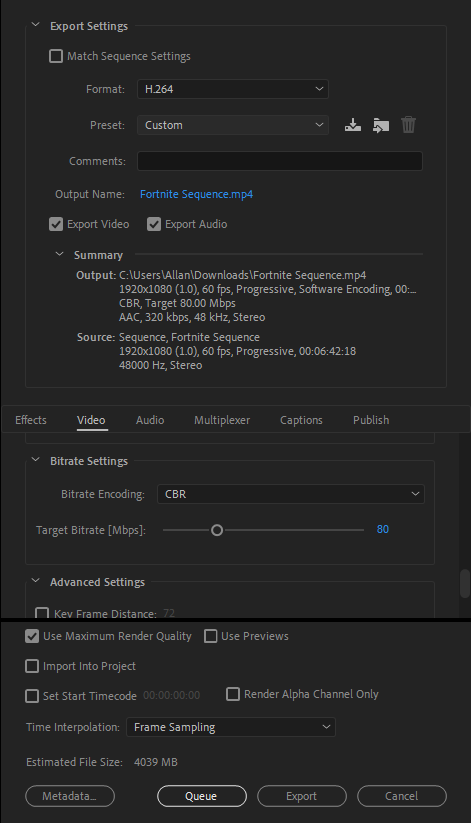
Copy link to clipboard
Copied
I would try recording the footage at the same, 60fps, framerate as the sequence. You are just dropping frames using the higher 144fps material unless you are trying for a slowmo efect.
Copy link to clipboard
Copied
Hey thanks for the response! I used to record at 60fps using Shadowplay but the export would still come out slightly grainy. Also, it's definitely smoother recording at 144fps and exporting at 60fps. I don't mind the larger file size, have frame rate drops, or care about export time.