Playback problems
Copy link to clipboard
Copied
Hi! I'm working on a MacBook Pro retina Mid 2015, with sierra, here the specs:

After installing the latest Premiere Pro update, 2017.02, i'm getting this trying to playback anything from source, program or just the project window...
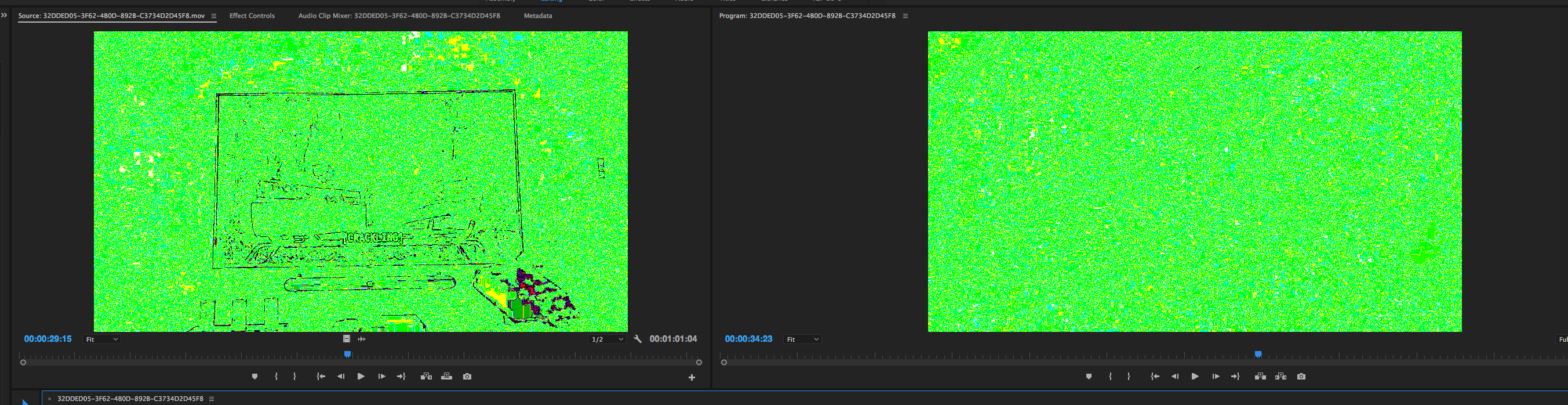
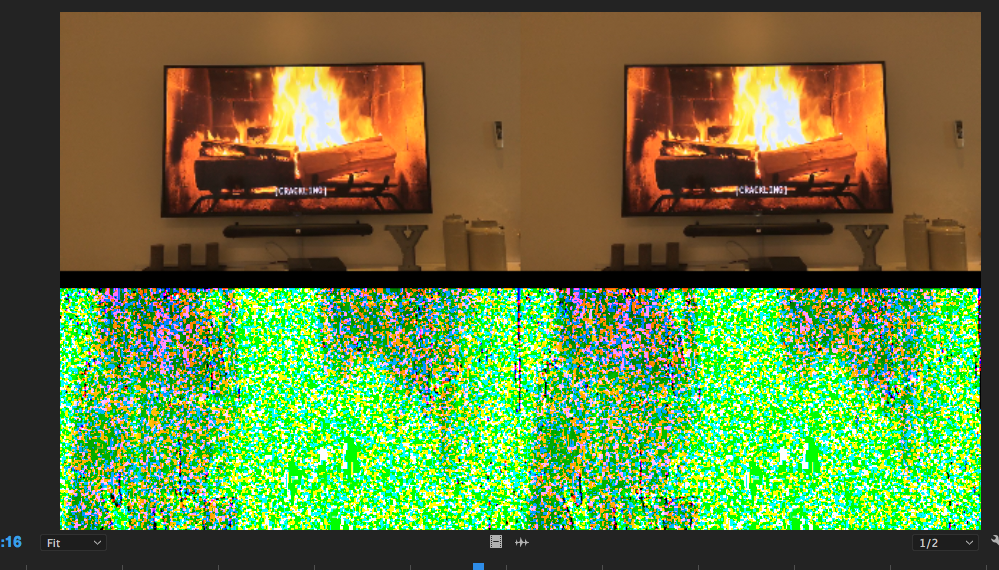

Any clues? It's so weird and just before everything was fine... Downgrading to 2017.1 makes no difference... I'm scared!!!!
Copy link to clipboard
Copied
Try disabling your Intel graphics and see if that makes any difference
Copy link to clipboard
Copied
Hi Kspmn,
1. Have you tried the step recommended by cvid01?
2. Change the Renderer in Project settings & try again.
File > Project Settings > General > Renderer to Mercury Playback Engine Software only.
Please let us know the status.
Thanks,
Vidya Sagar
Copy link to clipboard
Copied
THIS TOTALLY WORKED FOR ME!
Thanks you guys! I've been scratching my head about this for two or three weeks now!
Find more inspiration, events, and resources on the new Adobe Community
Explore Now