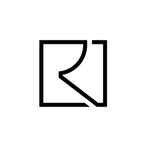- Home
- Premiere Pro
- Discussions
- Re: Playhead RANDOMLY jumping to beginning of sequ...
- Re: Playhead RANDOMLY jumping to beginning of sequ...
Copy link to clipboard
Copied
When trying to do simple tasks such as dragging clips to another sequence, hopping to the next clip, or even leaving a marker, the playhead is jumping all the way to the front of the sequence. This is not the same thing as the preference option "At playback end, return to beginning when restarting playback". I am NOT playing when this is happening.
Any ideas? I quit, restarted, yadda yadda, still happening.
I'm on 12.1.2 (Build 69)
 1 Correct answer
1 Correct answer
Try resetting the preferences:
FAQ: How to reset preferences in Premiere Pro?
If that doesn't work, try resetting the Workspaces:
Reset a workspace
Reset the current workspace to return to its original, saved layout of panels.
- Do one of the following:
- Click the Workspace menu icon and select Reset to Saved Layout.
- Choose Window > Workspace > Reset to Saved Layout.
from here:
https://helpx.adobe.com/premiere-pro/using/workspaces.html
If that doesn’t work,try updating or rolling back your graphics driver
...Copy link to clipboard
Copied
Hi christ18319888,
Sorry about this annoying issue. Are you working on an updated project or a new project?
Is this issue specific to a project/sequence?
Thanks,
Kulpreet Singh
Copy link to clipboard
Copied
It's a new project. I also just tried saving as a new project, but the problem persists.
Copy link to clipboard
Copied
Try resetting the preferences:
FAQ: How to reset preferences in Premiere Pro?
If that doesn't work, try resetting the Workspaces:
Reset a workspace
Reset the current workspace to return to its original, saved layout of panels.
- Do one of the following:
- Click the Workspace menu icon and select Reset to Saved Layout.
- Choose Window > Workspace > Reset to Saved Layout.
from here:
https://helpx.adobe.com/premiere-pro/using/workspaces.html
If that doesn’t work,try updating or rolling back your graphics driver directly from the video card manufacturer’s site.
Copy link to clipboard
Copied
Resetting the workspace to saved layout seems to have done the trick. Thank you!
Copy link to clipboard
Copied
You're welcome. ![]()
Copy link to clipboard
Copied
Thank you for this solution. This was driving me crazy.
Any idea why this might be causing this problem? I like to customize my workspace. Will this be a problem anytime I make a change to the workspace?
Thanks again for your help.
Copy link to clipboard
Copied
If you save the workspace, you can click "reset to saved layout."
Copy link to clipboard
Copied
I'm having the same issue now.
Anyone else?
Reverting to saved layouts has not fixed it unfortunately.
Thanks
Copy link to clipboard
Copied
I've been having this problem for a few weeks now as well and it's really frustrating but haven't found a fix yet.
Copy link to clipboard
Copied
Is there still no solution? I have this very anoying behaviour sincemonths, the lates version (14.5.) didnt chage anything! Please, Adobe!
Copy link to clipboard
Copied
I had the same issue that this describes but it wasn't fixed by the workspace reset. I finally figured out that I had turned off all my video layer track targets so Premiere had no edits to jump to. I turned v1 back on and it works as expected. Hope this helps someone.
Copy link to clipboard
Copied
I have the same problem since some time.
Latest version of PPro installed. (15.2.0 Build 35)
Latest Nvideo driver installed.
Reset to saved layout doesn't solve this problem.
This is really annoying. Please fix.