PNG gradient animation
Copy link to clipboard
Copied
Hi all,
First off my apologies if this is posted in the wrong place. I tried the Premier Pro support thread but was told I was attempting to access unauthenticated material. Frustrating considering the monthly cost of these programs.
Anyway, I'm trying to animate an alarm for our game project. A red shroud with 5 frames of animation that flashes around the edge of the screen. I used Photoshops gradient tool to make the first frame and then made 4 layer duplicates. I then used layer opacity to make those 4 gradually more transparent. I save each layer as a numbered pngs, then import them to Premiere Pro. Unfortunately once I arrive in Premiere, It is still transparent, but the center screen has lost a lot of its transparency in favor of a yellow shadow. I re-open in Photoshop to see whats happening, no problem there. So saving as PNG is causing the issue I guess? But I was under the impression PNG is a opacity king 😕 Sorry for being so noob.
I'v been trying to get it right all morning with no luck. Any thoughts? I can't move on until this is done :s
Thanks in advance anyone with reply ![]()
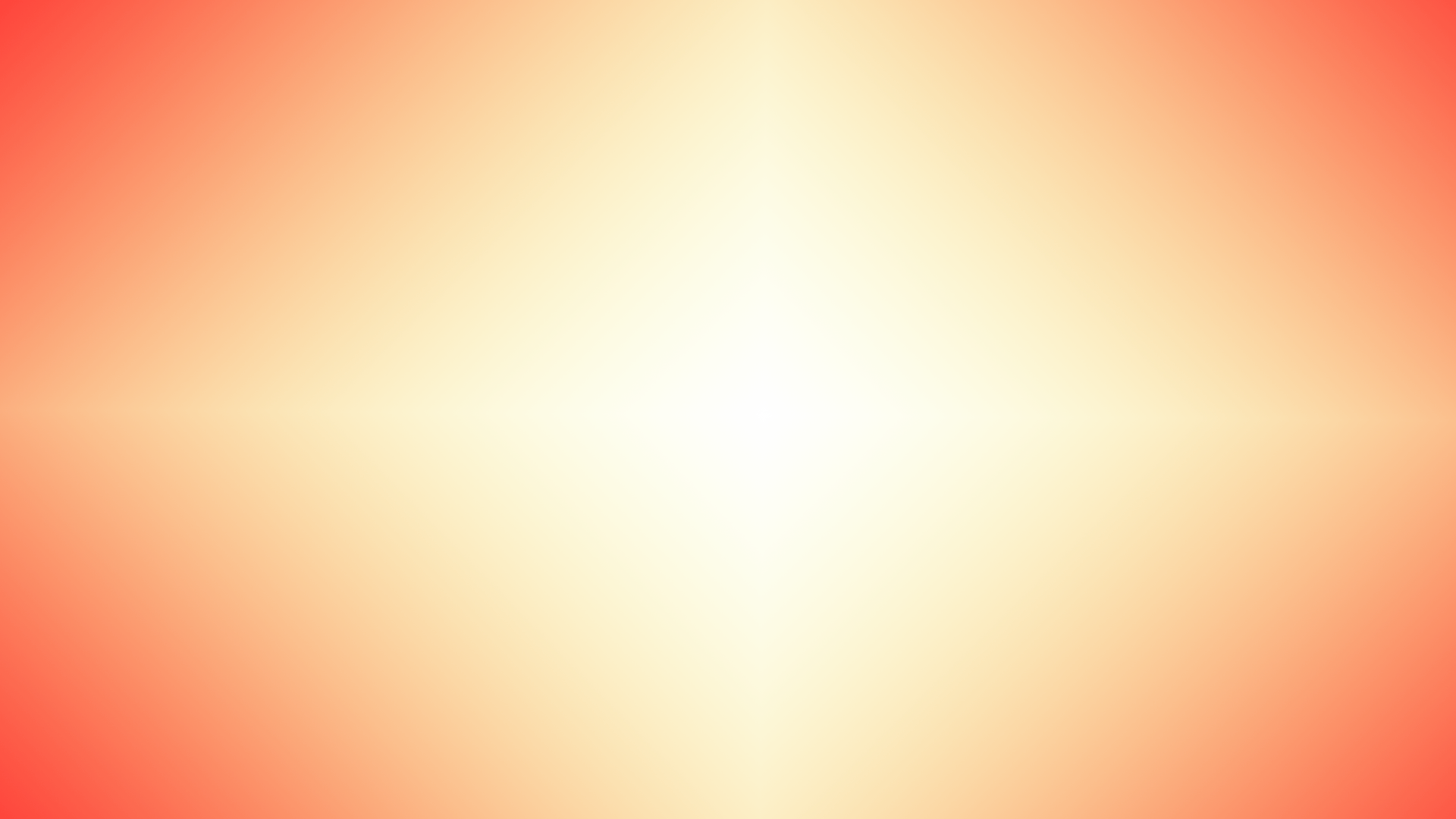
Copy link to clipboard
Copied
i'd try saving as a Photoshop file and try again with the Photoshop file.
Copy link to clipboard
Copied
Thanks, I tried but it still that same issue. I rendered out via Premiere in case its a "previewing" problem, but the render has the yellow to

Copy link to clipboard
Copied
once I arrive in Premiere, It is still transparent
PNG's carry an alpha channel, so this is not unexpected.
Copy link to clipboard
Copied
"...once I arrive in Premiere, It is still transparent, but the center screen has lost a lot of its transparency in favor of a yellow shadow...."
Find more inspiration, events, and resources on the new Adobe Community
Explore Now