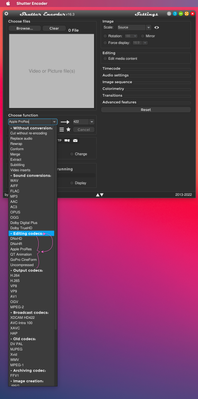- Home
- Premiere Pro
- Discussions
- Re: Poor Editing Performance on New M1 Mac Studio
- Re: Poor Editing Performance on New M1 Mac Studio
Copy link to clipboard
Copied
I just set up Premiere on a clean M1 Mac Studio.
Editing lightly-compressed h.264 footage in a timline lags 3-5 seconds scrubbing and hitting play.
Here is a video of clicking around the timeline in Premire Pro showing a significan lag
Here is me skipping around inside the same video on the same M1 Mac, this time in QuickTime Player. Skipping through the file to access random frames is instantaneous:
Here I am skipping around the same file in KDENlive on generic Linux hardware. Performance is also near-instantaneous:
Why is Adobe performance on the latest Mac harware inferior to free/Linux software on old hardware?
Will this be fixed soon?
Is this better on Wintel? I have 10 days to return my hardware purchase.
 2 Correct answers
2 Correct answers
Hi,
Can you download the Premiere Pro Beta and test the performance there? There were some recent updates for M1 there. Let us know!
Thanks,
Kevin
Holy smokes!
Can confirm this appears to be fixed in the Beta. So much better.
With the Beta version of Premiere, I'm seeing performance much more in line with what I expected.
Thanks for the tip!
Copy link to clipboard
Copied
Hi,
Can you download the Premiere Pro Beta and test the performance there? There were some recent updates for M1 there. Let us know!
Thanks,
Kevin
Copy link to clipboard
Copied
Holy smokes!
Can confirm this appears to be fixed in the Beta. So much better.
With the Beta version of Premiere, I'm seeing performance much more in line with what I expected.
Thanks for the tip!
Copy link to clipboard
Copied
Great news!
Kevin
Copy link to clipboard
Copied
i cant seem to find a BETA version of premiere pro on my desktop? i see two offerings for BETA firefly and another one.but not the PP BETA
Copy link to clipboard
Copied
I don't know if anyone else is still having any lagging, but I'm finding timeline scrubbing inconsistant. I've had my Mac Studio for a few weeks now and I've noticed PP have moments where everything freezes, then after anywhere up to 15 seconds later it excutes all of the mouse clicks that I had done during the freeze.
This is getting fraustrating as I thought it was one of those "hard drive goes to sleep moments and then wakes up and all is good". My hard drives are spinning as normal, this is a premiere pro/mac os issue.
My system is a Studio with M1 Max and 64gb ram with a g-raid hard drive attached.
Anybody else having these issues still?
Copy link to clipboard
Copied
I also have problems with the new Mac Studio (M1 Pro, 32GB) and Premiere. Both in a large UHD project and in a small HD project.
On the one hand, there are also scrubbing problems: sound yes, image no. Also impossible is the comparison view: the left image freezes immediately and cannot be moved at all.
I don't even want to list other minor problems here.
At first I thought there was a performance problem with the external hard disk. However, I was soon able to rule that out. The further search on the hardware page did not help either.
My dealer then advised me to start Premiere via Rosetta AND turn off the hardware acceleration. And lo and behold: now it runs. The problem is on the software side.
When does Adobe plan to solve this problem?
Copy link to clipboard
Copied
Sorry, tv-coach,
That doesn't sound good. I also have an M1 but do not have the same problems. Let's look at your system and media more closely to see what's happening. How much RAM do you have? How much is allocated for Premiere Pro? What are the specs on that external hard drive? How is it connected? I hope we can help.
Thanks,
Kevin
Copy link to clipboard
Copied
My recently set up Mac Studio is performing similarly to tv-coach. It stops constantly and thinks for up to 15 sec and when you make adjustments in effects control panel like frame size and position, lumetri color settings, movement of stills, it takes many seconds to display the change and often requires a quick save. This is editing with up to date Premiere 22 on Mac Studio M1, 10 core 32gb RAM, 32 cores of GPU running OS Monterey, 4K footage from Sony FX6 and A7SIII.
It's kinda funny since I'm moving from a 2010 cMP which had similar issues when working with 4K. The dream was to move well beyond these issues.
Exporting from Prem 2022 also doesn't allow hardware accelaration and is not that fast: 2-3 min for a minute HD export with 1 Lumetri filter per clip.
I've also posted about LUTs in Lumetri not carrying over from Premiere 2020 (meaning everything in new version has to be regraded) - and yes, the LUTs are all in the home directory/App support/Adobe/Common/LUTs folder as before.
Copy link to clipboard
Copied
Hi Afterglow,
Sorry about this. I've seen the specs, and this computer should support the encoding and decoding of this 10-bit 4:2:2 HEVC footage. Have you tried Premiere Pro Beta? If that doesn't work, does a previous version work acceptably? If you still have trouble, transcode or create proxies for this footage.
I think 10-bit 4:2:2 HEVC footage is some of the most daunting. These days, it's common for these camera companies to release very difficult formats for standard computers to handle. This is one of those cases, I'm afraid.
Thanks,
Kevin
Copy link to clipboard
Copied
Thanks, have downloaded beta. Have engineers addressed some of HEVC issues? Wonder about color management issues and simple selection for working in R709?
Weirdly, a colleague has tested my projects with same footage on her M1 Mac Mini system and doesn't get any of the same lagging.
Copy link to clipboard
Copied
I have the same problem, where can I download premiere pro Beta?
Copy link to clipboard
Copied
In your CC Desktop app, the Beta tab along the left side.
Neil
Copy link to clipboard
Copied
Transcode to ProRes.
Copy link to clipboard
Copied
I just setup a brand new M1 Ultra Mac Studio running OS 12.5 with Premiere Pro 22.6.2 and I'm getting laggy playback performance. Footage is 4k h.265 10bit 420 from Sony A7siii. 2 layers of footage with a simple title. Running off of a Crucial 4TB SSD connected via USB-C on the back of the Mac Studio with one of the Thunderbolt 4 ports. Pretty frustrating that it's lagging considering that on my 2018 PC with a GTX 1080 and I9 processor with the same footage using a spinning HDD with USB3, it doesn't lag. There is obviously an issue with Premiere Pro not tapping into the power of the M1 Ultra chip.... I do not want to transcade to ProRes. I spent the extra money and upgraded to the top of the line Mac to avoid spending the time making proxies or transcoding. This is a light edit I'm doing, and as mentioned, something like this works fine on my PC. When will Premiere put stability and performance first? I can guarantee you if I drop this exact same footage in DaVinci, it'll run like butter.
Copy link to clipboard
Copied
Running multiple tracks of long-GOP 4k 10 bit is by no means "light" editing. Long-GOP media is the nastiest crap for editing made, period. Amazing for data compression and speed when used with the specialized in-camera chips. Lousy for playback in an editor.
Remember, for both those tracks, your machine has to decode up to 30 frames or more to display the 'current' frame on the timeline.
A couple tracks of 6k RED would probably be easier on the machine.
H.264/5 work depends heavily on the inherent capabilities of the underlying hardware to process the specific forms of H.264/5 compression you are working with. I don't know the particulars like say @RjL190365 does, but I know enough that the hardware matters. And is often not what one expects.
And some people get better results when they turn on the prefs for H.264/5 encoding and decoding, some better when they turn them off. Why? I don't have a clue.
So if you haven't messed with the prefs for H.264/5, try that. And we'll see if someone can give a tech description based on the specific hardware you're running.
Neil
Copy link to clipboard
Copied
I understand, but my point was that this exact footage is working pretty well on my 4+year old PC that's significantly worse, but this brand new M1 Ultra Mac Studio (Fastest chip ever made in a personal computer) that has twice the ram and is editing on a hard drive that's 6-7 times faster (SSD) is choking up and lagging randomly, yet 92% of the computer is showing as idle in Activity Monitor during playback. So it's not an issue with h.265 being tough on the system it seems; its Premiere hasn't been optimized to utilize the Mac Studio's capabilities. it's not tapping into it.
Copy link to clipboard
Copied
If that computer doesn't have the same specialized capabilities for H.264/5 decoding it doesn't matter how hot the chip is.
That doesn't get "accelerated" decoding as a standard process. But I do not know which specific Mac chips do.
And the devs use the hottest Mac gear personally, and ALL edit on their own.
Neil
Copy link to clipboard
Copied
This issue is really slowing editing especially when mixing formats and stills. Am on Mac Studio M1, 10 core 32gb RAM, 32 cores of GPU running OS Monterey working mainly with 4K footage from Sony FX6 and A7SIII.
Getting lots of warnings "Error retrieving frame .....x at time .....x from the file" and 'Frame substition recursion attempt aborting after mutliple attempts on file:..."
1. Where are preferences for H.264/5?
2. Could just use the beta Premiere but there's probably a good reason that hasn't been released, right? I have updated to current Premiere 22.6.2 with no improvement.What is going on?
Thanks
Copy link to clipboard
Copied
Use Sony Catalyst Prepare to convert the Sony footage to ProRes.
It should take about five minutes to concert an hour of 4K.
If you are delivering to social media, use ProRes 422 LT. If the finished video is the product, use ProRes 422 HQ.
Make sure the Sequence Video Previews are set to matching ProRes and editing should be lightening fast.
Copy link to clipboard
Copied
The beta hasn't been released because it's the 2023 version ... I would guess it's going to "drop" on the first day of Adobe MAX which has been their practice four years now. Next major version has been dropping between 12:05 and 7:30am Pacific time that first morning of MAX.
And you can always try the public beta, I recommend people actually have that alongside the current version. And of course, keep the previous versions installed also.
Normally, the public beta is pretty solid really ... occasionally you'll get a bad build but not often. I worked last year for several months straight in the public beta without a hitch.
Neil
Copy link to clipboard
Copied
Not sure why you would transcode to prores when you could more simply make easy-to-use proxies which is what I have been using on my old cMP. (Once an edit is finalised in proxy version, the switching back to the original codec/format is fine.) Catalyst also costs another couple hundred a year.
The point is to avoid all this. I know Mac Studios work seamlessly in Davince and FCP with the same codecs as I am back to editing some projects in Davinci.
I see Max is pretty soon, 18 Oct.
My question stands re preferences for H.264/5 and their location? Is this in Premiere or Apple pref?
Sincere thanks!
Copy link to clipboard
Copied
No NLE has edit/optimized settings for H264/H265 as it is not an intermediate CODEC and due to interframe compression never will be.
Premiere Pro offers the widest choice of intermediate CODECs. Resolve supports DNx and ProRes the “optimized CODEC”. Final Cut Pro supports just ProRes for it.
You can right-click a clip in the Finder and encode to ProRes, but you get few options and no status indicator.
You can transcode to ProRes with the Ingest option in Premiere Pro or use Media Encoder.
Look up “Smart Rendering” workflows in Premiere Pro for a full list of editing CODEC options.
Important note: the optimized CODEC for all M1 and M2 based Macs is ProRes.
As far as where to store source footage goes, it's hard to go wrong with the internal Flash storage of the Apple M1 Studio. For organizational purposes, one approach is to create a folder for the project that contiains the following sub-folders: Premiere Pro project files; Camera Originals; Transcodes; and Exports.
Copy link to clipboard
Copied
If your computer has capabilities for 'accelerated' H.264/5 decoding/encoding, their in the main user Preferences system. The big multi-tab Preferences menu option that's on the what, Premiere menu or Program menu or whatever on a Mac, the far left top menu item I think. And the Edit/Preferences menu on PCs.
Neil
Copy link to clipboard
Copied
Catalyst Prepare is what Sony expects us to use with their cameras to batch transcode to pro formats.
If looking for a low cost option, Shutter Encoder works very well and is donationware (recommended donation is $10).
What I like about Shutter Encoder is that it groups the "Editing codecs" together in the "Choose function" pop-up menu.
-
- 1
- 2
Find more inspiration, events, and resources on the new Adobe Community
Explore Now