PP CC crashing at startup
Copy link to clipboard
Copied
Just recently I started experiencing crashes when I try to start premiere pro CC and open up a saved project. It can be any project. If I start a new project, PP will open and I can work for a while. But then when I go to save the project, it saves, but the project automatically closes for some reason, and then when I try to reopen the project, PP will crash instantly. My GPU drivers are up to date. I've removed external media with files on them and get the same result. I've also started PP while holding ALT to reset my settings. Still having instant crashes if I open up a saved project. I'm not sure where to go next with this issue.
Copy link to clipboard
Copied
Hi isaac162,
Sorry about this annoying issue.
What is the exact version of Premiere Pro (check in the help menu) & what are your system specs?
We need a lot more information to troubleshoot this. FAQ: What information should I provide when asking a question on this forum?
But then when I go to save the project, it saves, but the project automatically closes for some reason
Are you using the 'Save As' option to save your project?
Thanks,
Kulpreet Singh
Copy link to clipboard
Copied
No, I did not use Save As, I just used Save. Here are my specs:
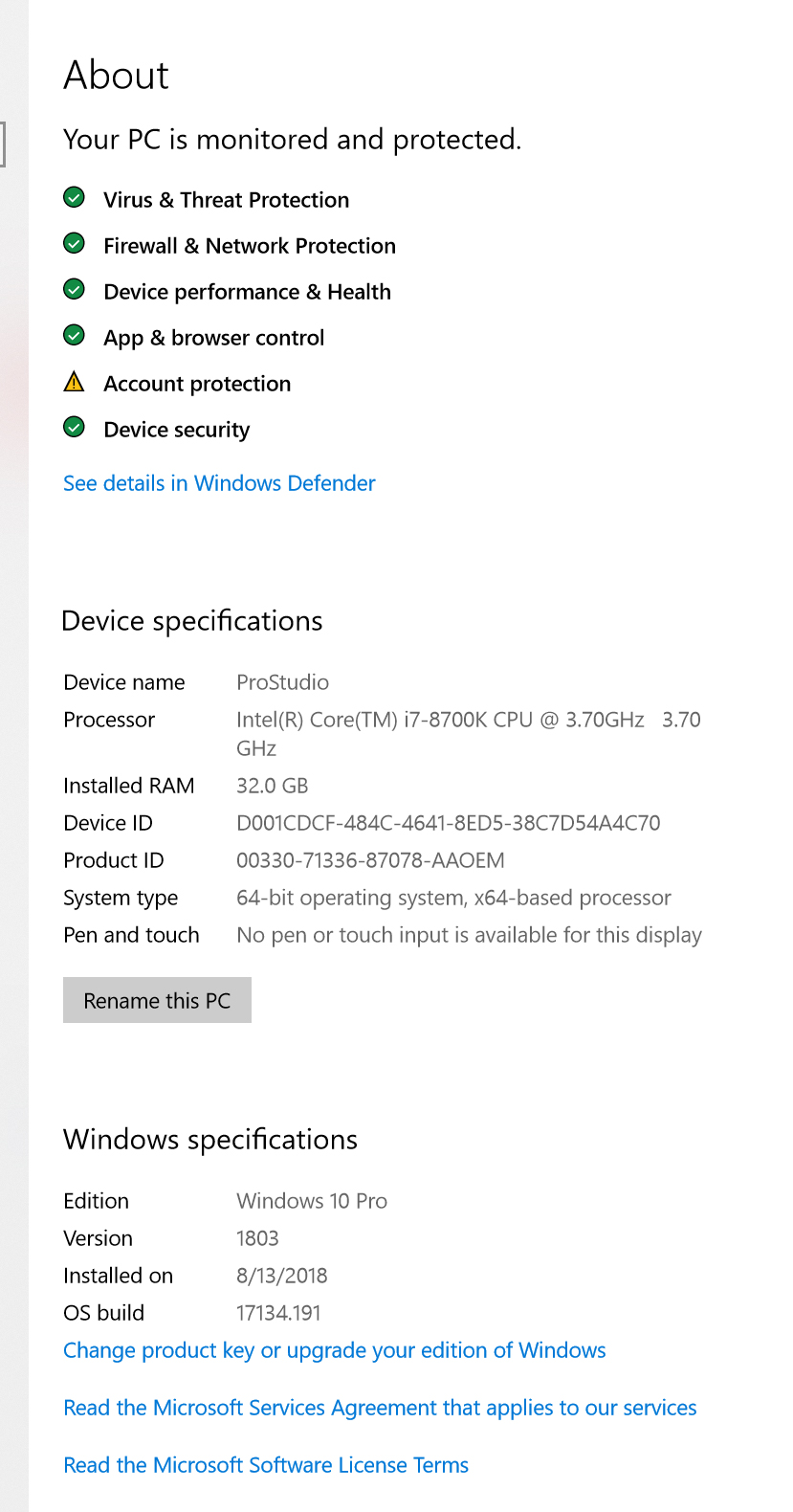
Copy link to clipboard
Copied
Start with Steps 3D and 4D below. Report back.
Copy link to clipboard
Copied
I don't have any outside virus protection software, nor do I have any games or unecessary software on this machine.
Copy link to clipboard
Copied
OK, next try Steps 2E and B together. (A new project, with different camera media.)
Copy link to clipboard
Copied
Try holding SHIFT+ALT and starting Premiere. Adding shift also flushes the plugin cache which may be causing the issue.