- Home
- Premiere Pro
- Discussions
- Re: PP CS 6 (Mac) - Placing Mono Audio on Audio Tr...
- Re: PP CS 6 (Mac) - Placing Mono Audio on Audio Tr...
Copy link to clipboard
Copied
I am working on a project where I needed to make the audio mono as Channel 1 has the wired mike and Channel 2 has the camera mike. When I try to bring in new audio onto the Sequence that is made into Mono, I can place it on Track 3... however the second piece of audio drops to Track 7 instead of Track 4. I have never seen this phenomenon - is there any way to correct it?
Pro Cuts Editing Services
(301) 464-5067 / (443) 274-6115 (Office)
(443) 274-6060 / (877) 827-6402 (FAX)
kgd@procutsediting.com / kgd_procuts@yahoo.com
www.procutsediting.com
2138 Priest Bridge Court, Suite 1
Crofton, MD 21114 USA
Like us on Facebook: www.facebook.com/procutsediting
 1 Correct answer
1 Correct answer
You need to change your channel 4 audio track from 5.1.
You could do a right click over the audio tracks and delete the 5.1 tracks. Then drag your audio in to Premiere again and Premiere would create the right kind of track on track for for your audio.
Copy link to clipboard
Copied
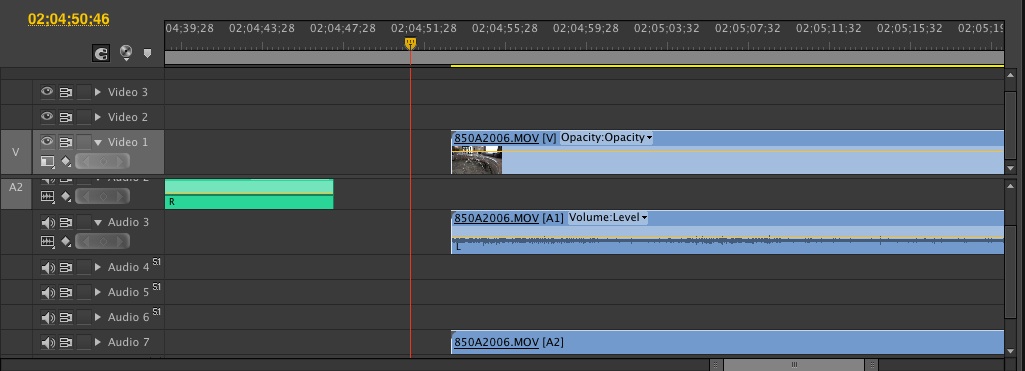
Pro Cuts Editing Services
(301) 464-5067 / (443) 274-6115 (Office)
(443) 274-6060 / (877) 827-6402 (FAX)
kgd@procutsediting.com / kgd_procuts@yahoo.com
www.procutsediting.com
2138 Priest Bridge Court, Suite 1
Crofton, MD 21114 USA
Like us on Facebook: www.facebook.com/procutsediting
Copy link to clipboard
Copied
You need to change your channel 4 audio track from 5.1.
You could do a right click over the audio tracks and delete the 5.1 tracks. Then drag your audio in to Premiere again and Premiere would create the right kind of track on track for for your audio.
Copy link to clipboard
Copied
If you have more audio on your 5.1 tracks that I can't see in your picture you may have to stick with using the Audio 7 track.
Copy link to clipboard
Copied
No other 5.1 audio. I'm not sure why/how the 5.1 tracks were notated in the first place. We're just working with the standard stereo/2 channel.
Pro Cuts Editing Services
(301) 464-5067 / (443) 274-6115 (Office)
(443) 274-6060 / (877) 827-6402 (FAX)
kgd@procutsediting.com / kgd_procuts@yahoo.com
www.procutsediting.com
2138 Priest Bridge Court, Suite 1
Crofton, MD 21114 USA
Like us on Facebook: www.facebook.com/procutsediting
Copy link to clipboard
Copied
I'd right click on those pesky 5.1 tracks and delete them then. After that if you drag your audio to where audio 4 should be Premiere should create a compatible track.
Copy link to clipboard
Copied
Thank you, Rob! This solved the issue. I tried deleting yesterday and had no luck; just guessing operator error on my part. PP is certainly fussy - I had some render files that were unlinked after a few hours of rendering - deleted and started again. I am using a fast machine, but the source footage is on a client supplied USB 2.0 drive, so increasing speed is helpful.
Pro Cuts Editing Services
(301) 464-5067 / (443) 274-6115 (Office)
(443) 274-6060 / (877) 827-6402 (FAX)
kgd@procutsediting.com / kgd_procuts@yahoo.com
www.procutsediting.com
2138 Priest Bridge Court, Suite 1
Crofton, MD 21114 USA
Like us on Facebook: www.facebook.com/procutsediting