Copy link to clipboard
Copied
Workied on project in PP 13.1 (build 193) - everything was fine. Today PP updated to 13.1.1 (build 11) and now I have "missing audio filter" error. There no Denoiser effect in Noise reduction effects. Obsolite version doesn't work too ![]() Does anyone know If it my current situation or DeNoiser was cuted from PP forever?
Does anyone know If it my current situation or DeNoiser was cuted from PP forever?
 1 Correct answer
1 Correct answer
Roll back like I did from 13.1.1 to 13.1 via Adobe Creative Cloud app.
Copy link to clipboard
Copied
I had other issues that 13.1 and 13.1.1.
I was working on 2 hours length feature film on 13.0.3.
There are PROBLEMS after updating 13.1 and 13.1.1.
I lost all of my 2 days working.
I had to rollback to 13.0.3.versions of Premiere and Audition to do 2 days work again.
A. update 13.0.3 to 13.1.1 Problems
1. Audio filter problems : Denoiser and DeReverb
2. Video filter problem: warp stabilizer on video track 1
3. Rendering problem: it renders too slow(preview, export media for both audio and video)
B. rollback 13.1.1 to 13.1 Problems
1. Audio filter problems : DeReverb
2. No Video filter problem
3. No Rendering problem
My Recommendation
If you are working on important project for Client, DO NOT UPDATE newer versions of Premiere until you finish the JOB.
Before you update newer version, Always check Adobe forums.
Copy link to clipboard
Copied
Same problem!
Latest CC I'm using:
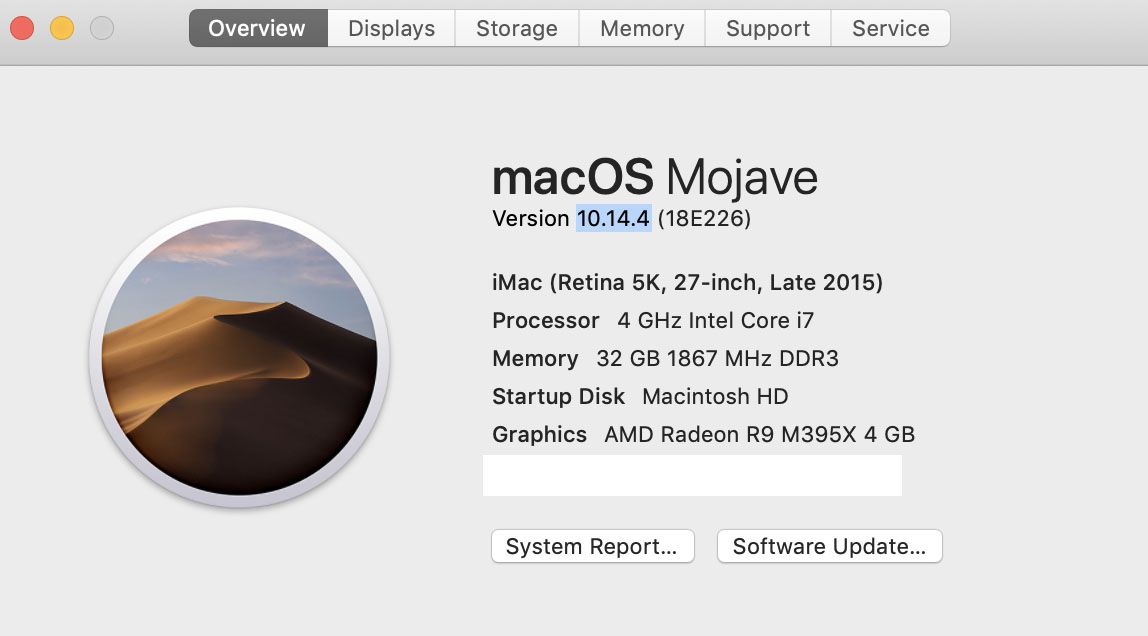
Copy link to clipboard
Copied
Hi stevenprobets,
Indeed, a fix will be coming very shortly. I am sorry I have to ask for your patience. PM me if you need help.
Regards,
Kevin
Copy link to clipboard
Copied
I'm also having the same problem. Can't change audio effect on track. But adding new effect to track isn't working either.
This is a huge pain Adobe. Audio is everything.
Copy link to clipboard
Copied
SWITCHED BACK AND HAVE THE FILTERS BA BUT STILL GET THE ERROR
Copy link to clipboard
Copied
First attempt at switching back i hit the update again and it updated again. Oof
Eventually I realized I just needed to launch the PP via icon. Then I could confirm it was version 3.1 w no audio issues
Hope this helps.
Copy link to clipboard
Copied
Hi everyone,
I rolled back to 13.1 and my reduce reverb and denoise have come back through the audio editing workflow. Yesterday when I was trying to fix it I must have rolled back a version too far. The projects I've worked on in the newest update still opened after I rolled back to 13.1. I did a little editing in the newest version that was having issues and after rolling back this morning, all my edits are still there.
I've also turned off auto-updates for the time being! Good luck everyone!
Copy link to clipboard
Copied
Unfortunately rolling back to previous updates only gives me other bugs concerning my graphics drivers. We need the DeNoiser in the current PP update ASAP!
Copy link to clipboard
Copied
Hey, ALL!
13.1.2 just popped up in my creative Cloud. I installed it on my PC and MAC and I can verify that Denoiser and DeReverb are back intact. Check to see if 13.1.2 is up and ready to install via your Creative Cloud app.
Find more inspiration, events, and resources on the new Adobe Community
Explore Now
