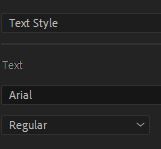- Home
- Premiere Pro
- Discussions
- Re: PP2022 - when using captions Arabic symbols ap...
- Re: PP2022 - when using captions Arabic symbols ap...
PP2022 - when using captions Arabic symbols appear and not latin
Copy link to clipboard
Copied
I'm using PP 2022, and when using Captions - when typing numbers, it is showing me arabic symbols (numbers) and not latin. The text is fine, only the numbers are the problem.
How to fix it?
When creating text using Essential Graphics or Legacy title and typing numbers, everything is fine...
I used to work on a project for Arab client and I was chainging something to help me write arabic text, but I reverted everything back to original, but I might have missed something.
Copy link to clipboard
Copied
tiborm,
What OS? What font are you using? What language is your PR install? When I have experimented with other languages, I have installed custom (e.g. Arabic) keyboards. What keyboard is your OS using?
Sending a note to Ali Jaber to see if he has any thoughts.
Stan
Copy link to clipboard
Copied
Hey Stan,
thanks for replying.
Windows, Font - Arial, PR is installed in english.
Keyboard is Croatian
Copy link to clipboard
Copied
Hey Tiborm, usually you set numbers to Hindi in the preferences:
Be aware that Arabic digits really are the Latin digits:
If you didn't check the option of Hindi Digits, you shouldn't get them, but some Arabic fonts have only Hindi digits, so check your font characters set.
If your font have the Latin digits (Arabic really) and Hindi digits are displayed despite that you turn off the option in the prefrences, here is a workaround:
- Create text that contains Latin numbers using essential graphics
- In the essential graphics create a new style
- Select your caption and apply the style
Copy link to clipboard
Copied
Hey Ali Jaber,
sorry for late reply, was working late.
I've tried everything and I found that I have only problems with this specific font.
"Arial". Dont know what went wrong with it?
Copy link to clipboard
Copied
Didnt know how to edit post above.
There is a glitch in the project file... On any other project I try, everything works normal.
Still, dont know how to make it work in that project, but nvm., I've managed to do a suggested workaround and it is cool now.
Thanks
Copy link to clipboard
Copied
Great, glad that the workaround worked for you.
Copy link to clipboard
Copied
Ali,
do you have any idea what happened with Arial font? Because it has nothing to do with Arab fonts? How to make it "normal" with latin numbers again. I prefer this font the most for my captions
Thanks
Copy link to clipboard
Copied
I can't tell really, but you said earlier that other projects work normally, so it shouldn't be a problem. If you would like to continue working with that problematic project, create a new one, test if arial works okay, if yes, import the problematic project into the new one and use it.
Find more inspiration, events, and resources on the new Adobe Community
Explore Now