- Home
- Premiere Pro
- Discussions
- Re: PPCC18 Crashing on Export on all machines
- Re: PPCC18 Crashing on Export on all machines
Copy link to clipboard
Copied
Premiere Pro CC 2018 is crashing on both my iMac Pro and MacBook Pro every time I try to export my project.
I've tried multiple variations of export codec settings as a direct export from Premiere as well as attempting to export via Media Encoder
I've crashed the Premiere almost 20 times simply trying to export my very simple project. This is unacceptable!
I'm now missing deadlines and losing money. Please help
Stian


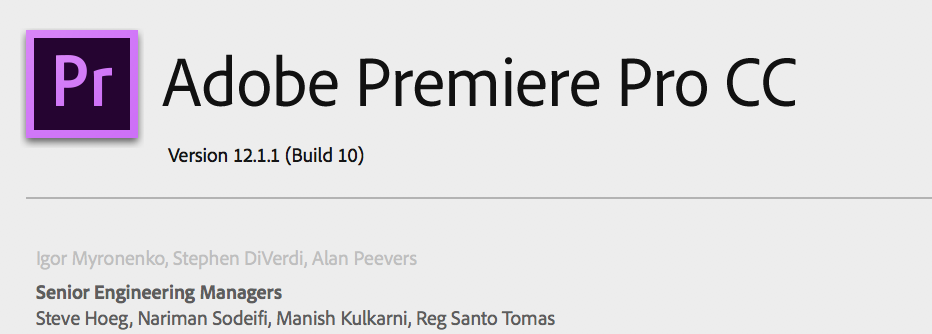
 1 Correct answer
1 Correct answer
Thanks for the help y'all
The crashing stopped when I simply copied the contents of the sequence, and pasted them into a new sequence.
Go figure. I didn't know corrupted sequences were a thing.
The one unusual thing I suspect it could be is: the name of my sequence "*HERO V.00" ...perhaps having an asterisk in the name did it?
I removed that and used only traditional alphabet and numbers in my new sequence name.
Anyhow.. I'm back to work!
Cheers team
Copy link to clipboard
Copied
I'm not on Mac but it might help others if you post more information about your situation.
For example, I assume you mean Premiere itself is crashing as an app... do you have a crash report? Sometimes the report and its stacks can help either understand the problem or correlate with other reports.
As well, have you tried creating a brand new project and adding some other type of footage, or perhaps even sample footage which I think Premiere installs (i.e., I think there's a demo), and trying a simple export? What I'm getting at is you may be able to learn something more about the nature of you issue if you see success or an otherwise different outcome when exporting something other than your own footage.
For your "simple" project ... is it one piece of source footage or lots of source footage (of varying types)? Any effects at all? Have you tried other types of source footage? If not, what is the type of your source footage?
Answers to questions like those may help others discern what is going on or what you might be able to do. Right now, for example, it's unclear whether any project with any source footage would cause the same crash, or whether it's specific to your one project and/or it's source footage... or maybe something else like effects etc.
Copy link to clipboard
Copied
More info! Of course.
I'm editing footage from a Sony FS7, Sony A7Rii, A7Riii, and iPhone X in Premiere Pro CC 2018
The app itself, Premiere Pro CC 2018 and Media Encoder are both crashing during the encoding stage of Media Export.
I've tried exporting as quicktime, mp4, H264 etc.. all files types and file handling approaches that I use often without glitch.
you can see here how simple my project is:
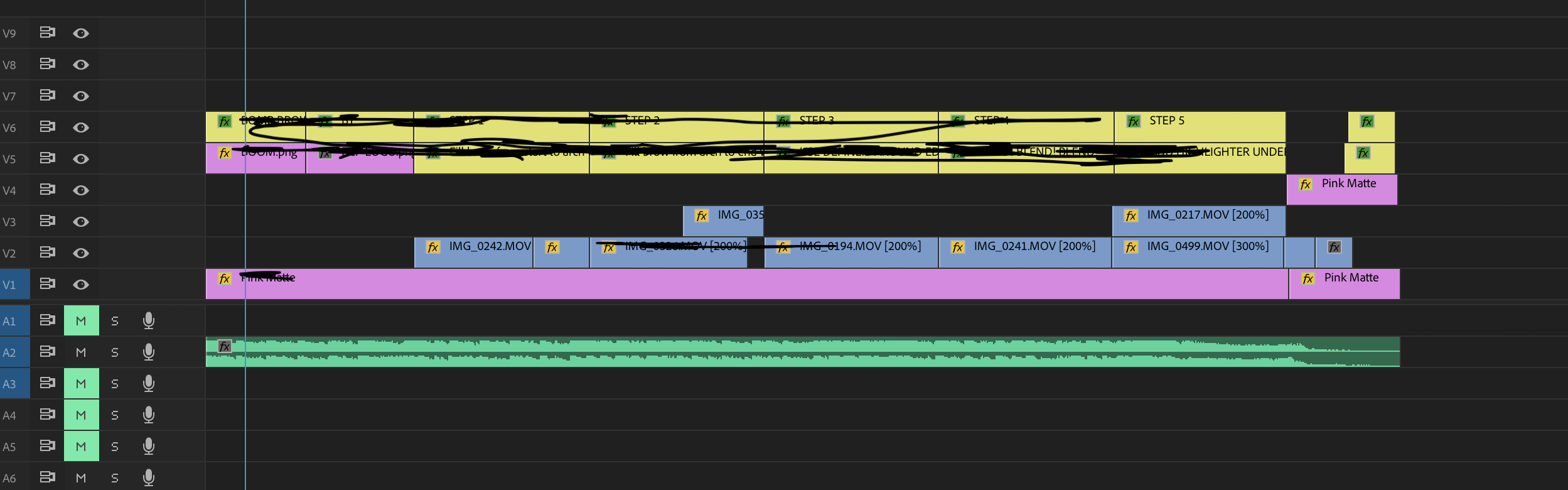
I DID attempt to create a new project and export a single video clip, no layers, no stacks, no audio.. and the Media Encoder successfully exported it. However, I need my actual project to export, and I've done nothing out of the ordinary / common workflow that I always use and here I am experiencing this insanely frustrating issue where i simply can't export my work.
The crash reports are super long documents.. I've attached a screen shot of the first page here:
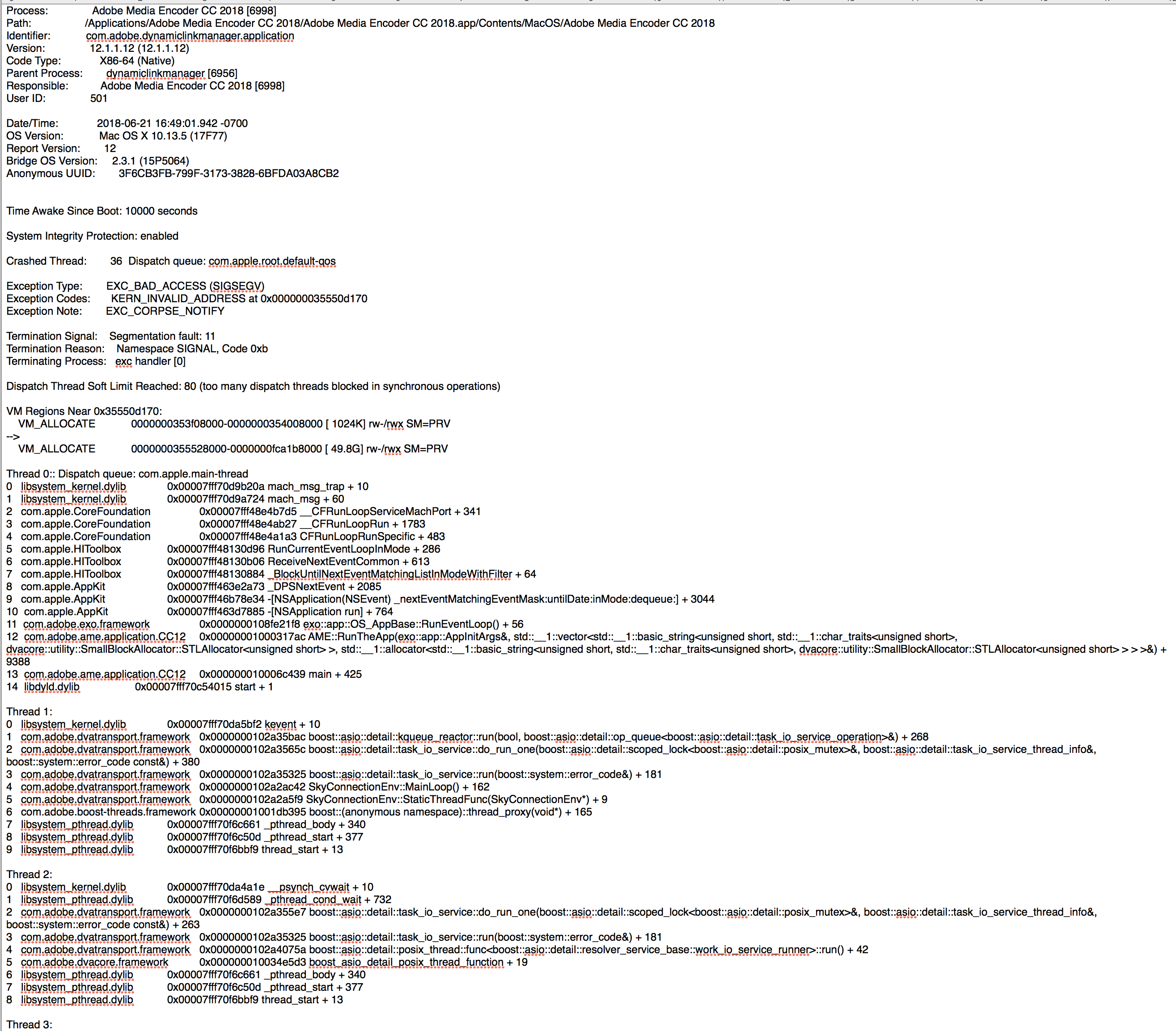
Here is the encoding stage where PPCC18 crashes every single time
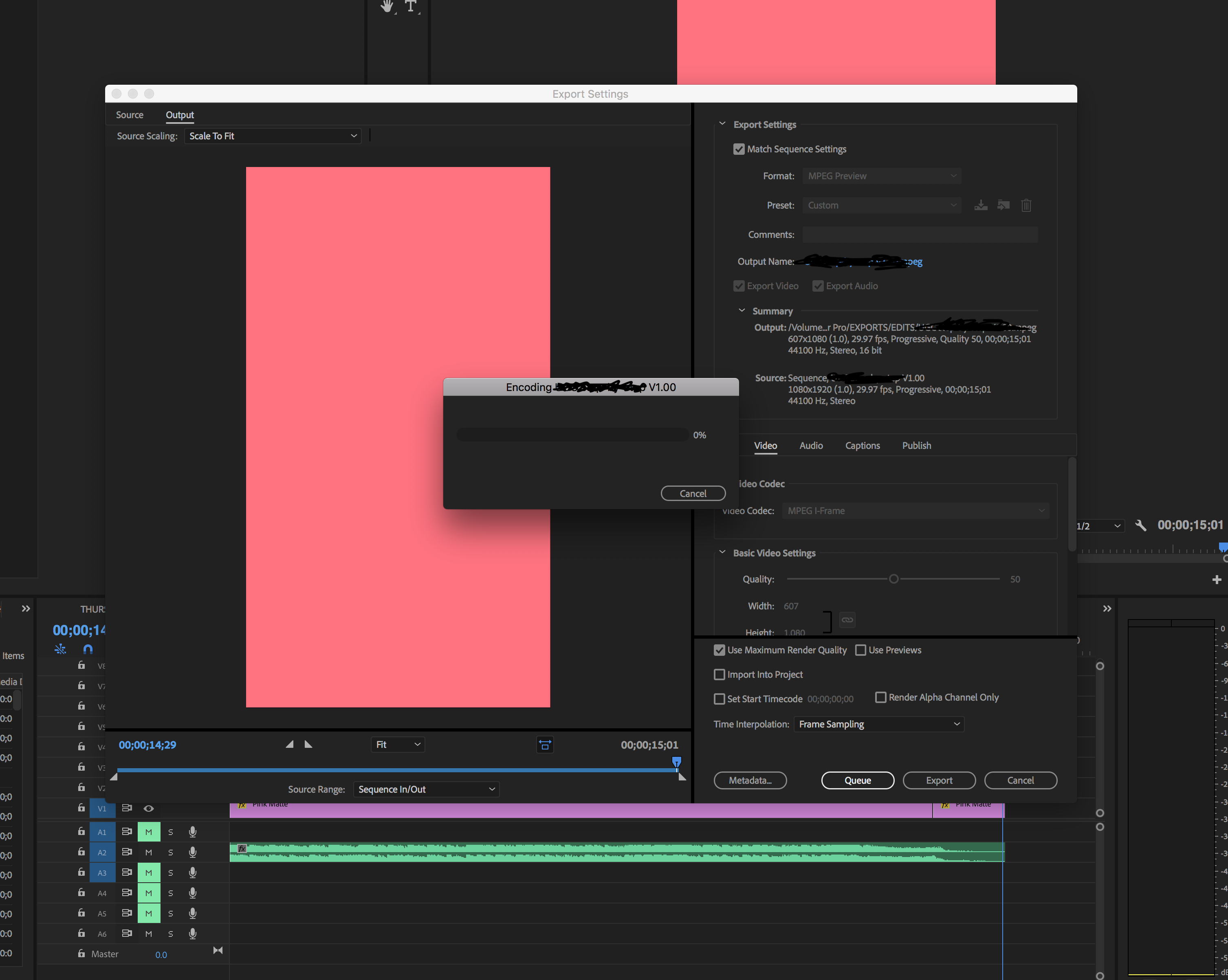
Copy link to clipboard
Copied
neonstian,
Looks like a non-standard export. What are you trying to export for? Instagram Stories?
Your crash report does not contain the crashed thread. Here's how to post the relevant details: FAQ: How do I post a Mac OS X crash log?
Hope we can assist.
Thanks,
Kevin
Copy link to clipboard
Copied
neonstian wrote
...
The crash reports are super long documents.. I've attached a screen shot of the first page here..
...
Unfortunately the portion of the crash report you posted does not show the crashing thread so it's not the best for starters. You can start by following the FAQ Kevin mentioned... Posting something that omits the crashing thread is generally unhelpful... so the FAQ instructs on how to extract that one thread and post it.
Suggestion: It may help you find a reasonable workaround or otherwise understand the issue better (perhaps even enhancing any bug report you make), to do the following...
- make a copy of your project.
- load the copy, open the sequence.
- choose to export using a standard export choice, like H.264 MP4 for you YouTube or something that's used quite a bit. then export and verify you see the issue.
- using the same copy (not the original) of your project/sequence, start removing items from the sequence. after each thing is removed, retry the same standard export... if you see the problem, repeat this step until you see it go away.
- after you see the issue go away, what if you undo (or put back) the last thing you removed... does the problem reappear? if yes, try keeping that thing, and removing something else... repeat this until the problem reappears again, etc.
The goal of the above is try to isolate what footage or "thing" in the sequence is causing the problem. It may not be simple... it may be an interaction between multiple things.. but even knowing that may help. I've done the above a few times and often end up with something simplified/reduced... this makes discussing/reporting the problem easier and may give you a clue as to some reasonable workarounds.
Note, steps 4 and 5 are sort of fuzzy... you have to think smartly about what you remove/add back toward getting rid of things that do not cause the problem, leaving what does cause the problem. It's not always helpful but it shouldn't take long to try and it often (for me) has nice payoffs in isolating the cause. This helps with both bug reports and workarounds.
Per what Kevin mentioned, use standard export (don't change settings of a preset after you select it... i.e., you should not see "Custom" for the Preset name). This applies only to trying to engage in a process of elimination. Normally, without issues, it's not a problem... probably clear but wanted to make sure (nobody is saying you cannot customize changes... just for testing and understanding the issue by removing customized "variables" from the problem space).
Copy link to clipboard
Copied
Thanks for the help y'all
The crashing stopped when I simply copied the contents of the sequence, and pasted them into a new sequence.
Go figure. I didn't know corrupted sequences were a thing.
The one unusual thing I suspect it could be is: the name of my sequence "*HERO V.00" ...perhaps having an asterisk in the name did it?
I removed that and used only traditional alphabet and numbers in my new sequence name.
Anyhow.. I'm back to work!
Cheers team
Copy link to clipboard
Copied
If it was stopping at the very start, that asterisk may well have been the cause. And yea, sometimes sequences and/or project files can become corrupted so that copying the contents of either and pasting into a new one fixes things.
Ashley had some great tips on troubleshooting which seems to be a needed skill for video post work of any kind.
Neil

