- Home
- Premiere Pro
- Discussions
- Re: Pr CS5 - List of supported CUDA Cards
- Re: Pr CS5 - List of supported CUDA Cards
Copy link to clipboard
Copied
Adobe is working on a playback and rendering engine for Adobe Premiere Pro called the Mercury Playback Engine. This new engine is NVIDIA® GPU-accelerated, 64-bit native, and architected for the future. Native 64-bit support enables you to work more fluidly on HD and higher resolution projects, and GPU acceleration speeds effects processing and rendering.
The Mercury Playback Engine offers these benefits:
- Open projects faster, refine effects-rich HD and higher resolution sequences in real time, enjoy smooth scrubbing, and play back complex projects without rendering.
- See results instantly when applying multiple color corrections and effects across many video layers.
- Work in real time on complex timelines and long-form projects with thousands of clips — whether your project is SD, HD, 2K, 4K, or beyond.
Ensure your system is ready to take advantage of the Mercury Playback Engine in a future version of Adobe Premiere Pro. The Mercury Playback Engine works hand-in-hand with NVIDIA® CUDA™ technology to give you amazingly fluid, real-time performance. See it in action
* PR CS5 supports the following list of CUDA cards:
 | GeForce GTX 285 | Windows and MAC |
 | Quadro FX 3800 | Windows |
 | Quadro FX 4800 | Windows and MAC |
 | Quadro FX 5800 | Windows |
 | Quadro CX | Windows |
More hardware details:
 1 Correct answer
1 Correct answer
Now that the launch is done and this information is all public, I'm going to summarize all the bits of information that have been floating around into one distilled post:
The Mercury playback engine comprises of 3 areas (our chief weapons are surprise, surprise and fear... nevermind...):
- 64 bit support, and better memory management / frame cache management / sharing between the Adobe apps (ie Premiere and After Effects & the Media Encoder have a notion of shared memory now, and are aware of how
...
Copy link to clipboard
Copied
I believe they refer to the battery as an "integrated UPS", to make 10 minute battery life somewhat of a selling feature.
Honestly I've got friends with the same machine Mike is getting and "portable" is rather subjective. Around 15 lbs and 3 inches thick, with enough heat output to cook the table its sitting on. And they only have 920's in theirs. Assuming Mercury can handle all 12 threads of a 980X (and I'm fairly sure it can) you can be fairly sure that the thing will get loud and ludicrously hot. And if GPU acceleration was supported? Instant fireball probably.
On another note I really hope Adobe sorts out GPU-acceleration with more of the CUDA range. I've got a pair of GTX260's in my main rig that I would love to use with CS5. I realize that Adobe wants to do extended quality testing to avoid public backlash, but honestly if they did an unsupported BETA patch that opened up the Mercury card support list I would download it IMMEDIATELY. Heck it would be a great way to do testing on a variety of configurations and get feedback.
Another thing that would be killer is multi-GPU support (SLI or otherwise), but I understand that introducing parallism at that level is probably quite difficult.
As it stands I'll probably be grabbing the CS5 Master Collection some point this summer (yay student discount!)
Copy link to clipboard
Copied
Well, that's what they told me and I just ordered a $4k laptop based on that, so if its not ture I'm going to call my lawyer. If these mobile cards are not supported it would be a huge mistake, the market for editing mobile workstation is huge and it would be a huge mistake not to support these.
The supported cards definitive list has been published for some time to prevent people using cards that wont work in the MPE Technology.
The fact is ...you chose to ignore it. Your bad.
Whatever, CS5 will still work in your new system but you wont have the MPE advantage.
Copy link to clipboard
Copied
Wil, what happens if someone tries to use a non-certified card with MPE? a) They can't because CS5 detects the non-certified card and won't allow MPE mode? or b) It may or may not work as hoped? or c) something else.
The assumption has been made that you cannot use a non-certified card, but I cannot find a statement that actually says this.
(If someone other than Wil answers, please point me to the documentation.)
Copy link to clipboard
Copied
Stan Jones wrote:
Wil, what happens if someone tries to use a non-certified card with MPE? a) They can't because CS5 detects the non-certified card and won't allow MPE mode? or b) It may or may not work as hoped? or c) something else.
The assumption has been made that you cannot use a non-certified card, but I cannot find a statement that actually says this.
(If someone other than Wil answers, please point me to the documentation.)
As Will explained, MPE is always on. You are asking if CUDA acceleration works on cards not on the compatibility list. I think that has been answered many times.
Copy link to clipboard
Copied
Here's the link in the help documentation:
http://help.adobe.com/en_US/PremierePro/CS5/Using/WSd79b3ca3b623cac9-e423b201260b3b62c9-8000.html
Unfortunately, there wasn't a screenshot - so here's one. The GPU Acceleration option won't be available on non-supported cards.
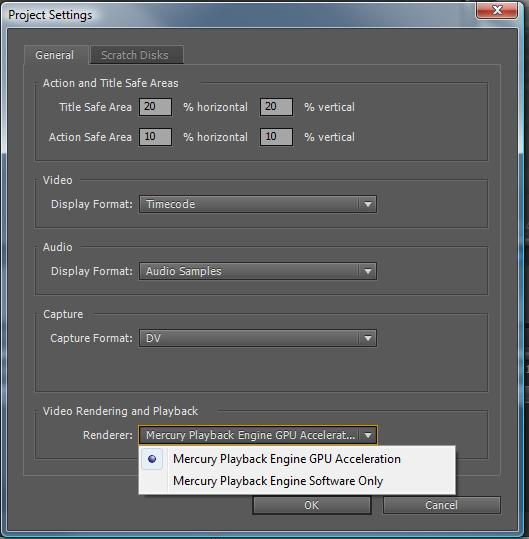
Copy link to clipboard
Copied
Wil, thank you!
I forgot to say before: thanks for providing the thorough statement you did. This was an important time for an official Adobe presence. You get to the point, and I enjoy your sense of humor.
In trying to sort this out amongst the masses of posts the last day or so, I went back to the 2 long threads in Dec or Jan that started with the link to Dennis' blog. I believe the Adobe approach at that point in time (more openess than in the past; acknowledging that there would be unhappy users in choosing stability over the "use any card" approach, etc) was very much appreciated by most of us.
Copy link to clipboard
Copied
Wil Renczes wrote:
(Conversely: let me dispel the myth that you can drop in a CUDA supported board into any box and you magically get umpteen layers of RED 4K in realtime. All that CUDA does is free the CPU from the tasks of doing image processing - video footage however still needs to be decoded by the CPU. If you're looking to do high end 4K, do yourself a favor and don't shortchange yourself on a cruddy box. Get an i7, for cryin' out loud... but I digress)
I wonder why in the world they didn't think to leverage the built-in h.264 decoding that is available on almost ANY graphics card today. Seriously that would free up SOOO much CPU time. You could take a 7D/5D2/1D4 file and instead of using up 30-100% of CPU time just on decoding the h.264 alone you could cut that to like 1-10% CPU time! It's one the easiest ways to get an astonishing improvement. I guess they were just focused in speeding up every video format for now and not caring about getting into specific improvements for individual codecs. Still for the price of the software and the onerous you must upgrade your full suite at once, you'd think they might have added it, especially after the h.264 complaints about CS4. Even the $100 PowerDirector uses hardwre h.264 acceleration (granted it lacks a lot of other stuff, of course). Maybe they are saving h.264 hardware accel for say CS7?
Again, even without that it does perform better than CS4. But imagine the improvements would truly have been breathtaking for h.264 footage if they had done that (and this also something that has long been established on both Nvidia and ATI).
Perhaps using CUDA would disable the hardware h.264 decoding though? Or they would get to many cache hits or loads and unloads using h.264 code oneminute and then loading in the CUDA code the next, still it seems like it might be possible to use h.264 to decode a number of frames and then load hte CUDA code and apply that stuff and so on and still get good out of that. But anyway without knowing more it's really hard to say. Maybe it wouldn't work out well.

Copy link to clipboard
Copied
chupacabracobra wrote:
Wil Renczes wrote:
(Conversely: let me dispel the myth that you can drop in a CUDA supported board into any box and you magically get umpteen layers of RED 4K in realtime. All that CUDA does is free the CPU from the tasks of doing image processing - video footage however still needs to be decoded by the CPU. If you're looking to do high end 4K, do yourself a favor and don't shortchange yourself on a cruddy box. Get an i7, for cryin' out loud... but I digress)
I wonder why in the world they didn't think to leverage the built-in h.264 decoding that is available on almost ANY graphics card today. Seriously that would free up SOOO much CPU time. You could take a 7D/5D2/1D4 file and instead of using up 30-100% of CPU time just on decoding the h.264 alone you could cut that to like 1-10% CPU time! It's one the easiest ways to get an astonishing improvement. I guess they were just focused in speeding up every video format for now and not caring about getting into specific improvements for individual codecs. Still for the price of the software and the onerous you must upgrade your full suite at once, you'd think they might have added it, especially after the h.264 complaints about CS4. Even the $100 PowerDirector uses hardwre h.264 acceleration (granted it lacks a lot of other stuff, of course). Maybe they are saving h.264 hardware accel for say CS7?
Again, even without that it does perform better than CS4. But imagine the improvements would truly have been breathtaking for h.264 footage if they had done that (and this also something that has long been established on both Nvidia and ATI).
Perhaps using CUDA would disable the hardware h.264 decoding though? Or they would get to many cache hits or loads and unloads using h.264 code oneminute and then loading in the CUDA code the next, still it seems like it might be possible to use h.264 to decode a number of frames and then load hte CUDA code and apply that stuff and so on and still get good out of that. But anyway without knowing more it's really hard to say. Maybe it wouldn't work out well.
Great point. I have seen an appreciable increase in performance in those areas before GPU acceleration that caused the most stuttering, mainly zooming around my video/still frames on the timeline, and/or applying even the most basic effects like color correction and transitions. When before those invoked the dreaded red line and required rendering for smooth playback, now the issue is transparent. This creates a dramatic increase in my productivity.
But the cheering section is too loud, especially from Adobe and its (secretly paid?) evangelists trolling these forums. Adding GPU acceleration was a development that merely brought the workflow up to established technological minimums (and as you point out, other software developers were ahead of the game compared to Adobe, who has to walk on pins and needles in an oldskool atmosphere where "professionals" freak out from routine technical foibles at the expense of advancing technologies for those of us who grew up on computers).
Intuition tells me that Adobe has only just begun to tap into the capabilities of GPU acceleration. I echo the observations here that even with four tracks on a timeline (including effects, etc.), my CPU generally always is pushing 100% while the GPU hovers around 10-20%. Additionally, it's true (as you note) that nVidia has been trumpeting its PureVideo decoding technology for AVC codecs, H.264, etc. for several years now. CS5 should have been developed to tap into PureVideo, but as I understand it, CS5 fails in that area. What a pity...and the kind of thing we won't see until CS6, several years out, because Adobe's incremental upgrades are usually bug fixes and they "save" feature enhancements for profitable re-boots.
Perhaps Steve Jobs could stop whining about Flash and Android, and focus the company's energies on bringing FCP up to par with CS5 while adding GPU acceleration to include PureVideo decoding on-the-fly. Then Adobe would have an incentive to make use of an already-aging technological minimum.
Copy link to clipboard
Copied
If you're looking to do high end 4K, do yourself a favor and don't shortchange yourself on a cruddy box. Get an i7, for cryin' out loud..
I have a 980x, 12GB ram, a GTX285 on a clean win 7x64 machine and the GPU does not help play back 2 tracks of 720p footage smoothly. Apparently I need to speed up my system with faster I/O, as single 7200 RPM drives are not cutting the mustard. I believed the hype about MPE. I am not sure that an i7 is even necessary if you have a a cuda card and state of the art I/O.
Copy link to clipboard
Copied
DVDMike: you're snipping a little too much out of my quote. I was referring to RED 4K editing when I made a recommendation for i7. I'd also make that same recommendation for AVCHD / H.264 sources. 720p XDCAM or P2 decodes quite nicely on an older CPU.
Also, the other part you snipped out of my quote:
"All that CUDA does is free the CPU from the tasks of doing image processing - video footage however still needs to be decoded by the CPU." So yes, playing back two streams without effects? No difference from CS4 (*edit* - too general a statement. Amended below...). Pile on color correctors, blurs, etc? That's where the difference starts to be noticeable...
*edit* - I should append that AVCHD specifically has big performance improvements in CS5. RED also had some performance improvements. But all the other formats were already performing pretty well for realtime and CS5 doesn't bring any huge jump.
Cheers

Copy link to clipboard
Copied
DVDmike wrote:
If you're looking to do high end 4K, do yourself a favor and don't shortchange yourself on a cruddy box. Get an i7, for cryin' out loud..
I have a 980x, 12GB ram, a GTX285 on a clean win 7x64 machine and the GPU does not help play back 2 tracks of 720p footage smoothly. Apparently I need to speed up my system with faster I/O, as single 7200 RPM drives are not cutting the mustard. I believed the hype about MPE. I am not sure that an i7 is even necessary if you have a a cuda card and state of the art I/O.
Without an actual diagnosis, I have to say that this sounds impossible. I was getting very smooth playback of two tracks of 1080p, highly compressed AVCHD footage under CS4 (no GPU acceleration) with a slower CPU than yours, 8gb of DDR2 1066 MHz DRAM, and a 7200 RPM hard drive. There's clearly some other problem at hand.
Copy link to clipboard
Copied
Without an actual diagnosis, I have to say that this sounds impossible. I was getting very smooth playback of two tracks of 1080p, highly compressed AVCHD footage under CS4 (no GPU acceleration) with a slower CPU than yours
I asked for help in my own thread about my issue. The fact that my I/O was the slowest part of the system was the only possible solution offered there. My two track clip plays back fine with GPU turned off, cpu peaks at just 7%. If anyone would like to help try and diagnose the issue that I am having, please go to that thread. Absent of further help, I am assuming that MPE is not as simple (or as exceptional) as advertised.
My point about not needing an i7 is that if I cannot play back 2 720p clips with a 980x, there is no way that you could play back 4 4k clips regardless of CPU if you don't have fast enough I/O.
Copy link to clipboard
Copied
DVDmike wrote:
If you're looking to do high end 4K, do yourself a favor and don't shortchange yourself on a cruddy box. Get an i7, for cryin' out loud..
I have a 980x, 12GB ram, a GTX285 on a clean win 7x64 machine and the GPU does not help play back 2 tracks of 720p footage smoothly. Apparently I need to speed up my system with faster I/O, as single 7200 RPM drives are not cutting the mustard. I believed the hype about MPE. I am not sure that an i7 is even necessary if you have a a cuda card and state of the art I/O.
that sounds a bit weird
since I can get 2 tracks of 1080p h.264 going better than that (with CS5) (although it does push the CPU to absolute limits; AMD Phenom II X4 940; 8GB W7 64bit) it seems like something might be going wrong with your system unrelated to CS5, i'm not sure what type of 720p footage you are talking about but few types would be tougher than h.264 1080p
I'm not even using all that amazing of a HD either, i doubt it is faster than yours (unless maybe your drives are horribly fragmented??)
for basic playback without tons of special effects, CS5 vs. CS4 seemed to be a bigger difference than CS5 with CUDA vs. CS5 withotu CUDA (for h.264)
anwyay i would tend to doubt it is the I/O (barring perhaps a truly horrible fragmented drive)
maybe you are using tons of the non-CUDA accelerated effects?
performance definitely varies depending upon what sort of stuff you do to your tracks

Copy link to clipboard
Copied
chupacabracobra wrote:
maybe you are using tons of the non-CUDA accelerated effects?
performance definitely varies depending upon what sort of stuff you do to your tracks
Excellent point, and perhaps the root of his problem. It's easy to forget that the sequence/timeline playback monitor in CS5 is set by default to full resolution. Perhaps his experience in CS4 was better because that version had an option (now absent in CS5) which throttled the resolution on-the-fly automatically based on available overhead. And as you say, any non-CUDA coded effect will blow an entire clip for "eligibility" from GPU acceleration.
He should try changing the sequence/timeline playback monitor to 1/4 resolution for a proper comparison to CS4.
Copy link to clipboard
Copied
I submitted a support ticket for Premiere Pro CS5 ( an installation issue, which was subsequently solved by an alert member of the Adobe forums) and the canned response from Adobe starts out with "system requirements". They specifically list the supported video cards and ask if you are using one (for what that is worth).
Copy link to clipboard
Copied
Wow, it's already not good enough? That didn't take long...
Reminds me of a great interview with comedian C.K. Louis ("you're in a chair.... in the SKY!!"):
http://www.dailymotion.com/video/x8m5d0_everything-is-amazing-and-nobody-i_fun

Copy link to clipboard
Copied
Wil Renczes wrote:
Wow, it's already not good enough? That didn't take long...
Reminds me of a great interview with comedian C.K. Louis ("you're in a chair.... in the SKY!!"):
http://www.dailymotion.com/video/x8m5d0_everything-is-amazing-and-nobody-i_fun
Next tell us how you walked miles to school during snowstorms as a kid.
Copy link to clipboard
Copied
hpmoon wrote:
Next tell us how you walked miles to school during snowstorms as a kid.
Lol... ironically, I really did...
Copy link to clipboard
Copied
I would love to see support for GeForce 230M - but I'm not sure it's going to happen...
Copy link to clipboard
Copied
I don't recall where it was said, I'm thinking one of the Nov/Dec posts by Dennis, but I thought there was a suggestion that it was very possible no more lower cards would be submitted for testing, and that it was a matter of resources. This is very consistent with Harm's comments, but was an Adobe source.
(Boy Eric, you edited the heck out of that post. Ha, ha! I was going to respond a little diffeently, but I guess not much. The excitement of reading the forums via email. I most enjoyed the comments from a purported beta tester that were instantly gone; and good too, because the poster was entirely incorrect.)
Copy link to clipboard
Copied
Stan Jones wrote:
"but I thought there was a suggestion that it was very possible no more lower cards would be submitted for testing, and that it was a matter of resources"
It would only make sense since the fermi cards are so darn fast.
According to Anantech, th GTX 400 cards can be up to 2-8x faster than the 200 series (link below).
http://www.anandtech.com/show/2977/nvidia-s-geforce-gtx-480-and-gtx-470-6-months-late-was-it-worth-the-wait-/6
I bought the GTX 470 at my local Microcenter for $350 which happens to be the price range of the GTX 285. I know..It's a gamble. I play a few games too.
[Edited for readability]
Copy link to clipboard
Copied
Stan Jones wrote:
(Boy Eric, you edited the heck out of that post. Ha, ha!
Well, after posting it, I went back and saw that most of that info had been covered so I didn't want to be redundant...and I do really hope for support for that card.
Copy link to clipboard
Copied
Since CS5 has not been released yet, Adobe is giving potential buyers some time to buy a system with a card that they know will work well with CS5. I am going to assume that at some point down the road that more cards will be supported/blessed. Since PPro CS5 will still function with cards not on the list, you can still use them and maybe you will get added performance at a later date. But in doing so, you are taking more of a risk than by purchasing a supported card. This situation not much different than anything else technology related. There will always be something better, faster, cheaper in few months, years. The question has always been, when do you (the buyer) decide pull the trigger and purchase. Well, in this case, Adobe is giving you a heads up that if you purchase one of the cards on the short list now, it will work well later. That is not to say that other cards released since their CS5 testing began won't work even better down the road. But before testing these cards, Adobe won't say that they will. Since they have not even released the CS5 product yet, I'm not only OK with the short list, but I am also thankful that we have a list at all. For those who need or want to know more, you will just have to wait and pull the trigger for CS5 at a later time. Meanwhile, you can still use what you are using today to edit.
Now if it comes out that Adobe and Nvidia are "conspiring" to turn features off of a chip that are on for other programs and are based on a set of engineering standards, this will be another matter entirely. Adobe has never done this in the past (that I am aware of). They do NOT dictate, for example, that "there are 4 supported intel chips that they have tested their products on and you must have one of those four or we won't run some portion of the program." It would be ridiculous not to allow faster processor chips which were not released at the time of Adobe's testing not to take advantage of all of the program's features just because it was not "certified". If you are a software vendor and you are developing code based on a certain hardware engineering standard that can be included on a chip, I would hope that you would not turn off these abilities just because the chip's model number was not recognized. I do not recall this being done before at Adobe. Adobe is not Apple. They don't actually manufacturer the hardware and they shouldn't be telling us what hardware cannot be used as long as it meets their minimum specs. Just as Adobe has added OpenGL support as an option that a user can turn on and off if it is found in their card, I am sure that Adobe will (at some point) do something similar with the MPE for cards that say that they support the spec. It just makes bad business sense to upset people arbitrarily. Unless Adobe wants to partner up with PC manufacturers and only allow their software to be loaded on specific entire PC's that they put their blessings on, they won't end up preventing CS5 users from using MPE on cards that meet a minimum spec.
Copy link to clipboard
Copied
Hello,
Quadro FX 3800 is supported but is Quadro FX 3800 M (the Mobile version) is also supported ??? Or are there NO mobile cards supported?
This is urgent, I need to decide which laptop to get in the next few hours... thanks
Copy link to clipboard
Copied
[Moderator's Note: This discussion was moved from the CS5 FAQ Forum]
[The following were posts that were omitted during the move]
[From John T Smith]
Having links to nVidia product pages is good, but time consuming
How about having card specifications and pricing as well?
Such as...
nVidia GTX 285
April 2010 $370 to $450 depending on brand
240 Cuda Cores
51.8BSec Texture Fill
648Mhz Graphics Clock
1476Mhz Processor Clock
1242Mhz Memory Clock
512bit Memory Interface
159Gbs Memory Bandwidth
nVidia SLI 2way & 3way
MS DirectX 10
OpenGL 2.1
2560x1600 Max Digital Resolution
[From Harm Millaard]
It just looks like the FX5800 is quite comparable to the GTX-285 from a specifications point of view (apart from the installed memory). Not quite in price. ![]()
GTX-285 $ 350
FX 5800 $ 3,050
[From Matlock0009]
The CS5 press release mentions on one hand that CUDA technology is supported, but then the GTX 285 is the only GeForce GPU that is listed as a supported device. As CUDA is a technology that is supported on a wide range of Nvidia GPU's (not only all the 200 series, but some of the 9000 and 8000 as well), I was wondering if, in the future, the Mecury Engine will support most of the GeForce GPU's that use CUDA, not just the the 285. Any thoughts?