Prem pro 2017 opens files in 2015
Copy link to clipboard
Copied
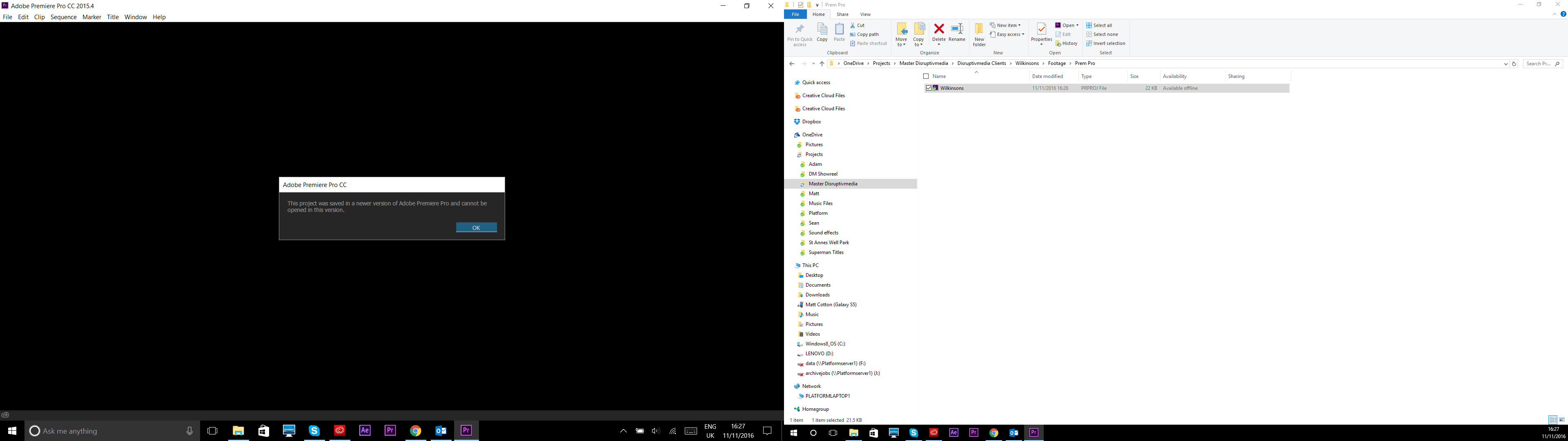 I've created new projects in prem pro 2017 and everytime i go to open them they open from prem pro 2015 and the error message appears on the image above. I've updated the latest version so don't understand why its doing this?
I've created new projects in prem pro 2017 and everytime i go to open them they open from prem pro 2015 and the error message appears on the image above. I've updated the latest version so don't understand why its doing this?
Can anyone help?
Thanks
Mat
Copy link to clipboard
Copied
Projects are not backwards compatible, so this warning is provided. You can continue to use your CC 2017 Projects in CC 2017, but they cannot be opened in CC 2015. You could try exporting as XML in CC 2017 and open that XML in CC 2015. Depending on the complexity of your Project, this may o may not be viable for you.
Copy link to clipboard
Copied
Sorry I'm not trying to open them in pp2015 it's doing it automatically when i click on the icon....so I create a project in 2017 PP and then save it. I then open it and it just opens it in 2015..and the error message appears.
Hope that makes sense?
Copy link to clipboard
Copied
You need to set this by right click on the project and open with....
Copy link to clipboard
Copied
.png) I have been trying to change it but when i try to do so and look for the 2017 version it just isnt changing...i know the steps that should change it but when i select the 2017 version from my folders it still users 2015......im sure the solution is simple but i cant find it right now.
I have been trying to change it but when i try to do so and look for the 2017 version it just isnt changing...i know the steps that should change it but when i select the 2017 version from my folders it still users 2015......im sure the solution is simple but i cant find it right now.
Copy link to clipboard
Copied
If you right-click the Project file on disk, then choose Open with..., choose Adobe Premiere Pro CC 2017.0 and then click the option at bottom, "Always use this app to open .prproj files". Does this work for you?
Copy link to clipboard
Copied
The problem is it defaults to 2015 all the time
How do i delete 2015 out of that list and is i cant see it in programmes to delete
Also does this mean all my films ive used 2015 on are now useless because of the upgrade?
Copy link to clipboard
Copied
Hmm, you could try uninstalling CC 2105, then CC 2017 should be forced into the "Keep using this app"
Or, if it's acceptable, you could just launch CC 2017 and choose Open Project, then select your CC 2015 Project.
Copy link to clipboard
Copied
Open the program, then the project.