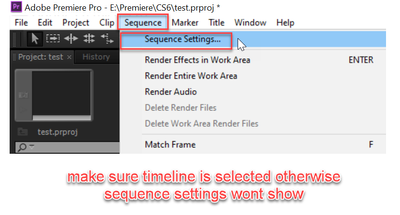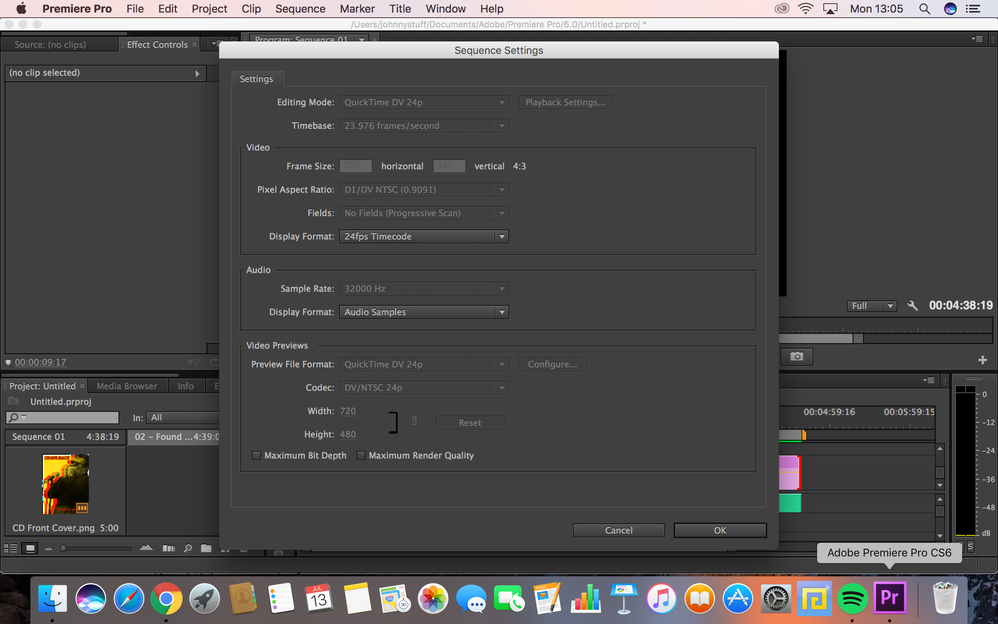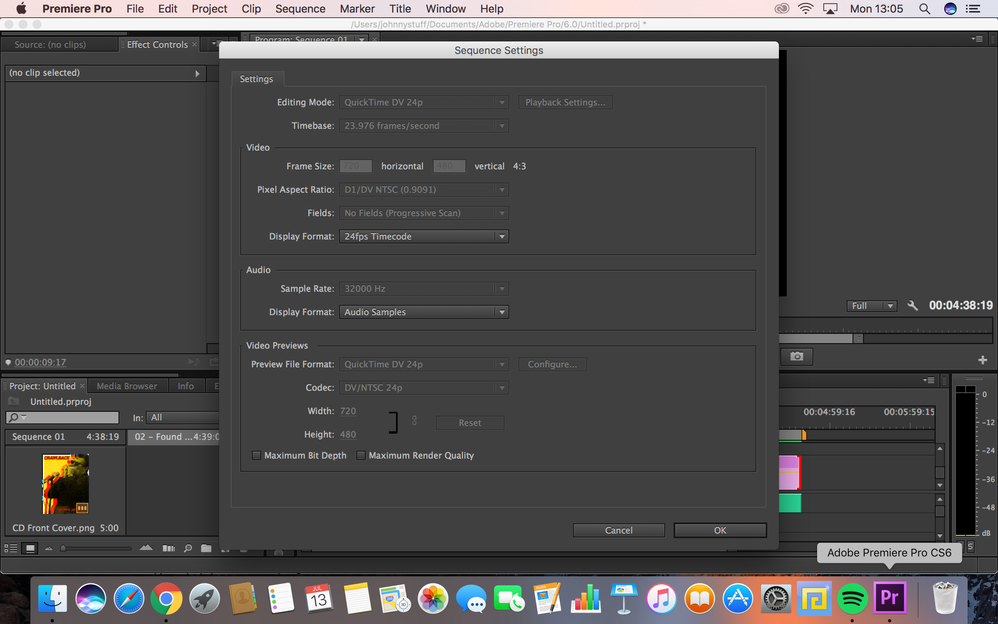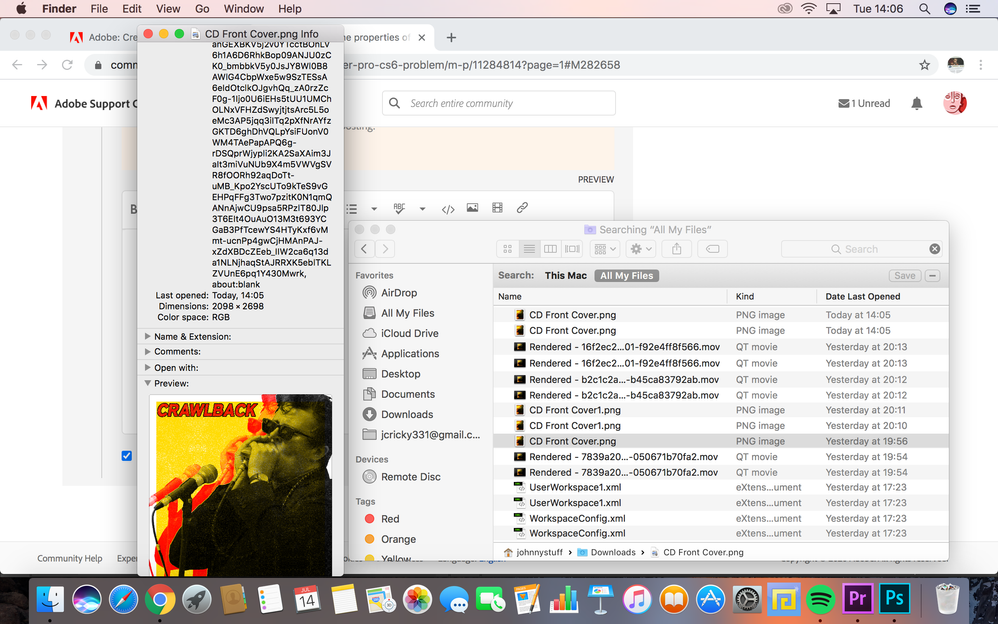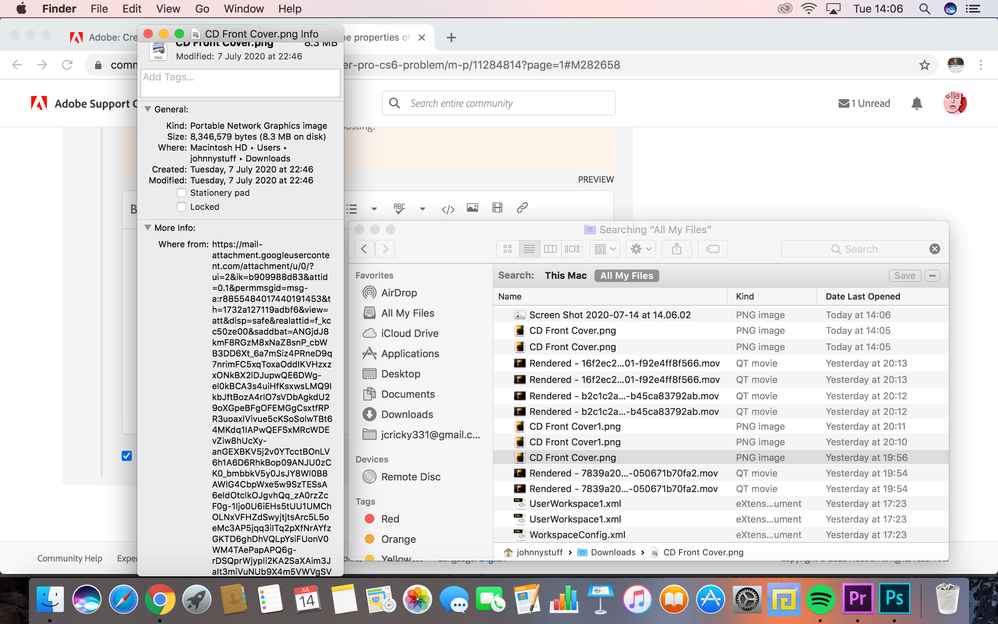Premier Pro CS6 Problem
Copy link to clipboard
Copied
Hi all
I want to upload a song to youtube with just a still image. I've tried editing this in premier Cs6, but when I went to scale the image to frame size, the image became blurry. What can I do about this?
Many thanks
Copy link to clipboard
Copied
Hello JCB94,
Can you provide us with the sequence settings please and the still image media info also?
the still image quality might be low or the sequence settings might not be compatible with the still image settings
and please make sure that the quality of the playback in premiere is 100 % it's located under the playback window
Copy link to clipboard
Copied
Hi, thanks for your reply. How do I find the sequence settings?
Many thanks
Copy link to clipboard
Copied
Select Sequence > Sequence Settings.
Copy link to clipboard
Copied
And here you can find the playback resolution
Copy link to clipboard
Copied
Copy link to clipboard
Copied
Hi, apologies for the slow reply. I've been without a charger for days, and only have premier on this laptop.
Please find the attached screenshots of sequence settings and playback resolution.
Copy link to clipboard
Copied
Please post screenshot sequence settings and properties of the image.
Copy link to clipboard
Copied
Sorry for the delay, many thanks
Copy link to clipboard
Copied
Now we need the properties of the still image used.
On a side note the chosen sequence settings are not very wise.
AVCHD 720p30 might be a better choice but that depends on the image.
Copy link to clipboard
Copied
Copy link to clipboard
Copied
Hello, hopefully you can read these. The dimensions of the original image are 2098 x 2698.
Many thanks
Copy link to clipboard
Copied
Set up a sequence like this: now you can scale your image properly (manually in Motion)
For export choose the Youtube preset.
Copy link to clipboard
Copied
Hi, many thanks for your help, it's much appreciated. But as I'm a trial version, I don't think I have the Youtube preset. Is there a better alternative?
Copy link to clipboard
Copied
Nevermind, I do have all the presets.