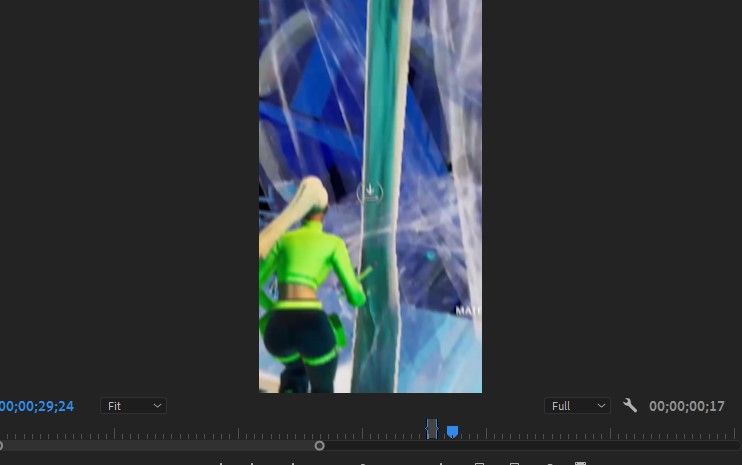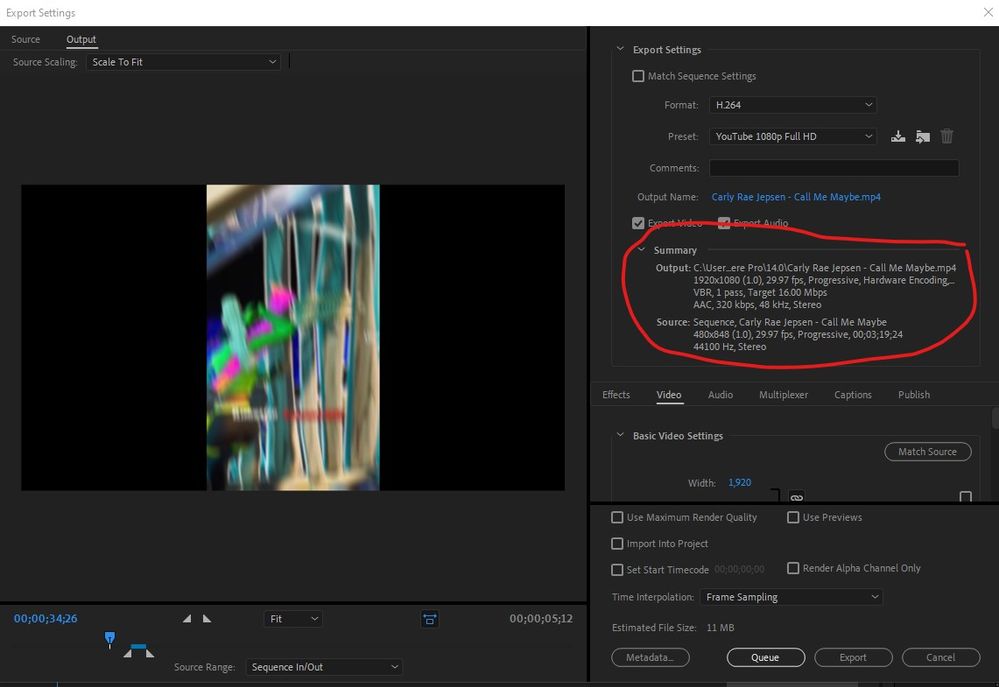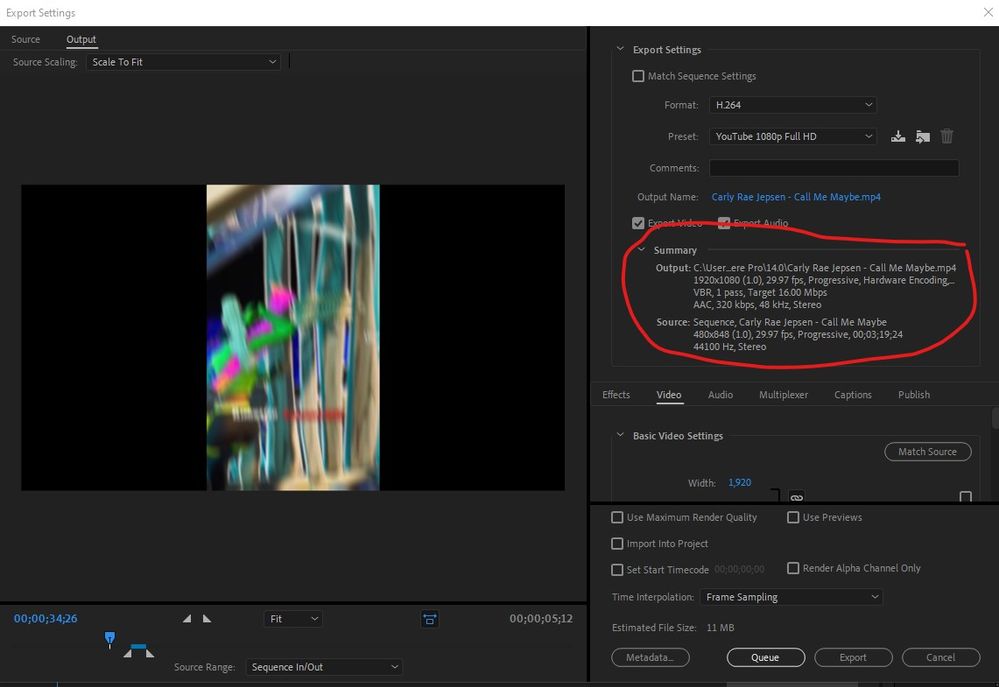- Home
- Premiere Pro
- Discussions
- Premier Pro playback is not full screen
- Premier Pro playback is not full screen
Copy link to clipboard
Copied
 1 Correct answer
1 Correct answer
I want the resolution to be 1920x1080. But right now it is at 480x848
By @default5qhqdiefy2ga
Select the sequence you want to change to 1920x1080 and go to Sequence > Sequence Settings and change the Width and the Height to your desired values and click OK.
Copy link to clipboard
Copied
Hi there,
We appreciate you writing in. It seems like the preview is showing the footage without any black bars whick looks fine to me.
What is the resolution of the media file?
How exactly do you wish to preview the file?
Let us know. We're here to help
Thanks,
Shivangi
Copy link to clipboard
Copied
I want the resolution to be 1920x1080. But right now it is at 480x848
Copy link to clipboard
Copied
Please describe what we are looking at and what it is you expect to see.
You may use the ~ (tilda) button to switch to a full screen view of PPro. Is that what you want?
Copy link to clipboard
Copied
I want the resolution to be 1920x1080. But right now it is at 480x848
Copy link to clipboard
Copied
I want the resolution to be 1920x1080. But right now it is at 480x848
By @default5qhqdiefy2ga
Select the sequence you want to change to 1920x1080 and go to Sequence > Sequence Settings and change the Width and the Height to your desired values and click OK.
Copy link to clipboard
Copied
Thank you so much!!
Copy link to clipboard
Copied
You're welcome! 🙂