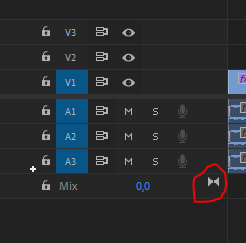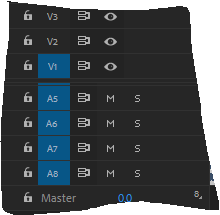- Home
- Premiere Pro
- Discussions
- Re: Premier Pro Won't Export Multiple Audio Channe...
- Re: Premier Pro Won't Export Multiple Audio Channe...
Premier Pro Won't Export Multiple Audio Channels
Copy link to clipboard
Copied
Self taught user. For years I've been able to export Pro Res files as MFX files with multiple channels of audio. Starting today when I go to output my 8 channels they are mixing down to 2 channels. The settings I have are:
MFX OP1A
XDCAM HD 25 PAL 50I
Loudness Normalization EBU R128
Stream 1 Stereo Source Channels 1-2
Stream 2 Stereo Source Channels 3-4
Stream 3 Stereo Source Channels 5-6
Stream 4 Stereo Source Channels 7-8
Audio Channel Channel, 24 bit
Both in my original project and new sequence the 8 channels play and show in the audio mixer. I've never had this happen before and I've spent the last 2 hours trying to fix it.
Copy link to clipboard
Copied
What are your export settings?
Copy link to clipboard
Copied
The origianl file is:
Apple Pro Res 1080I/50
9 channels of audio
Exporting to:
MFX OP1A
XDCAM HD 25 PAL 50I
Loudness Normalization EBU R128
Stream 1 Stereo Source Channels 1-2
Stream 2 Stereo Source Channels 3-4
Stream 3 Stereo Source Channels 5-6
Stream 4 Stereo Source Channels 7-8
Audio Channel Channel, 24 bit
Copy link to clipboard
Copied
Make sure that your Mix track in the timeline is set to Multichannel with a matching number of Channels. If set to Stereo you will get everything mixed down to two channels.
You do not want this icon on the Mix track:
Copy link to clipboard
Copied
This is what I have:
Copy link to clipboard
Copied
What version of Premiere? Have you recently updated to 15.4 and now it doesn't work? Does it work with another format? ie. not XDCAM MXF.
Copy link to clipboard
Copied
12.1.2 build 69
It happens with any format I try to export to.
Copy link to clipboard
Copied
I presume in the 'Audio Track Mixer' panel, you have the channel assignments set correctly ( button directly under the panning control). If they all say 1-2 then that would explain it.
Find more inspiration, events, and resources on the new Adobe Community
Explore Now