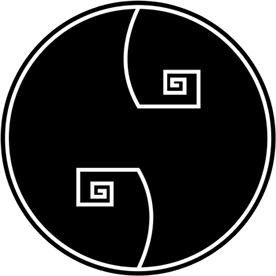- Home
- Premiere Pro
- Discussions
- Re: Premiere 2025 Choppy Timeline Playhead
- Re: Premiere 2025 Choppy Timeline Playhead
Copy link to clipboard
Copied
I am noticing after the 2025 update that my timeline playhead is very choppy. However, this issue only seems to happen when the timeline is docked. Once you undock the timeline the playhead runs smoothly.
What is the cause of this, and is there a way to fix this?
I am running Windows 11 and a 3 monitor setup, but premiere's workspace only takes up 2 of those monitors.
I am taken a screen recording of the issue on my main monitor.
https://www.loom.com/share/5fa79c8824514308bf9e717bd5a06374?sid=49265cee-ff94-4e46-84bb-b94ab876877e
 1 Correct answer
1 Correct answer
Ok, just spent a bit of time with Adobe Support and it appears my Nvidia driver was the culprit. We rolled back to an earlier driver and my issue appears to be resolved now.
I believe you can use either Geforce Driver 560.94 or 556.12. Hope this helps/works for others as well.
Copy link to clipboard
Copied
+1, also I noticed that certain panels make the problem worse if they are visible in the UI:
-Effect Controls
-Media Browser
-Graphic Templates
If I disable UI hardware acceleration, the entire timeline flickers constantly but the playhead doesn't get choppy as it moves.
Copy link to clipboard
Copied
Ok, just spent a bit of time with Adobe Support and it appears my Nvidia driver was the culprit. We rolled back to an earlier driver and my issue appears to be resolved now.
I believe you can use either Geforce Driver 560.94 or 556.12. Hope this helps/works for others as well.
Copy link to clipboard
Copied
Confirmed fix for me, although I updated Nvidia driver to the latest one (Studio in my case) and now, no more choppy playhead.
Copy link to clipboard
Copied
I am having the issue. I don't have nvidia gfx card. I'm on intel iris xe. Applies the same?
Copy link to clipboard
Copied
in my case, I just reinstall my graphic driver (studio driver) and its solved for me.
Copy link to clipboard
Copied
Hi All,
I have the same problem with Vers 25.1 yet neither installing the latest driver or the mentioned earlier drivers has fixed the problem. Timeline is fine if floating and not docked but updates about every 5-10 seconds when docked. Unusable as it stands really....
Copy link to clipboard
Copied
I should mention I even used DDU to strip all traces of previous drivers prior to installing the new.
Copy link to clipboard
Copied
Is it mostly in the audio? the choppiness? If so, I found a solution for my similar issues.
Preferences > Audio Hardware > change input settings to none.
Maybe this helps you, maybe its a different issue entirely. I just know what fixed my problem.
Copy link to clipboard
Copied
Try this:
Edit>Preferences>General>Uncheck the GPU acccelerated UI rendering
It worked for me
Find more inspiration, events, and resources on the new Adobe Community
Explore Now