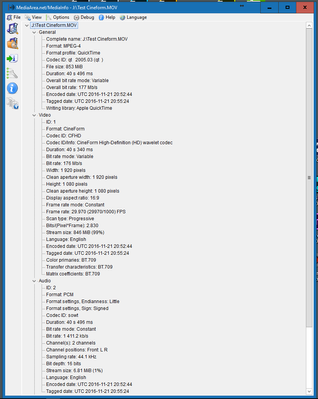- Home
- Premiere Pro
- Discussions
- Re: Premiere can not handle lossless .mp4 files
- Re: Premiere can not handle lossless .mp4 files
Premiere can not handle lossless .mp4 files
Copy link to clipboard
Copied
I'm getting very glitchy and pixelated playback video. It looks like as the video interpolates, the video just malfunctions and goes into a pixelated glitchy mess. It doesn't export this way, just playback. After doing some research and testing, it appears premiere might have a problem with lossless .mp4 files. On the other hand, when i process the file with a small amount of compression, Premiere plays visually lossless .mp4 files fine. In my line of work, having lossless uncompressed video files is important. Does anyone know of any work arounds? Because of this, I have to process video files uncompressed MOV into Avid. But i like Premiere.
Copy link to clipboard
Copied
What is creating those files? And what is "inside" them? Using the free utility MediaInfo to get a listing of the file contents for both the ones that work and those that don't would be very handy also. Putting screengrabs of the MediaInfo report in Tree View in your post.
Neil
Copy link to clipboard
Copied
My day to day is i get many different file types that i need to process to play and edit in premiere/after effects. wasn't an issue until the latest several updates on premiere. Reviewing the one file that work and dont work, the only thing different is the subsampling. which makes sense as I process a lossless file and a file that has a minimal amount of compression. so why does the rewrapped video with some compression work but the uncompressed video doesnt work?
Copy link to clipboard
Copied
I'm getting very glitchy and pixelated playback video.
By @canonshop
Use the free app Shutter Encoder encoding|converting video FREE PC|Mac and open the file there, set the function to Rewrap and rewrap the file to a new .mp4. This works 99 times out of 100 to get rid of glitches/pixelated in mp4 files that Premiere Pro cannot read. The process takes a couple of seconds to complete.
Import the newly created file and use that to edit.
Copy link to clipboard
Copied
Ah, there's a rewrap. Sweeeeeet.
Kevin
Copy link to clipboard
Copied
ah yes I do have shutter encoder but I dont use it often. I should try it. I have other programs to rewrap my video files and a few of them are my go tos. dahl, are you saying to rewrap the .mp4 i already rewrapped? so do it twice? Any idea why premiere doesn't like lossless .mp4s?
Copy link to clipboard
Copied
Here's the MediaInfo download page. It would be interesting to see exactly what that format/codec is that Premiere struggles with. So if you could install MediaInfo, drag/drop a file onto it's icon on the desktop, then select the Tree view within MediaInfo ... do a screengrab of the video section like this ... that would be informative.
I think as to the re-wrapping, it might be better to start with the orignals, but Averdahl's got more experience there than I do.
Neil
Copy link to clipboard
Copied
Neil, I just did this and its practically identical. Its very interesting. only thing different is the Format profile and overall bitrate. thats it.besides the file size, the slightly compressed file works in premiere. the non compressed file is the glitchy file.
Copy link to clipboard
Copied
...are you saying to rewrap the .mp4 i already rewrapped? so do it twice?
Any idea why premiere doesn't like lossless .mp4s?
By @canonshop
No, if the file has been rewrapped doing it again should not be needed.
You need to define lossless .mp4. Files in the .mp4 wrapper is by definition lossy since they are compressed, so what is lossless .mp4? How were those files created, what hardware or what app created them?
Copy link to clipboard
Copied
I guess i use the term lossless because is a .mp4 really ever considered uncompressed? I need to rewrap many types of file types from house hold DVRs and security systems. typically .car, .dav, .h.264, .avi, .rf and so many more types. I'm using programs that utilize ffmpeg but in a more user friendly way, then rewraps to any common file type. Premiere plays .mp4 really well. typically, i need these files to be uncompressed, no loss of data visually to go into premiere. so lossless means i need the pixel values in the file to remain unchanged. processing the file with slight compression, makes it work it premiere, but i need uncompressed video. I hope i explained it well.
Copy link to clipboard
Copied
Edit: visually lossless video is what im trying to achive. not necessarily "uncompressed"
Copy link to clipboard
Copied
Edit: visually lossless video is what im trying to achive. not necessarily "uncompressed"
By @canonshop
O.k, got it. Uncompressed is a totally different animal.
I have only tested files from security cameras once but i do know that it can be callenging to work with those files. What you need to look at in the MediaInfo is Framerate mode and make sure that it is Constant. Variable framerate do often cause different kind of issues.
First, make sure that the files have constant framerate. Second, try to use Shutter Encoder to transcode the files to Apple ProRes LT and edit with those files.
Find more inspiration, events, and resources on the new Adobe Community
Explore Now