- Home
- Premiere Pro
- Discussions
- Premiere, can't turn on source patching on tracks
- Premiere, can't turn on source patching on tracks
Copy link to clipboard
Copied
When I click the area for the source patch indicator, which is to the left of the padlock on the timeline, the indicator does not light up on any track.
I've already started premiere with shift, and shift alt
windows. I have 13.1.2 build 9
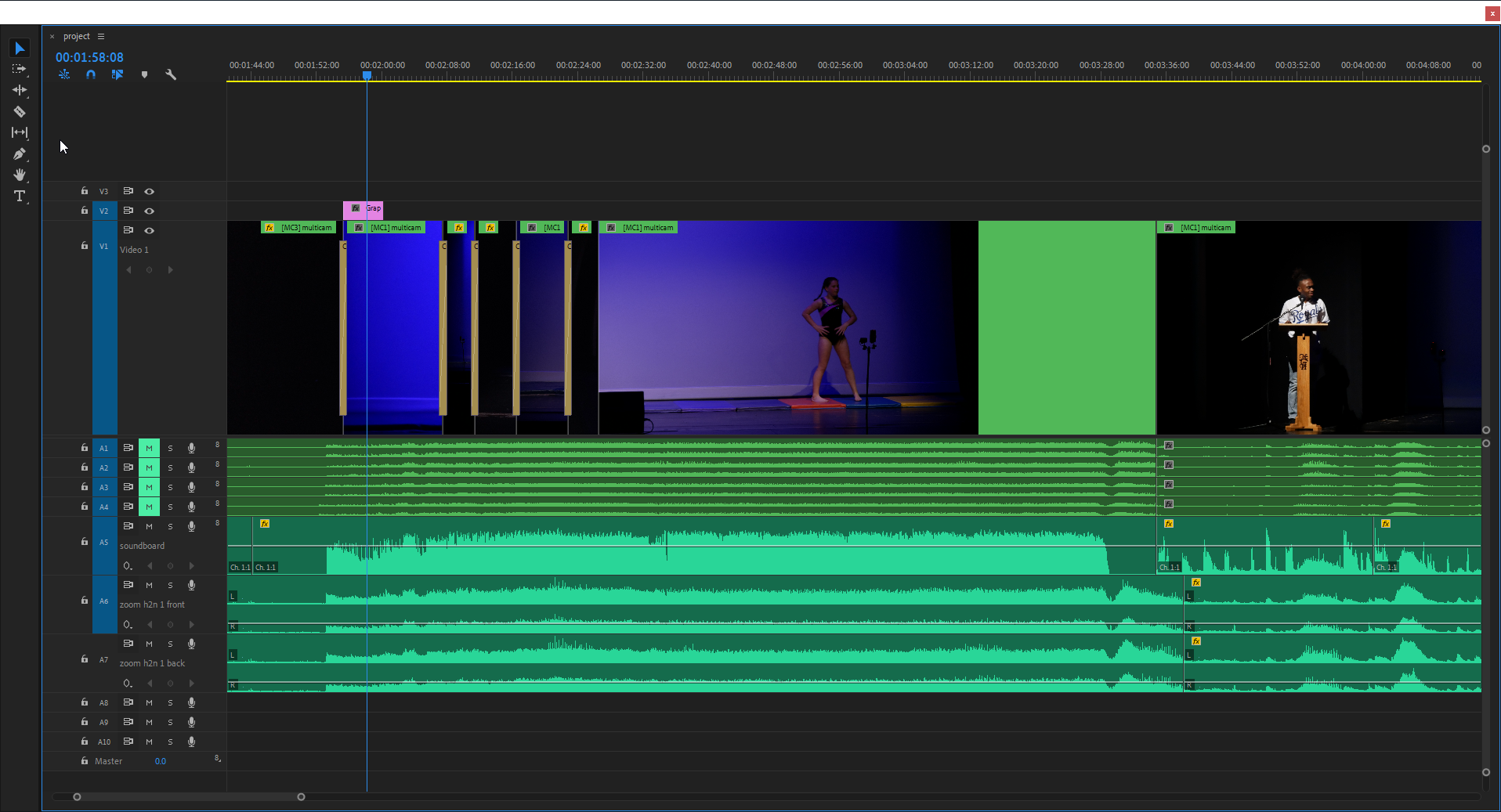
 1 Correct answer
1 Correct answer
Solved by opening anything in the Source monitor, then i can select the patch indicators.
thanks
Copy link to clipboard
Copied
Solved by opening anything in the Source monitor, then i can select the patch indicators.
thanks
Copy link to clipboard
Copied
Thank you for posting this and the fix. I had tried everything.
Copy link to clipboard
Copied
This did not solve the problem. The blue indicator that the source patch is on in A1 will not select
Copy link to clipboard
Copied
Can you view the Audio Tracks of the source clip in the Source tab?
Copy link to clipboard
Copied
I cannot. I'm having the same issue as scoutime but, I can drag a/v into the timeline without having the source patch (see 1st pic) enabled for some reason. but when I'm trying to add a clip into the placeholder from a transitions pack, it won't let me. I'm unable to enable it in the 2nd pic.
Copy link to clipboard
Copied
Ran into the same problem, and everything that worked for the above should UNLESS the audio track you're trying to do is in a different quality. As in, if everything else is in a normal audio format and the track you're trying to insert is, say, Dolby 5.1, then Adobe will force this into a different track for some reason. Discovered it was doing this when I was pulling my hair out trying to figure out why Adobe was commanding just this one video's audio to be in it's own track when everything else was being allowed to go in whatever track I wanted EXCEPT the track the 5.1 audio file was in. Not sure if this is something you can change or not, as I JUST NOW discovered that it even does this for 5.1 audio. Check to see if there is any indication that the audio you're trying to use an audio clip that was recorded with something that used a different codec or something. Because apparently Adobe has a specific way of how it has to handle those ones.
Copy link to clipboard
Copied
As in, if everything else is in a normal audio format and the track you're trying to insert is, say, Dolby 5.1, then Adobe will force this into a different track for some reason.
By @justind28528015
Its the way the audio is designed.
You cannot drop a 5.1file in a mono/stereo track. And vice versa. No way to drop a mono or stereo file in a 5.1 track.
Find more inspiration, events, and resources on the new Adobe Community
Explore Now