- Home
- Premiere Pro
- Discussions
- Re: Premiere CC 2017.1.2 Crashing during switch to...
- Re: Premiere CC 2017.1.2 Crashing during switch to...
Copy link to clipboard
Copied
Hi all,
I'm working on a mid 2015 Macbook Pro (refurbished, used less than a year, 2.5GHz, 16GB RAM) and about 40-50% of the time I switch between the Editing and the Color editing layouts, Premiere will crash. I'm seeing a lot of people working with frequent crashes- but not seeing people with this. Am I alone here? Other crashes happen too (including this morning, where yesterday's saved project fully exported but upon opening it today only half of it was there in the timeline), but this one is a very consistent issue.
Thanks!
 1 Correct answer
1 Correct answer
Sorry you're having this issue! This appears be a bug. You can report it here: Feature Request/Bug Report Form
Copy link to clipboard
Copied
Hello Creophoto,
What kind of GPU? What kind of footage? OS? RAM? Media drive setup? Any other effects on the clip? Have you tried Software Only mode?
Let us know!
Thanks,Kevin
Copy link to clipboard
Copied
GPU: Intel Iris Pro 1536MB
A mix of footage from DJI drones and a Sony a99ii (H.264 .mov and H.264 .mp4 respectively) along with some simple graphics.
macOS: Sierra 10.12.6
16GB RAM
Doesn't often crash while using the color editor, it crashes repeatedly however when I switch modes from one to the other. Doesn't seem tied to how much material I have in the timeline.
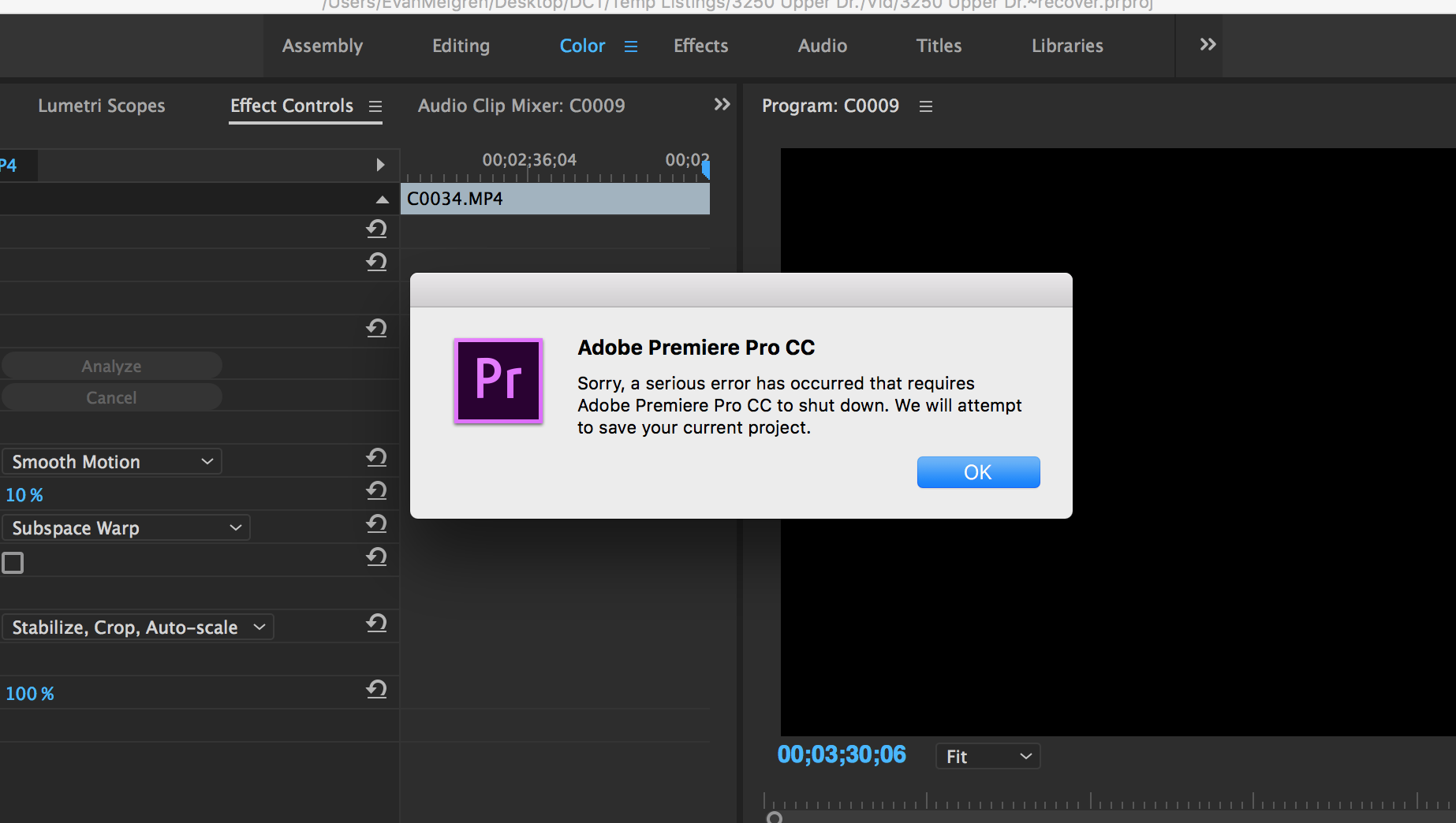
What does Software Only mode do?
Many thanks
Copy link to clipboard
Copied
Hi Kevin,
Following up on this- have you had time to read my response? Thanks!
Copy link to clipboard
Copied
Hi,
I haven't really seen this exact issue, but I'll keep my eye on it.
My feeling is that you're footage is probably causing a lot of these issue. I advise you to transcode it prior to work on it, especially if you are doing things like adding GPU accelerated effects like Lumetri and Warp Stabilizer. If you are operating with 4K footage that is playing back in a HD sequence, that can also tax an underpowered system and underpowered GPUs.
Please try transcoding your footage to a more lightweight codec and report back if this has solved your issue.
Thanks,
Kevin
Copy link to clipboard
Copied
I also have the issue. I do not really understand anything you said but i want it fixed. Is it a bug? I just try to change the color of my clip to make it look a little more artsy, but it just crashes.
Copy link to clipboard
Copied
No its not a bug.
Heavy compressed footage can cause issues.
Transcode to a more edit friendly format.
Copy link to clipboard
Copied
KEVIN
Copy link to clipboard
Copied
My Premier Pro CC 2017 is doing the same thing only im on a completely different system Windows 10, Xeon 12 core, 64G ram Nvida 1060GTX 6gig . Haven't had a single problem until this last update.
Rodney
Copy link to clipboard
Copied
Sorry you're having this issue! This appears be a bug. You can report it here: Feature Request/Bug Report Form
Find more inspiration, events, and resources on the new Adobe Community
Explore Now