- Home
- Premiere Pro
- Discussions
- Re: Premiere CC 2018 slow when I reopen a project
- Re: Premiere CC 2018 slow when I reopen a project
Premiere CC 2018 slow when I reopen a project
Copy link to clipboard
Copied
premiere pro cc 2018 seems to be working fine when Im editing a project, but if I close that project and then need to come back to it, every simple edit move I make is really slow even something as simple as scrubbing through the timeline, it gets hung up. Please help as this makes revisions on projects very difficult. Thx.
Copy link to clipboard
Copied
Hi Skipodonnell,
Sorry about the slow performance issues.
Please share more details and we will try to troubleshoot.
Thanks,
Kulpreet Singh
Copy link to clipboard
Copied
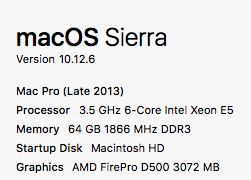 Here are my computer specs. Premiere works great when I initially am editing and as long a s I keep the project open, but if I close it and need to come back to it. Every move I make is really slow and I am fighting the apple pinwheel a lot trying to make little moves, like scrubbing or dragging a new clip into the timeline.
Here are my computer specs. Premiere works great when I initially am editing and as long a s I keep the project open, but if I close it and need to come back to it. Every move I make is really slow and I am fighting the apple pinwheel a lot trying to make little moves, like scrubbing or dragging a new clip into the timeline.
Copy link to clipboard
Copied
All my files are stored on an external hard drive (8T G-Raid Thunderbolt). Is it possible that Premiere is having trouble accessing the files even though I can see everything in the timeline?
Copy link to clipboard
Copied
Skipodonnell,
It sounds like you may be experiencing project corruption. Is this a project created in the current version or one you updated from previous versions?
Thanks,
Kevin
