- Home
- Premiere Pro
- Discussions
- Re: Premiere CS5 takes 5 minutes to start up
- Re: Premiere CS5 takes 5 minutes to start up
Premiere CS5 takes 5 minutes to start up

Copy link to clipboard
Copied
When loading PPro CS5 - my splash screen gets stuck on "Loading ExporterQuickTimeHost" -- for, really, about five minutes. This is not an exaggeration. I've timed it multiple times. The shortest was four and a half minutes, the worst about seven minutes.
After Effects does the same thing -- stuck on "Loading MediaCore." About the same time delays.
Photoshop and InDesign load without issue.
My system is a three month old Intel i7 with 8 gigs of DDR3 ram along wth an unsupported NVIDIA graphics card with more CUDA cores than the lowest supported card. Meaning, this isn't some ancient awful system.
Any thoughts or ideas?
Thanks.
Copy link to clipboard
Copied
By any chance are your dual GTX 285 cards configured in SLI mode?

Copy link to clipboard
Copied
@Bill Gehrke : I've tried starting with SLI enabled and disabled; no difference.
@Bill Hunt: You're correct that the hang is on initialization....there is no tiny text showing modules loading. All other Production Premium components I've tried start fine (AE, PS, AI ... Encore is disabled in the trial version). All QT, video, audio drivers are up-to-date. Win7 has all patches installed.
I have CS4 Master Collection. Could that cause a problem? The only case in which I thought CS4 might be in conflict is with Photoshop 64-bit. CS4 Premiere seems to be working fine.
As I mentioned my machine, with the exception of Visio, Lotus Notes, and AutoCad, is configured identically to 8 machines in a graphics lab. I'm the fortunate tester for CS5.
Also...task manager shows dynamiclinkmanager.exe loaded using approximately 5500K memory; CS5 showing about 43,000K; CPU usage is 13 (which I'm sure must mean something is wrong ![]()
TIA for your help so far.
Norm
Copy link to clipboard
Copied
Norm,
You say that the Splash Screen appears, but there is no indication that anything is loading. Are you looking at the little line of text that indicates each library and module? It is tiny, and can go by quickly, so that most people miss it.
OTOH, if there is not such, then it would seem that the hang is initial, and not along the loading path of the elements in the program.
Is the video and audio driver updated?
Is QuickTime Player updated?
Just thinking there, but good luck,
Hunt
Copy link to clipboard
Copied
I'm getting a slow start-up too.. I uninstalled Production Premium CS4, installed CS5, and Premiere Pro takes a lot longer to open a Project - maybe a few seconds more to prompt for a Project, but 4 or 5 times longer to open a selected Project. Most of the time after selecting Project is a blank screen. I'm not technical but am interested if someone finds a reason thanks.
Copy link to clipboard
Copied
sja111 wrote:
I've just uninstalled Production Premium CS4 and installed CS5 (same PC). CS4 Premiere Pro took about 8 seconds to prompt for a Project and about 6 seconds to open it. CS5 iks taking
less than 10 more seconds another 5 or 6 seconds to open 5 seconds to load Premiere Pro have aon a Wind7 x64
PC
GRATULATIONS!
got the same (or likely the same) results an my laptop - but not on my PC (win7, 64-bit).
Copy link to clipboard
Copied
Monsieur_Hulot wrote:
GRATULATIONS!
got the same (or likely the same) results an my laptop - but not on my PC (win7, 64-bit).
Please follow Harm's suggestion in post number 6 and show us what you have running before you try starting to run Premiere.
Copy link to clipboard
Copied
Bill Gehrke wrote:
Please follow Harm's suggestion in post number 6 and show us what you have running before you try starting to run Premiere.
in fact: I really don't know what kind of informations you mean. in post 6 there's nothin' to find...
important for me is: i had a running CS4 and now a hanging CS5. that's it.
Copy link to clipboard
Copied
OK here is a simpler way to find out what you have running. Do a CTRL-ALT-DEL and select your Task Manger and select the Processes Tab. Here is what you will see, except you probably will have more than twice as many processes running. An untuned Win 7 installation can easily have 70 processes or more.. Be sure to have show all processes checked and stretch the window so we can see all of them. Do this after booting up and without running any other software or Adobe software.
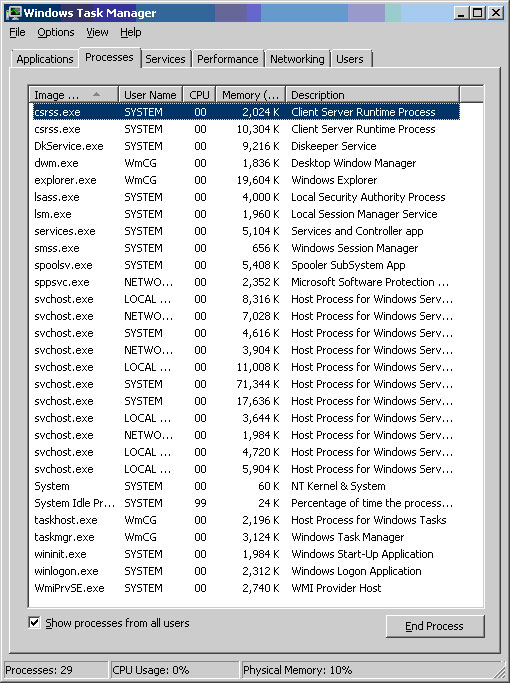
Copy link to clipboard
Copied
dear bill, i thank you very much for your help. but i can't see, how it helps me, when i find out my runnin' processes. i think it's a problem of permissions on folders or in the registry or something like that. for example:
in one of these endless installing/uninstalling procedures i decided to delete every adobe folder on my disks. although i used the flashplayerplugin_uninstall utility (with admin rights) i still found the folder "macromed" in the "sysWOW64" folder. it was undeleted and i first had to take ownership before i was able to delete.
my solution: i will install a "fresh" windows and pray...
Copy link to clipboard
Copied
Do not forget when you finish installing Windows to look at your processes and when you find out how many there are you should consider tuning your OS to get real performance from your system with CS5. CS4 and CS5 are both resource hogs.
Copy link to clipboard
Copied
I have a similar start up problem with Adobe Premier CS5 - which freezes on startup at the point of trying to load Exporterquicktimehost.prm
I am using Windows 7 Ultimate (x64) on a Toshiba X506 laptop. I do not have Quicktime installed (although it has been in the past)
My firewall is Agnitus Outpost Pro. When I suspend the Firewall, Adobe Premiere loads with absolutely no problems.
I have specifically "allowed" full access to files dynamiclinkmanager.exe and Adobe QT32 Server.exe. This did not solve the problem.
Obviously some other Adobe Premiere-related application is being blocked by my firewall, but after some experimenting, I have not been able to discover which aplication it might be. I am a bit of a novice, so any suggestions/assistance would be very much appreciated.
Regards
geoffwm
Copy link to clipboard
Copied
Hey geoffwm, have you found the solution for your problem yet? if not here is my solution.
After i've been reading the event viewer on outpost pro and i've found out that you need to Allow All Activity for
premiere.exe and after effect.exe
dynamiclinkmanager.exe ===> 1 for premiere and 1 for after effect
Adobe QT32 Server.exe ====> 1 for premiere and 1 for after effect
for premiere and after effect to work. It worked for me and i hope it will solve your problem as well.
Copy link to clipboard
Copied
What worked for me was to turn off UAC completely and then reboot. If this works, contact me for more info.
Steve
Copy link to clipboard
Copied
I hope that works for you, but if it does, that's a bug...
You should be able to run with UAC on -- i bet most users here do.
Copy link to clipboard
Copied
I have set UAC back on, but then had to change the shortcut that runs some of the programs to "run as administrator". The programs that were affected were Premiere, Encore, After Effects, and one or two others. The account that I use has full administrator privileges.
I am running Windows 7 Professional 64 bit.
I would agree that it is a bug, but I don't know what it is about my installation that caused this to happen. I spent 3 hours with Adobe Tech Support and as usual they had no clue.
I finally figured out the answer myself.
Copy link to clipboard
Copied
"I cannot comment officially in regards to Adobe Technical Support."
si conehead wrote:
I spent 3 hours with Adobe Tech Support and as usual they had no clue.
I finally figured out the answer myself.
Copy link to clipboard
Copied
Somebody has to do something about those people in India. The first person
I spoke too had bad English skills and seemed like a trainee. My time with her
was a waste. The second person I spoke to seemed knowledgeable, but did not fix the problem. He was grasping at straws when he asked me to change the wallpaper and disconnect the other 2 machines on my LAN.
This is a very expensive piece of software and the level of installation support is unacceptable.
I have sent in a bug report. Does anybody read them?
Copy link to clipboard
Copied
Steve,
Adobe takes both the Bug Reports and the Feature Requests seriously. For the Bug Reports, the more detail that one can furnish, the easier it is to replicate the issue in the lab. Usually, unless more info is needed, there will likely be no direct contact, but work is being done.
As for T/S, Adobe has promised to make improvements. Going way back, Adobe T/S was almost the paradigm in the software industry. I had few issues, but those few were handled professionally, quickly and correctly. Over time, things changed, and apparently not for the better. I have not needed to use T/S in many years, but do read the horror stories. It does seem as though the people in the call center are not actual users of the products, and have a rather limited "script." This is from the myriad reports and NOT from first-hand experience.
As a change of the magnitude that I imagine, it would take some time and effort, all I can offer is "be patient, and let's hope that Adobe is planning on changing things in a positive way." I'd love to hear that Adobe T/S (and C/S) was back to the way it was in the "good old days." Until then, I feel that this forum (and the one for PS, AI, et al) are the better places to get T/S. We are also blessed to have an Adobe technical presence here, as that was not always the case. [Many of us spread rose petals at the feet of Jeremy, Dennis and Wil... ] ![]()
Good luck,
Hunt
Copy link to clipboard
Copied
Yes, I read them every day, and I'm not even the intended recipient.
We are well aware of the experiences users have had with support. I already commented somewhere that I cannot elaborate any further.
I have sent in a bug report. Does anybody read them?
http://blogs.adobe.com/acom/2009/09/repairing_adobes_customer_serv.html
That says it.
Please comment to him as you see fit.
Please.
Copy link to clipboard
Copied
My incident number with tech support is 181615319 if you are able to look at it.
Copy link to clipboard
Copied
I don't have access to those case numbers, but if you have logged a bug via the site, I'm sure I've seen it.
I am not affiliated at all with tech support, except that we have the same employer.
si conehead wrote:
My incident number with tech support is 181615319 if you are able to look at it.
Copy link to clipboard
Copied
http://blogs.adobe.com/acom/2009/09/repairing_adobes_customer_serv.html
This link is to a letter sent out Sept 9 of last year. I am going to call Lambert Walsh when this weekend is over.
It is almost 9 months since the letter and I have seen no change.
Bill:
And by the way why are 2 old guys like us still messing around with this stuff? That picture of me in my profile is from a long time ago.
Copy link to clipboard
Copied
Steve,
That was the statement, to which I was referring. In the major corporate world, 9 mos. is the blink of an eye, especially when one has a large investment to try and recoup. Unfortunately stockholders might not be users with issues. I know that is not comforting to us users, but is an unfortunate fact of life nowadays.
I just hope that they can get things back on track - before I need to use T/S again... ![]()
Hunt
Copy link to clipboard
Copied
I am pleased to say that I have categorically solved this problem (at least on my system).
It is indeed to do with the various components needing access to the local subnet.
My situation was as follows:
OS: Win7 Pro 64bit.
Firewall: Comodo Internet security 3.12
Premiere Pro CS5
Launching Premiere resulted in lengthy (5+ minutes) hang with splash dialogue showing the stall was on "Loading ExporterQuickTimeHost". This also happened with Adobe Media Encoder.
After reading this forum I looked in my firewall block/allow list for dynamiclinkmanager.exe and Adobe QT32 Server.exe but couldn't find them.
I had, however, blocked Premiere from accessing the internet (I don't need it to, so that's my default security policy) only it wasn't actually asking for access to the internet (I realise now) it was merely asking for access to the local subnet.
When I installed an update to Comodo Firewall, (4.1 - though this is'nt actually relevant) I realised what the problem had been as the security policies got wiped (forgot to back them up) and needed to be re-learned from scratch.
As I launched Premiere, Comodo popped up a dialogue saying that Premiere wanted access to the local subnet (I read it this time!) and I clicked 'Allow'.
Premiere's splash screen got to "Loading ExporterQuickTimeHost" and THEN dialogues popped up for Adobe QT32 Server.exe and dynamiclinkmanager.exe - both asking for the same local subnet access.
This had never happened before, because blocking Premiere itself from subnet access stopped these from also asking.
And 2 WHOLE SECONDS LATER ..... Premeier desktop was there awaiting my instructions!
I believe I may have uttered a "woo" and a "yay" at this point.
I trust you, dear reader and fellow sufferer, will also have the same joyous experience. ![]()
Copy link to clipboard
Copied
"I had, however, blocked Premiere from accessing the internet (I don't need it to, so that's my default security policy) only it wasn't actually asking for access to the internet (I realise now) it was merely asking for access to the local subnet."
You do not need the patches that are released?