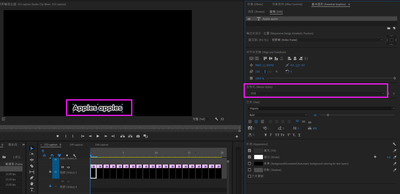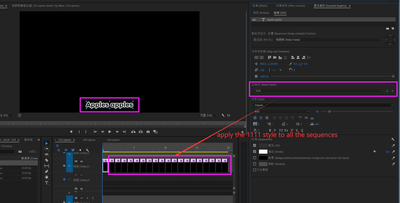Copy link to clipboard
Copied
Hi ,guys. I created a mater style(named 1111) in Premiere2020 Essential tool.And i want to apply this style to all the sequences.I clicked all the sequence one by one and applied this 1111 style to these sequences manually.It spent so many time.If there has a quick methed to do this operation,like apply the style to all the sequences by one click or any other staff?Please help,thanks a lot !!!
 1 Correct answer
1 Correct answer
Master Styles work best when you create them before doing all your titles. So create the Master Style, then make a new Essential Graphic and select the Master Style. Then COPY that graphic and paste it to create a new title; the Master Style will already be applied.
Alternately, you can save an Essential Graphic as a template with the Master Style in it. Then all you have to do is drag and drop from the EG panel or from your Library panel.
Copy link to clipboard
Copied
Master Styles work best when you create them before doing all your titles. So create the Master Style, then make a new Essential Graphic and select the Master Style. Then COPY that graphic and paste it to create a new title; the Master Style will already be applied.
Alternately, you can save an Essential Graphic as a template with the Master Style in it. Then all you have to do is drag and drop from the EG panel or from your Library panel.
JVK | Editor/Designer/Software Instructor. Pr, Ae, Ch, Ps, Ai, Id
Copy link to clipboard
Copied
thanks a lot!