Copy link to clipboard
Copied
often
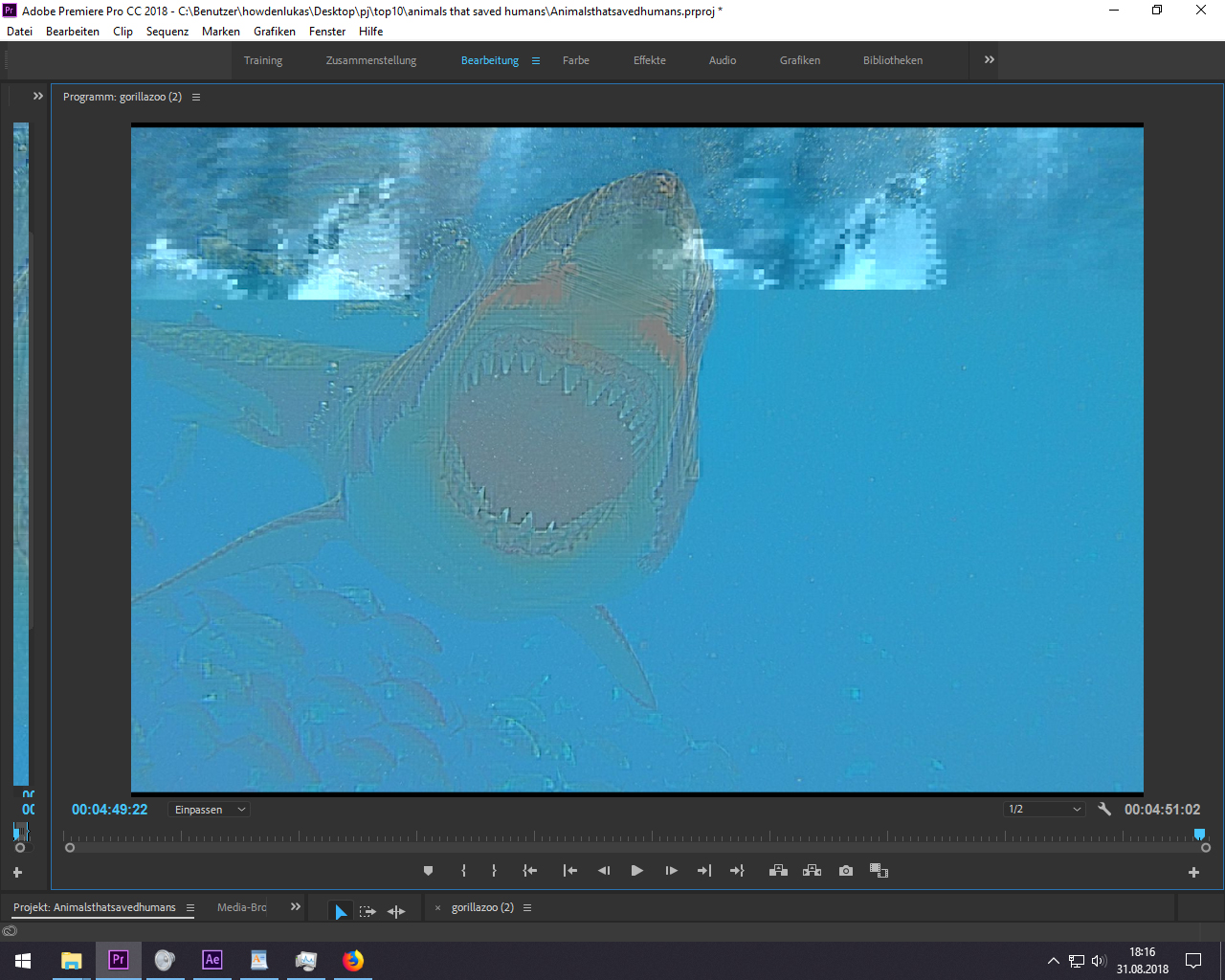
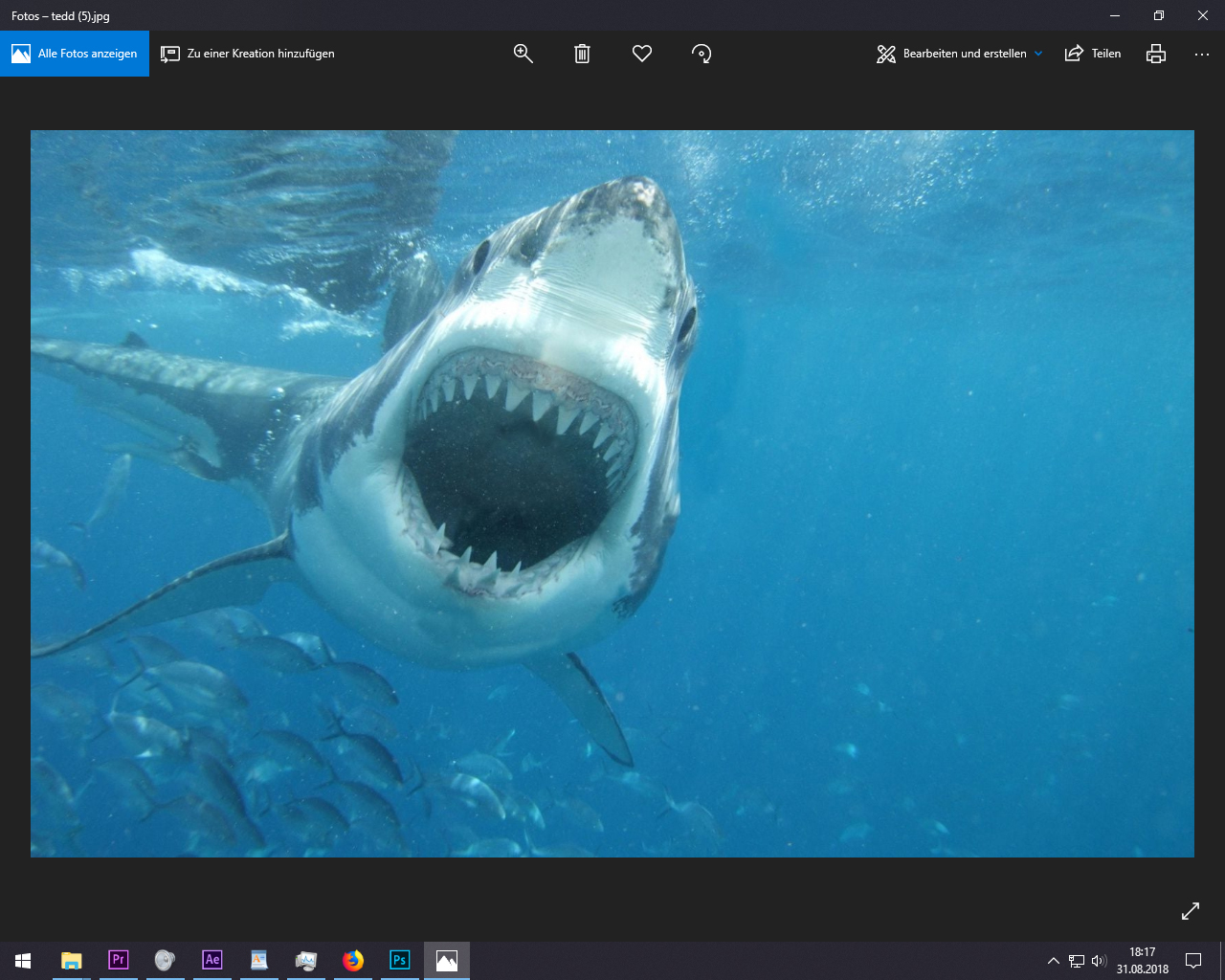
 1 Correct answer
1 Correct answer
I'm not certain what the price of the product has to do with your issue.
- Does the JPG look like that in your source window?
- You program timeline is set to 1/2 res. What happens if you change it to full?
- What happens when you export? Does it export how it looks in your program monitor?
- If you save the JPG as another format (PNG, TIF, etc) and reimport, does that resolve the issue?
Copy link to clipboard
Copied
premiere is a 23,79 euros per month product btw.
Copy link to clipboard
Copied
Most likely an issue with the still image otherwise everyone would have the same problem and not seeing that on the forums.
What format is the image, size in pixels? Have you tried other images - do all images do this?
Thanks
Jeff
EDIT: I see on second image it is .jpg format.
Copy link to clipboard
Copied
no not all images but sometimes. quite 'often'
i can open the image in other programs
will look after pxiel size @laptop atm
picture is 4000x3000 but had same problem with smaller pictures
Copy link to clipboard
Copied
I'm not certain what the price of the product has to do with your issue.
- Does the JPG look like that in your source window?
- You program timeline is set to 1/2 res. What happens if you change it to full?
- What happens when you export? Does it export how it looks in your program monitor?
- If you save the JPG as another format (PNG, TIF, etc) and reimport, does that resolve the issue?
Copy link to clipboard
Copied
thought that there will be no problems with importing with a new product of this price category.
its same in full window size.
will try with export and reformatting
Copy link to clipboard
Copied
thanks for your help.
i changed the format from jpg to png and now its working
you're my man !!
Copy link to clipboard
Copied
I had the exact same problem and after reformating the JPG to a PNG it worked!!! Thank you!!!
Copy link to clipboard
Copied
I have the exact same issue with .jpg files not showing correctly in the source monitor. Yes converting the files to .png is a workaround, but why should I have to convert a .jpg file to begin with? It's not like it's an obsure file format so why the hassle?