- Home
- Premiere Pro
- Discussions
- Premiere is all of a sudden Pinning RAM usage at 9...
- Premiere is all of a sudden Pinning RAM usage at 9...
Premiere is all of a sudden Pinning RAM usage at 98-100%
Copy link to clipboard
Copied
AND YES, I have already specified in the memory settings not to do so, but It's doing it anyway and I am unable to export, here's the media encoder error log: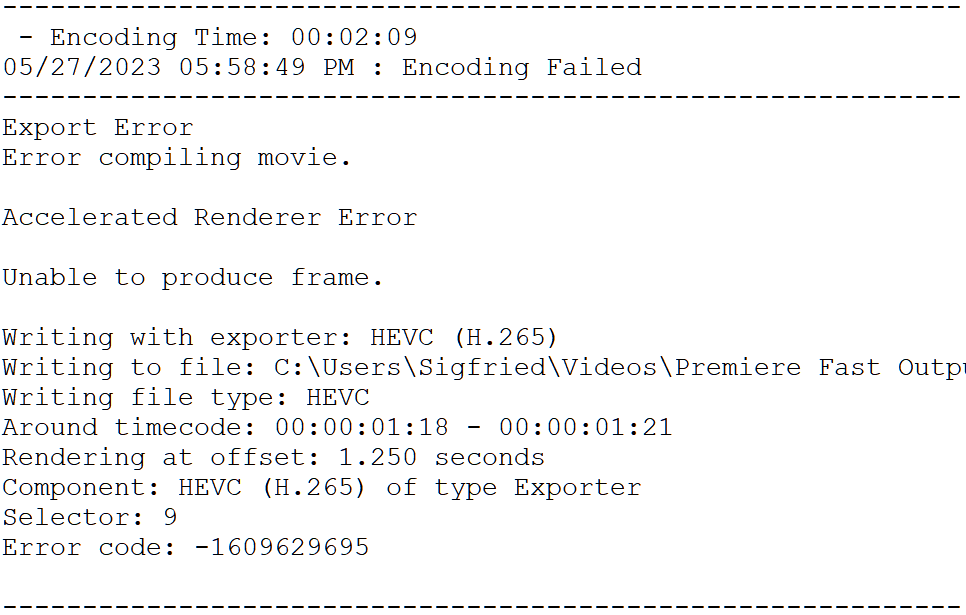
even If I have only media encoder opened, a 'premiere pro 2023' task appears and starts overloading the RAM.
If it was a matter of not using the PC it would be... not ok, but almost acceptable but It is straight-up unable to render.
I need help ASAP, I can't work like this.
Copy link to clipboard
Copied
Please post some more details man. Without any information on your hardware, footage, effects/transitions, sequence settings and export settings we won't be able to help much.
Aside from assigning RAM usage Premiere, what have you tried?
Copy link to clipboard
Copied
CPU: Ryzen 5 3600xt
GPU: Rtx 4070 Ti / Rx 5600xt *
RAM: 32gb 3600mhz
* when I first encountered the issue I had a 4070ti installed, now It's away for RMA and I'm using my old 5600xt but the issue persists
Copy link to clipboard
Copied
yeah, Zwea's right that we need more info, but smart rendering might get you over the hump
https://community.adobe.com/t5/premiere-pro-discussions/faq-what-is-smart-rendering/td-p/10648488
oh and HEVC is a bear of a format. I'd try exporting as something like prores and then bring the resulting file into encoder to transcode to HEVC.
Copy link to clipboard
Copied
HVEC worked so far, like most things, I don't think I can inser "smart rendering" in my workflow at the moment.
