- Home
- Premiere Pro
- Discussions
- Premiere keeps crashing when masking
- Premiere keeps crashing when masking
Premiere keeps crashing when masking
Copy link to clipboard
Copied
Hi all,
I recently updated my premiere pro and after the update, every time I try masking it crashes.
It says that my system has run out of application memory and forces me to quit it.
This problem is not from today, I thought it was my macbook pro, went to the store for diagnosis but everything is fine with my hardware.
I reinstalled my OS and my creative cloud, opened a new project, began masking and got the same crash.
What is happening and how can I fix it?
Macbook Pro
Retina, 13 inch, Early 2015, 8gb, i5
Copy link to clipboard
Copied
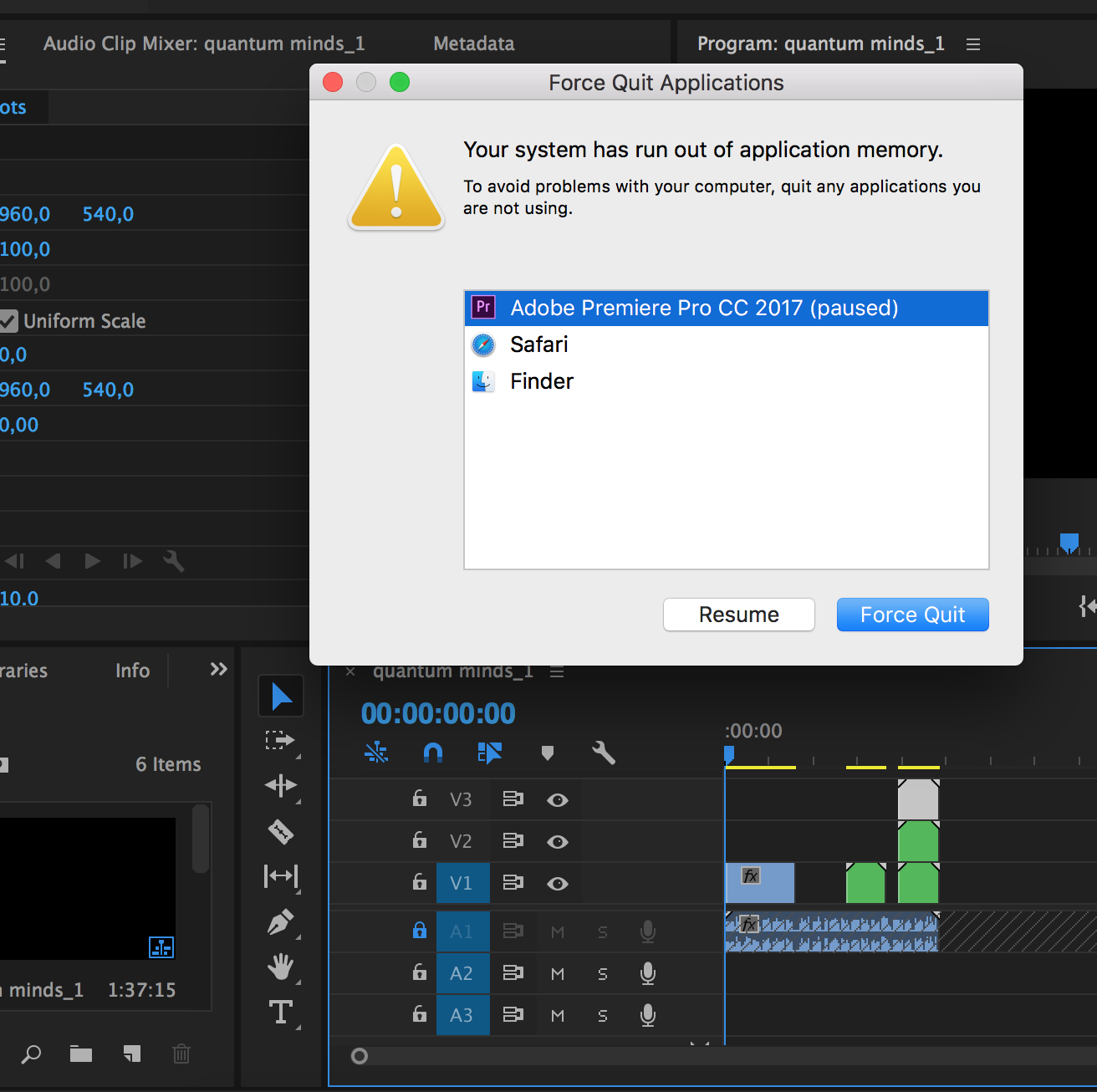
Copy link to clipboard
Copied
Hi tonig21300493,
I am sorry for the crash issue. It seems like an issue with memory or with permissions.
1. Are you logged in as an Administrator into Mac?
2. Is there any other Administrator account in this Mac? If yes, login using the account & test.
3. Provide us more information FAQ: What information should I provide when asking a question on this forum?
Thanks,
Vidya