- Home
- Premiere Pro
- Discussions
- Re: Premiere playback not smooth in Source or Prog...
- Re: Premiere playback not smooth in Source or Prog...
Premiere playback not smooth in Source or Program Monitor (Windows 10)
Copy link to clipboard
Copied
Hi,
I have just made the switch from Mac to PC recently.
System Spec:
Intel i9 9700x
Nvidia 1080 8gb GPU
64GB Ram
M.2 SSD Samsung Sytem Drive
2 x Samsung SSD Media Drives
When I play back anything in the source monitor or program monitor the playback is NOT fluid. It seems very jerky regardless of resolution or settings.
When displayed through the BlackMagic card to a HD TV the video is smooth with NO dropped frames. Yet still jerky in premiere app.
When I playback in Resolve in the source monitor or program monitor the footage plays back smooth with NO indication of any dropped frames.
So, no dropped frames. Fast video drives. Yet very jerky preview in premiere.
Is this a Bug within the latest version of premiere or is it settings I need to change?
Any help would be much appreciated.
Many thanks,
Christian
Copy link to clipboard
Copied
Use Cineform proxies.
Copy link to clipboard
Copied
Thanks Jim. But It's not a proxy issue as it happens with all codecs and resolutions including Cineform proxies. It seems to be the way video is displaying in premiere rather than the fact the computer cannot manage the playback the frame rate, bit rate or resolution as it plays back smoothly in other apps like Resolve and outputs through BlackMagic card perfectly to a HD TV.
Copy link to clipboard
Copied
PPro, in my experience, does not play well with VBR and H.264 as a rendering material, (anything that requires conforming). I stick with MXF wrappers, (sourced from Sony XDcam and Canon XF), as it falls into their smart rendering spec (it's software native). All 3rd party materials are requested as MXF or I ingest as MXF OP1a. It's the sole reason I dropped Cineform proxies. I don't care if it increased the file size 10 fold. It flies from 2x-4x realtime in rendering, (FX free clips or those with realtime FX are simply copies. No rendering involved). The only time I'll encounter mp4 is the final render, and I still get 1:1 going out.
It also works well for two layers, cuts only on a laptop with shared HD graphics, (lattitude E7440).
What happens when you change the playback resolution in the program monitor? Does is provide some temporary sanity if you go 1/2?
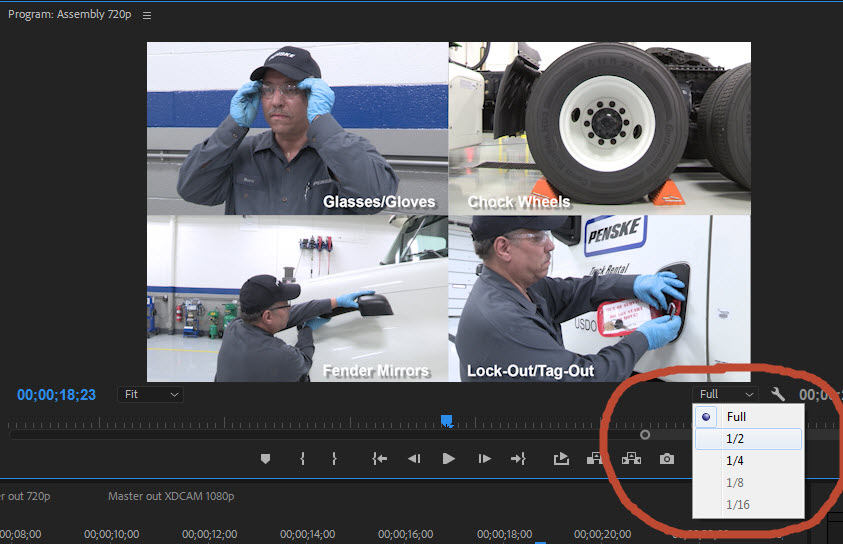
Copy link to clipboard
Copied
Thanks for your reply and help diagnosing the issues I am having.
I stick with mxf wrappers predominately and also make proxies, but it is not the codec thats the issue or had rive bottle neck. If it was then I would not be getting smooth realtime payback with no dropped frames out of the BlackMagic card. It just looks choppy in the premiere pro video panels. When I edit on my MacBook Pro the media displayed in premieres panels are smooth without any choppy motion. It's only premiere on windows that is the issue.
Thanks again,
Christian
Copy link to clipboard
Copied
OK.
What happens if you turn Transmit off?
Copy link to clipboard
Copied
I have tried that and it make no difference.
It's like the video play back in premiere's source and program monitor just can't display fluid video.
In windows media player its smooth, in VLC its smooth, in Resolve it is smooth and on my Mac Premiere is smooth.. But I really want it smooth in premiere on my PC so I don't have to alway have the video playing through the BlackMagic card on to a TV all the time. It would just be nice to accuracy monitor within the computer screen.
Copy link to clipboard
Copied
Clear the media cache folder and let the application create new files, in case one is corrupt. Where are the media cache files residing, anyways? Could be a traffic jam (interrupt issue) on the PC. What disks are you using for scratch? Usually the default is the same as where the project media is stored. If that's a slow disk, that's your issue.
Copy link to clipboard
Copied
Totally Fresh Install: OS/Premiere Pro
System drive: Samsung 960 EVO 250GB = Read speed: 2000 + MB per second 50% full.
Media Drive: 3 x 1 TB Samsung 850 EVO = 3TB Raided for Read Speed 1200+ MB per second 20% full.
G Raid: Thunderbolt 2 connected to thunderbolt 3 port 8TB = Read Speed .180+ MB per second 60% full.
I have tested using:
DNxHD Proxi
DNxHR
H264
ProRes HQ
Ciniform Proxi
I have set my scratch and media drive to Samsung 850 EVO clear all cash files.
All deploy the same issues in Premiere.
Copy link to clipboard
Copied
I use an application called DPC Latency Checker, for bandwidth issues on interrupts. I'm not sure if it's windows 10 compatable. However, the page is a good read into such issues, and might give you some insight.
Otherwise, I have it running on all my systems and two are much slower/older than your spec, and they fly.
However, I do not have those competitive apps installed and I'm also using Win 7.
Copy link to clipboard
Copied
Alright.
How many monitors are connected to the GPU? (I recommend only one.)
Copy link to clipboard
Copied
Hi Jim,
I use 1 x LG 34“ ultra wide Monitor and 1 x Samsung 32 inch HD TV through the Blackmagic card. I will try using another monitor over the weekend to see if it is related to the fact it’s an ultrawide monitor.
Thanks,
Cheistian
Copy link to clipboard
Copied
I agree with Bill. Either go turnkey, or stick to Dell Precision, (most OEM and vendors use them, and therefore, they become the object model against which they test and build to suite). Time and time again I see DIY whom have little understanding about jumpers, core drivers and what slots to use, etc. It's not an exact science. There's no free lunch.
Process of elimination. Base OS with only critical or core services running. Install only the DLL's that Adobe requires. If it still happens. It's your hardware.
Copy link to clipboard
Copied
Christian,
- Is this a commercial computer or did you build it. OEM computers come with lot of garbage processes and programs which can steal CPU cyles disrupting playback. Have you done any tuning? Turn off any and all processes that are not necessary for Premiere.
- How many presses show in Task Manager/Performance Tab?
Copy link to clipboard
Copied
Could you try turning on the "Dropped Frames Indicator" in the source monitor (under the wrench dropdown menu)?
I have a GTX 1080 with updated drivers and am experiencing the same playback issue. I've confirmed that my choppy playback is due to constant dropped frames.
Copy link to clipboard
Copied
For me, found a very simple answer to this problem (after trying different formats for the proxies, system restart, clear cache, etc); in the Media tab of Preferences, there's a "Enable proxies" option that was unchecked. After checking this option, video scrubbing was smooth.
I will add that Cineform proxies are definitely smoother for me than H.264.
Copy link to clipboard
Copied
i ask...
how is possible that with that monster configure (intel i9 64 gb ram) premiere have issue and the playback is jerk and choppy?
Copy link to clipboard
Copied
same problem,
i need to change my pc... i9 xxxxx ssd gtx1080 ..... total 2000 and more dollars for what?
when i try to work on a dji mavic file or go pro file or 4k file, is not possibile (freezing, not smooth, jerky..and if you apply a colour is worst) and i need to convert all in pro res?
they are serious?
Copy link to clipboard
Copied
So I have similar problems on my PC and I suspect it is related to having 2 monitors of different resolutions. It corrects itself sometimes if I unplug my monitor and replug it to jog the Adobe UI's memory for whatever reason.
Copy link to clipboard
Copied
cenbrown - Did you ever get to the bottom of this? I am experiencing similar problems.
Copy link to clipboard
Copied
I have the same problem.
Win10
Xeon E5-1650 @ 3.6 Ghz
128 GB RAM
2 x NVIDIA GTX 1080 ti
NVME System Drive
Cache on dedicated SSD
Data on SSD
LG 32" 4k Monitor
all drives with plenty of space
Premiere is jerky and stutters so that it is almost unusuable.
Even with Cineform proxies (1280x720).
Most pronounced with fast edits.
P.S. you can click "I have this question, too" on the original post.
Copy link to clipboard
Copied
Use Handbrake to convert to Constant Rate instead of Variable
It's a free tool that the support team at Adobe had me install.
Find more inspiration, events, and resources on the new Adobe Community
Explore Now