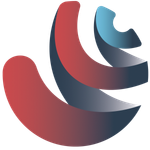- Home
- Premiere Pro
- Discussions
- Re: Premiere Pro 15.0 uses 100% CPU and hangs when...
- Re: Premiere Pro 15.0 uses 100% CPU and hangs when...
Premiere Pro 15.0 uses 100% CPU and hangs when generating t and or BSOD
Copy link to clipboard
Copied
I had to revert back to 14.9
15.0 would cause my system (threadripper 2950x and 64GB of ram) to use 100% CPU while it was generating thumbnails and then it would hang on 100% usage and make my computer unresponsive until either it caused a BSOD or I was able to force quit.
Able to repoduce the issue at will.
Imported the same footage into 14.9 and 0 issues.
Can provide video of the issue occuring if needed.
GPU - 1080ti 461.92 drivers
Windows 10 - 20H2
Copy link to clipboard
Copied
I reinstalled windows over the weekend to see if that was the issue. Did not help at all.
Copy link to clipboard
Copied
Hi. I just experimenting the exact same issue. AMD here, and the thumbnails make 100%CPU Usage. I´m on premiere 15. Updating right now to 15.4. See what happens. I came back later with the news.
Copy link to clipboard
Copied
Looks better with 15.4. maybe I'm rushing, but seem that works....
Copy link to clipboard
Copied
It's been working great for me for awhile. One thing I appreciate about PP15 is it ellegantly crashes, let's me save my work and restart instead of just dying.
Copy link to clipboard
Copied
I had a similar issue across multiple different versions of Adobe Premiere Pro including 14.x, 15.x, and 22.x. Reinstalling did not solve the issue. CC (Creative Cloud) cleaner https://helpx.adobe.com/creative-cloud/kb/cc-cleaner-tool-installation-problems.html clean wipe of everything did not solve it. I was super frustrated and this issue put me out of action with video editing for several weeks.
What solved it for me: FAQ: How to reset (trash) preferences in Premiere Pro https://community.adobe.com/t5/premiere-pro-discussions/faq-how-to-reset-trash-preferences-in-premie...
Adobe Team, please note: CC Cleaner should also reset preferences!!! It is meant to clean wipe *everything* but somehow this did not get done until I did the Shift+Alt on launch of Premiere Pro as shown in the linked article above.
Hope this helps some of you.
Copy link to clipboard
Copied
I thought it did Nick? I'll check that as soon as I have a system I can nuke.
Copy link to clipboard
Copied
Thanks for the response and double check. All I can say is that I ran CC Cleaner and it did not do the complete reset. After initially doing the CC Cleaner (uninstalling everything Creative Cloud related) and then reinstalling Premiere Pro it still had the problem across both the latest versions of 22.x and 15.x. It was only after I subsequently did the reset that my Premiere Pro started working again. I should also mention that I reset workspaces to the saved layout, so here is the complete reset sequence that worked for me:
1. Run CC cleaner and remove all Adobe Creative Cloud installations
2. Re-install latest stable version
3. Reset preferences by holding Alt + Shift when you start Premiere Pro. A dialog will appear asking if you are sure and click OK
4. Reset workspaces in Window > Workspaces > Reset to Saved Layout
Looking forward to hearing how your test goes.
Copy link to clipboard
Copied
Hello, I find a solution first you need to reinstall the video drive this works for me on Nvidia, re install the Studio Drive not the Gamer Drive, use the last update. now CPU goes to 100% then goes down and up depends the software job but is too much better you will find the difference.
Copy link to clipboard
Copied
Exactly the same problem, been out of work 5 months now trying to find a fix. CPU Running at 100%, GPU at 0% even with 64GB of ram, a new ROG STRIX Z690-E motherboard, RTX 3090 and a 12th Gen i9... I mean no matter what hardware/settings/version I use, I just simply can't get adobe to run stable. The program even causes BSOD sometimes at random.
Copy link to clipboard
Copied
It's not normal Jeremy. Is your computer set up for gaming? Head-up software installed for monitoring hardware, FPS, etc. Nick had some suggestions above:
Copy link to clipboard
Copied
I mean I use the lastest studio drivers, I don't know what you mean by set up for gaming, we built the PC with the intention of editing videos.
Copy link to clipboard
Copied
I would look at some of the other software you have installed. I'm running a 12gen also and it works well.
A clean install might be the way to go if you are only ever getting that 100% pegged CPU in PP.
You could delete your user prefs and clear your cache before you do the clean install.
Backup your prefs if you need to restore them, but delete them by holding down Alt as you double-click the PP icon. You'll get a yes/no dialog to delete your prefs.
• Start PP from it's normal desktop icon (IE: don't open from a project file link).
• Close the Open/Home screen (and you will be in PP without a project open).
• Go into Edit/Preferences/Media Cache (Mac users adjust menu name)
• Then Press: Remove Media Cache Files: and Delete...
• Select: Delete all media cache files from the system and OK
• Close PP - It will create any needed cache files on the fly as you edit.
Copy link to clipboard
Copied
I appreciate the help, but I've already bought 3 editing computers and nothing is solving these issues, the software has got worse and worse over the years,
I've actually just bought DaVinci Resolve and honestly I'm already blown away at the performance, 8k video no issues AT ALL. I can scrub the timeline on any clips with instant loading, even play the clips in reverse with effects and its running like crazy smooth.
Obviously I need to learn how to use this program now after over 10 years of using adobe, but honestly I have just had it with adobe premiere. its just constant crashes, BSOD, random errors, loss of work, slow playback, render errors the list goes on and on, I've liturally just imported My entire project into Davinci Resolve and everything is running 100X better than adobe.
I have no choice but to cancel the subscription by the end of the year.
-
- 1
- 2
Find more inspiration, events, and resources on the new Adobe Community
Explore Now