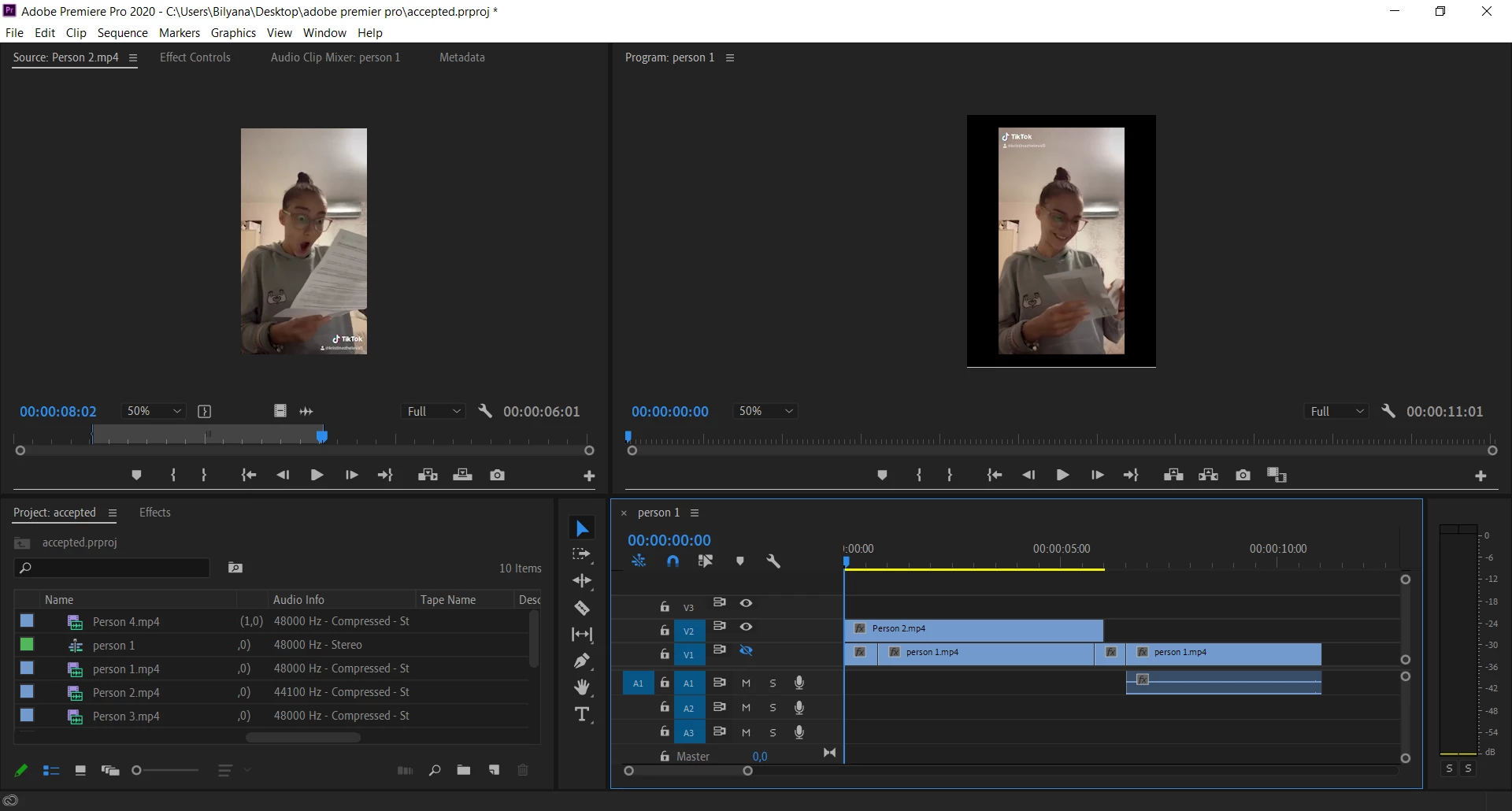質問
Premiere Pro - 2 clips i want to merge and one of them doesn't match the size of the other one
Hi guys,
I am editing bunch of clips made from different smartphones and one of them is not fitting the screen in Program where is the other one. How can i fix that? I am attaching a photo to see how it looks like. I am a beginner in Premiere Pro so I will appreciate simple explanation. Thanks!